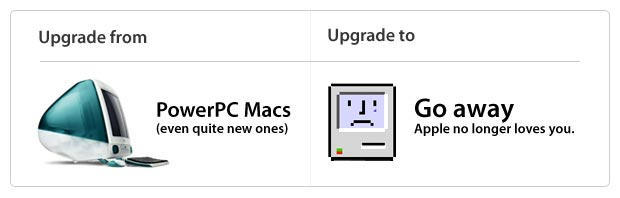Walt Mossberg yesterday revealed Microsoft’s official chart that explains how you can upgrade your version of Windows. And I use the word ‘explains’ in its loosest possible sense, since Microsoft’s chart looks like this:
Clearly, this is a great example of how extra choice doesn’t always benefit the consumer. And for what it’s worth, all those blue boxes are boxes of doom—‘in-place upgrades’ (green) means the install will keep your files, settings and programs intact, but the more common custom install (blue) refers to a clean install, which will force a user to move their files, install the OS, replace their files and reinstall their apps. (And then, presumably, curl up into a ball in the corner of the room and weep uncontrollably.)
I thought it’d be useful to create a Mac equivalent for Snow Leopard. If you’ve got an Intel Mac, the upgrade path regarding installation is certainly a lot simpler:
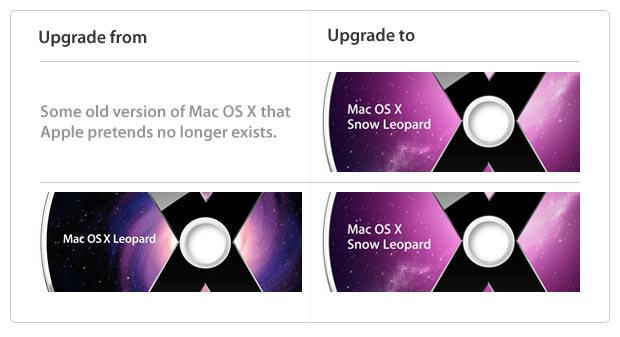
And this is simplified even further if you’ve got a PowerPC Mac: