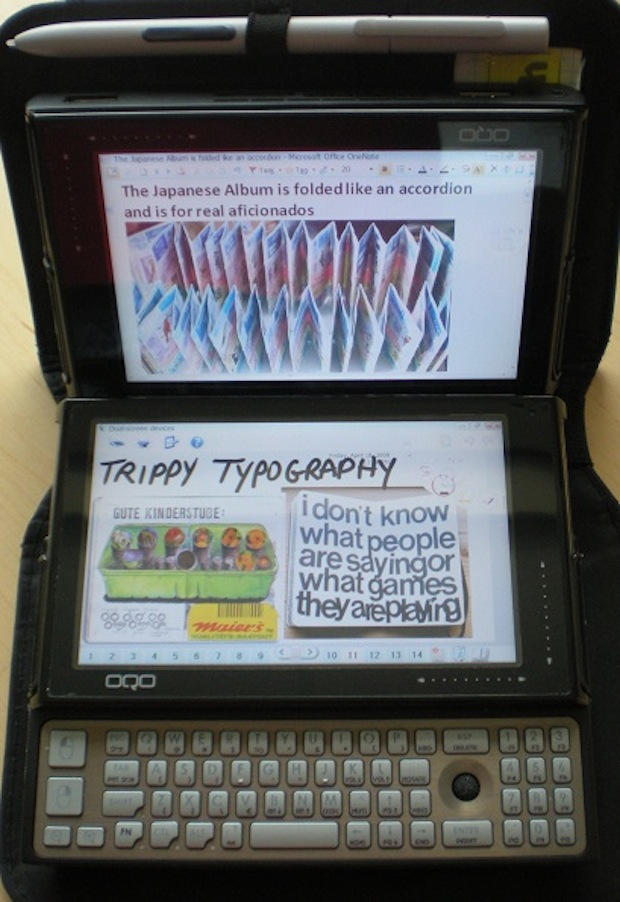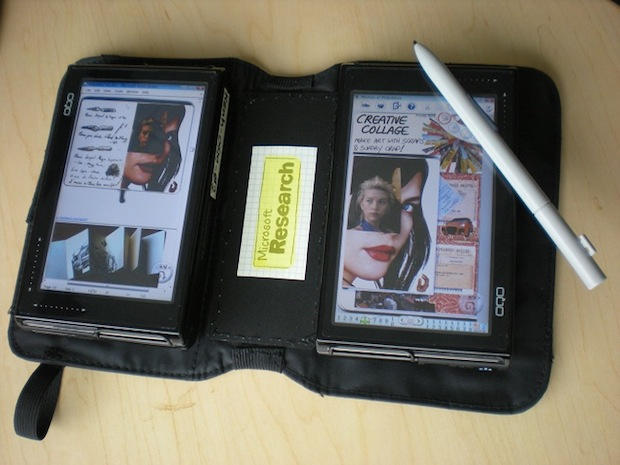Microsoft’s Courier tablet isn’t just a concept.
The company’s Research Lab built a remarkably similar device in 2008 called Codex. And in the real world, the Microsoft tablet is not quite as slick as the demos make it look.
ZDNet’s Mary-Jo Foley is reporting that Courier is more than a concept: it’s an “incubation project” slated for a possible mid-2010 release. Also, Microsoft is “leaning toward” building the hardware itself, like the Xbox, to speed the device to market, and presumably offer competition to Apple’s rumored tablet.
Check the video and pictures after the jump to see what it actually might look like in real life.
Codex is prototype dual-screen pen computer made from two off-the-shelf OQO pocket computers, which are about the size of a Moleskine notebook but a lot thicker.
The Microsoft researcher, Ken Hinckley, lashed two of them together in a pouch that folds together, like a book. The pouch has a Moleskine-like elastic strap to hold it closed and a mesh pocket for business cards, scraps of paper and the device’s pen, of course. It weighs just over two pounds.

While Apple’s rumored tablet appears to be a device for media consumption — watching movies, reading ebooks and listening to multimedia-enhanced music (the rumored “Cocktail” project) — Codex is all about production.
“I wasn’t interested in an ebook reader,” writes Hinckley in a blog post describing the Codex protoype. “I wanted a device that was all about writing… a tool for thought. To me that means a tool with writing, sketching, and annotating as the core of the experience.”
Like Codex, the latest Courier concept video also shows a device designed for writing, sketching and annotating research material. The two devices appear to be very similar in both concept and design.
Hinckley writes that Codex’s two screens are not designed to mesh together, presenting material across two screens like the extended desktop on a dual-monitor desktop computer.
Rather, one screen can function as a work area, while the other presents research materials, for example.
“It’s all about the intelligent partitioning of tasks and interface elements across the screen,” Hinckley writes. “The two screens are invaluable because I always have the reference material in the context of what I am working on, instead of feverishly flipping between them on a single screen.”
Here’s a screenshot of the two screens in action. The left-hand screen is a navigation screen showing the table of contents for a mini website. Each of the pages in the mini website is hotlinked, and on the right-hand screen he’s opened the “Creative Collage” page to work on. To open another page, he clicks it on the left-hand screen. In other words, left=navigation, right=content.
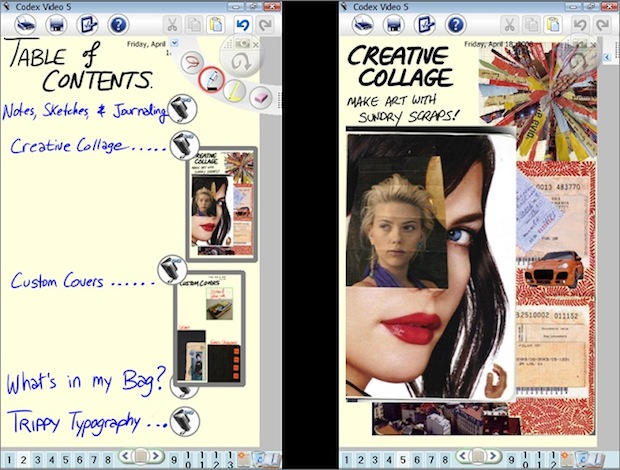
Here’s another screenshot of the Codex’s workspace. But this time, the left-hand screen is the work area and the right-hand screen the navigation space. Hinckley is working on a storyboard. He clicks on one of the six “sidebar” boxes, and it opens on the left hand-screen. Here it’s displaying a bunch of photos from Flickr. The latest Courier concept video shows a very similar setup with the device’s “Infinite Journal.”
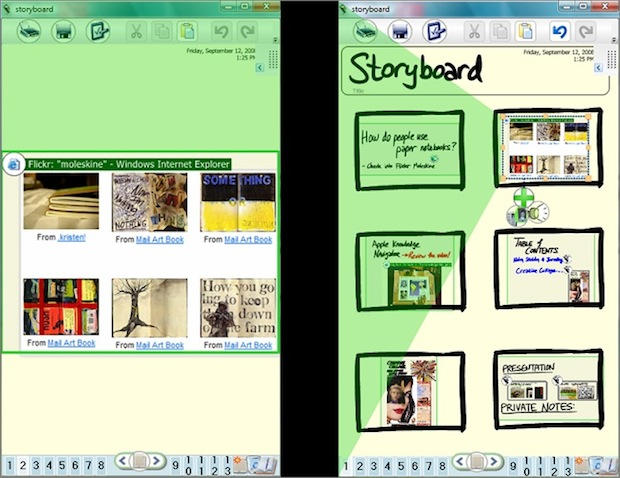
The thing that strikes me about these screenshots is the complexity of the workspace. It’s basically Windows 7-meets-Palm-circa-1999. Look at all the tiny navigation buttons and UI elements that need to be hit with a pen stylus to make things happen. This is hardly a paradigm shift. It’s the old WIMP interface shrunk to a smaller screen, like an old Palm V. It is not a modern multitouch interface where objects are direct manipulated onscreen like the iPhone, iPod Touch, and even Microsoft’s own Surface table.
The Codex changes presentation mode when its orientation shifts. Here it is in landscape mode.
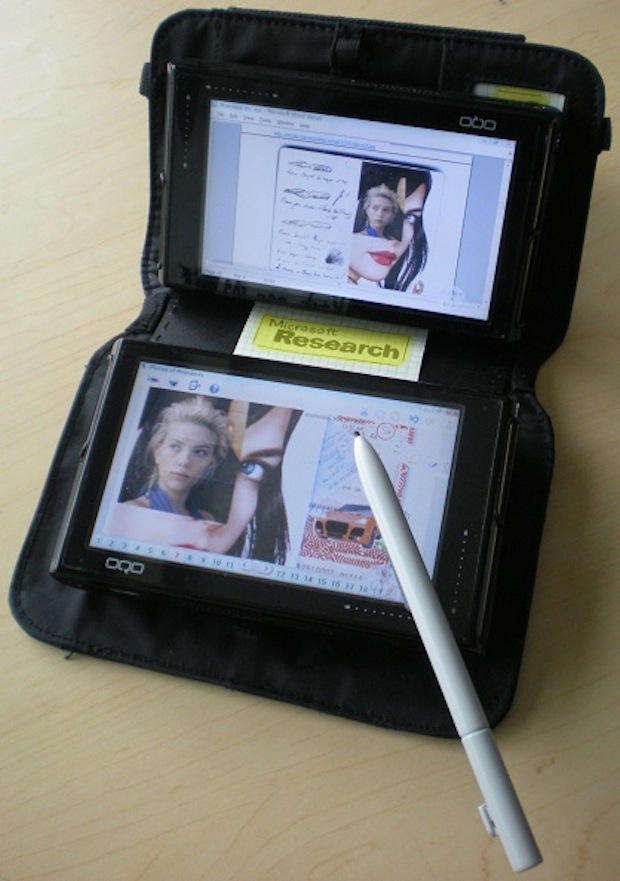
And here are Codex’s dual screens in landscape mode.
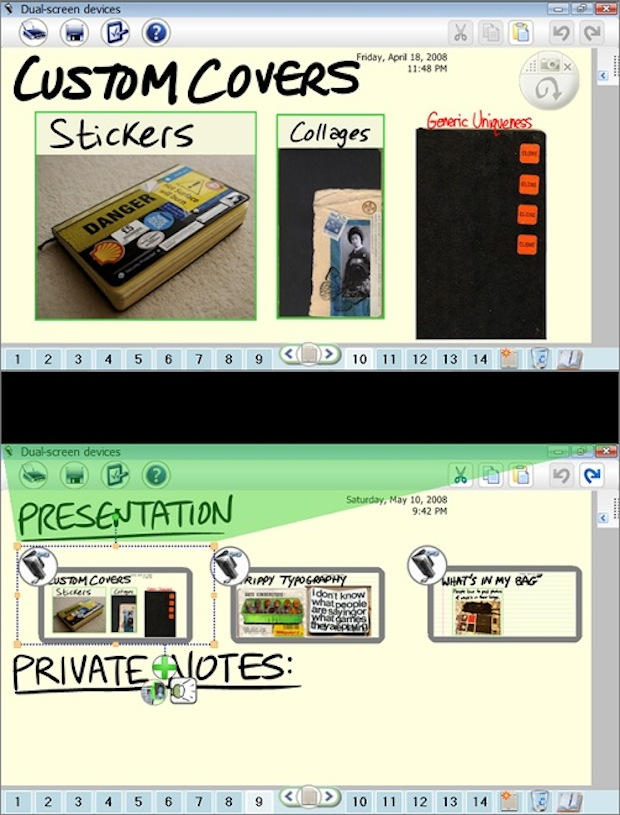
The Codex can be used by two people at the same time by lifting the spine and putting the screens back-to-back, Battleships-style.

The screens are also detachable. They can be popped out of the carrying pouch and sat on a desktop.

Researcher Hinckley is no fan of pop-up keyboards, which he says defeat the object of having a dual-screen device: your fingers cover one of the screens. Hinckley much prefers a clip-on external keyboard.