Ten years ago Apple bestowed a new operating system unto the world, Mac OS X. A merger of NeXTStep and the Classic Mac OS, OS X finally delivered Apple’s first major evolution in OS design after a half decade of failed attempts: Taligent, Copland, Rhapsody…
To teach new users how to use its new creation, for a few years Apple included an explanatory brochure titled Welcome to Mac OS X with every copy. These booklets provided a helpful introduction to the new OS. In honor of the tenth anniversary of OS X, here’s a look back at how Apple described things in 2001.
The Dock
Perhaps the most unusual concept in the changeover from Mac OS 9 was the Dock. This controversial innovation, borrowed from NeXT, combined the Application Menu, Launcher and aliases placed under the Apple Menu into something like the Windows Taskbar. Rollover icon magnification showed off some of the graphics power of OS X.
The Finder
If you were a Mac user back in the Beige Days, when thick manuals came with every computer, you learned how the Finder worked. If you read the Welcome to Mac OS X brochure, you received a small explanation. If neither applies, you may have no idea what people mean when they say “open a Finder window.”
The Macintosh file system browser and application launcher is called the Finder. It allows you to find things on your computer, and is always running in the background.
Customization
Change the Look and Feel of your Mac. Customize toolbars, Finder views, and Desktop pictures. The appearance of Mac windows and toolbars have undergone some of the biggest visual changes in a decade of OS X releases, from Aqua pinstripes to Brushed Metal to iOS grey.
Classic
There was Macintosh life before OS X, and it was called Classic. Actually it was called Mac OS 9, but it morphed into a built-in virtualization package called Classic when OS X shipped. Classic was a critical bridge allowing old software to run on newer Macs for many years until native OS X software arrived, and was supported (on PowerPC systems) up through Tiger 10.4.11.
Users
Every modern Mac is a multiuser UNIX-based computer, but you’d hardly know it without looking. User accounts and home folders allow several people to share applications but keep their files secure.
Changing Settings
How do I add a printer? Where do I set sleep preferences? A unified System Preferences application replaced Control Panels and is the home for tweaking those options.
Getting Connected
Need to configure your ethernet connection? Or your modem? And what’s all this hubbub about Airport about? Here’s how to get online at the turn of the millenium.
iTools
Ahh yes, iTools. Apple’s attempt at rewarding their loyal customers and iMac buyers. Free email and cloud storage for life. A cool .Mac email address. Not for Windows. It only kinda worked, but hey it was free!
“Life” for Apple meant only until they changed the name of the service. Soon it became .Mac, for a fee, and years later morphed in MobileMe. And it still only kinda works.
Using Mail
Apple’s new OS included many built-in internet tools, including a new multimedia email app called Mail. While crude in early releases, Mail has matured into a capable and integral part of Mac OS X and iOS with support for POP, IMAP and Exchange services.
Alas after ten years, it is still prone to hissy fits and taking itself Offline to sit in the corner and pout.
Printing
Printing is a basic computing need, here’s how to do it. The Print Center application merged with System Preferences in Jaguar 10.2, when the useful Print to PDF capability was also added to the OS.
Welcome to Mac OS X. Here’s to another Ten Years!
![Welcome to Mac OS X: An Illustrated Introduction [10th Anniversary] Welcome to Mac OS X](https://www.cultofmac.com/wp-content/uploads/2011/03/01-Welcome-to-Mac-OS-X-crop.jpg)
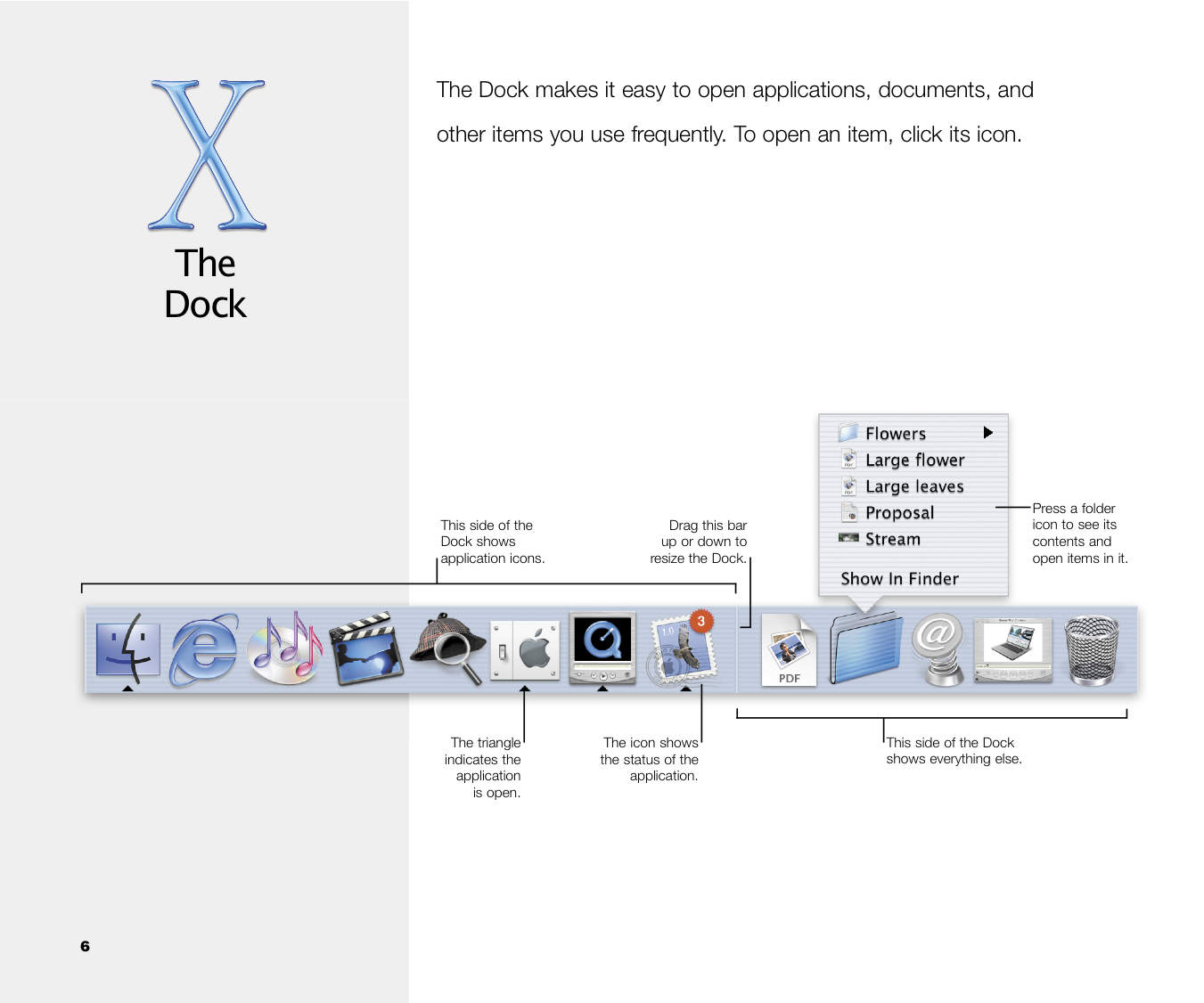

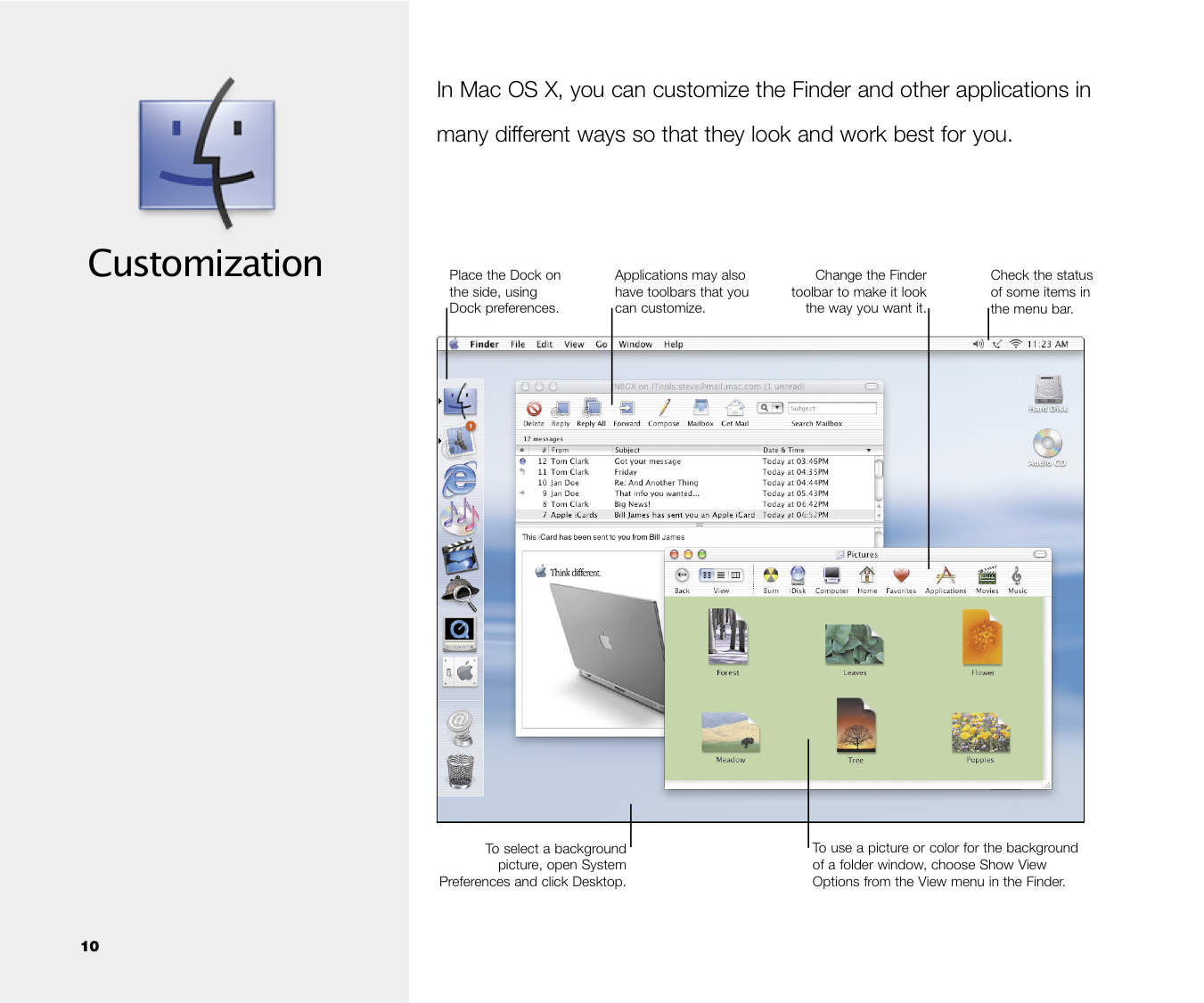
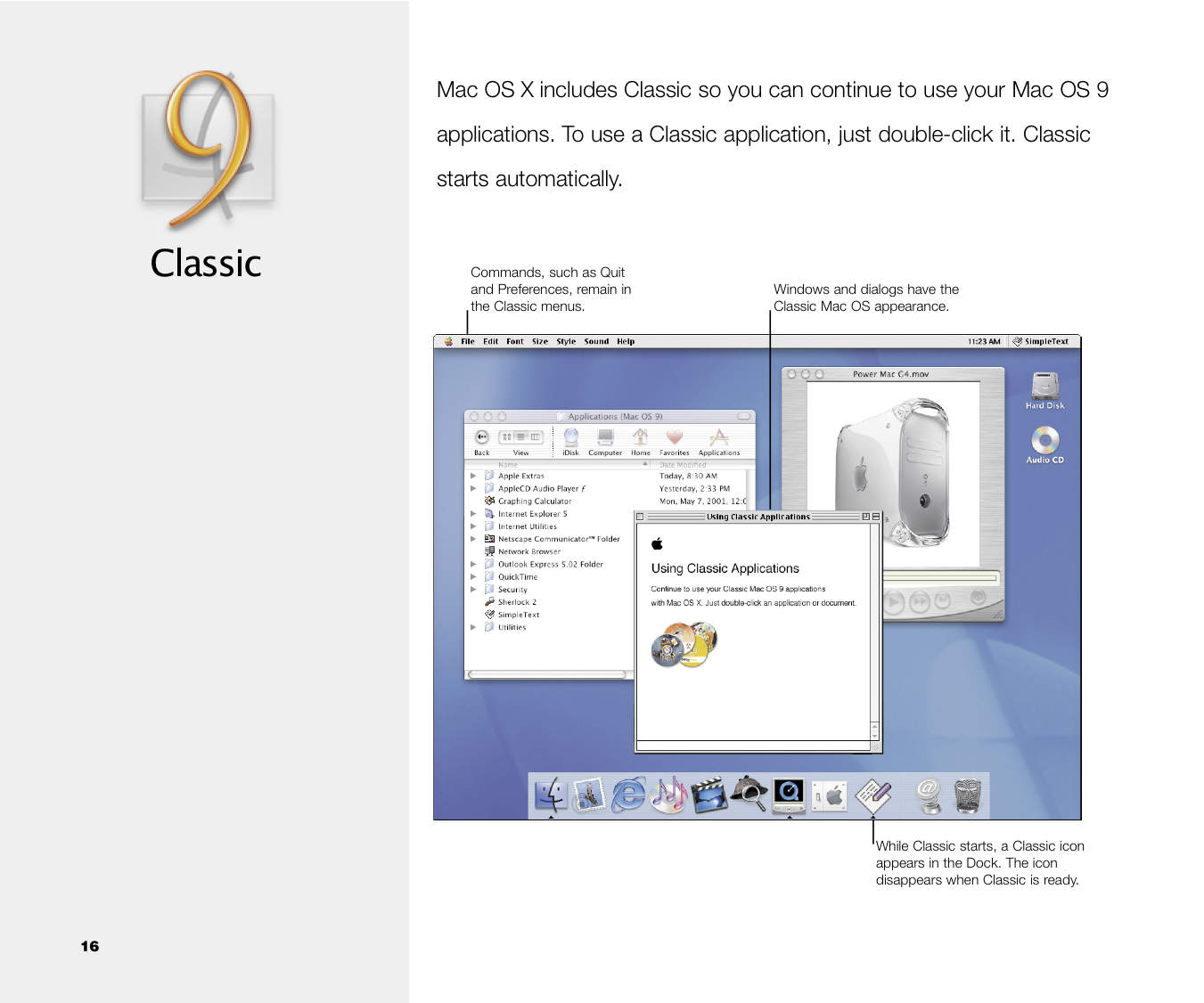
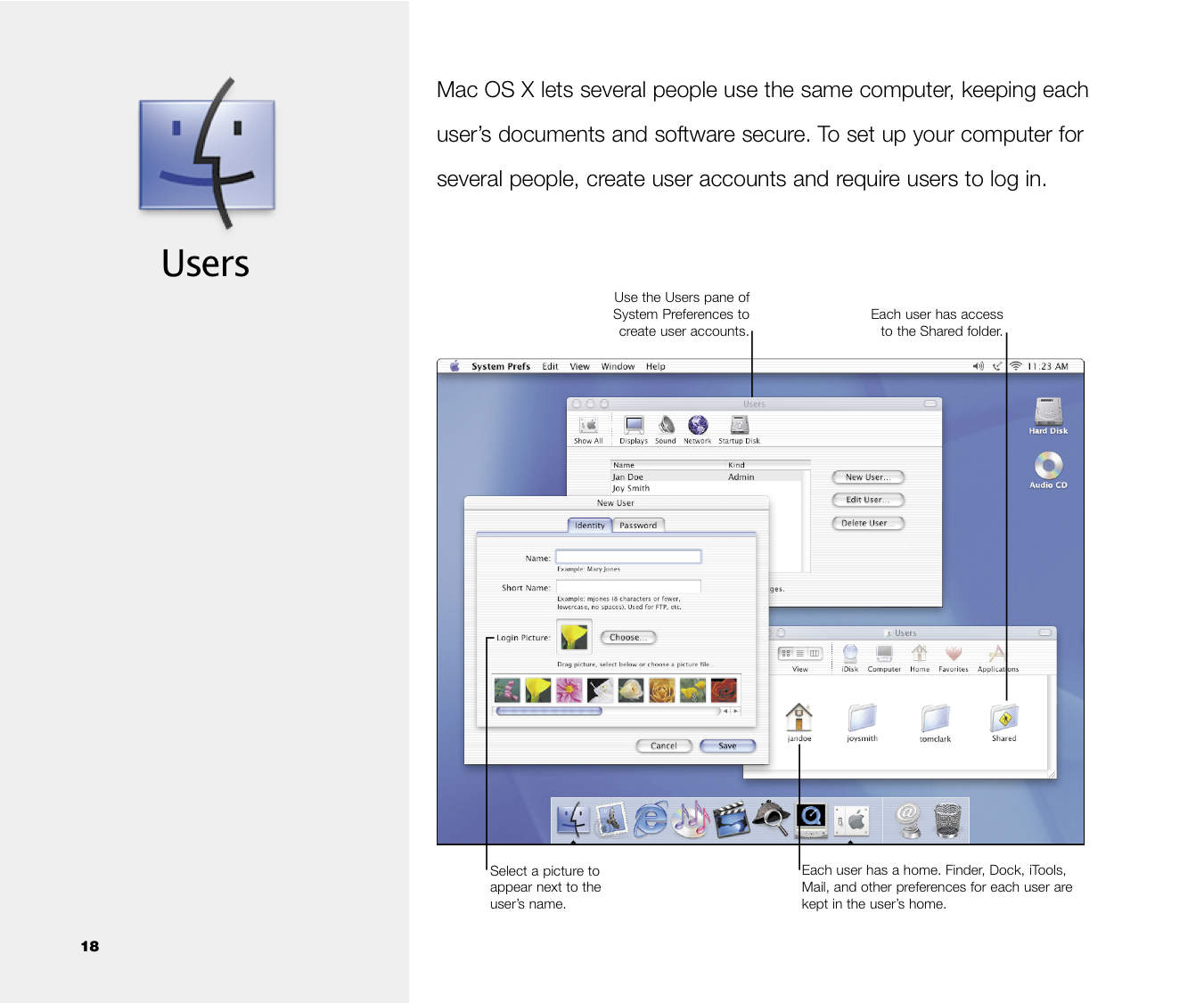
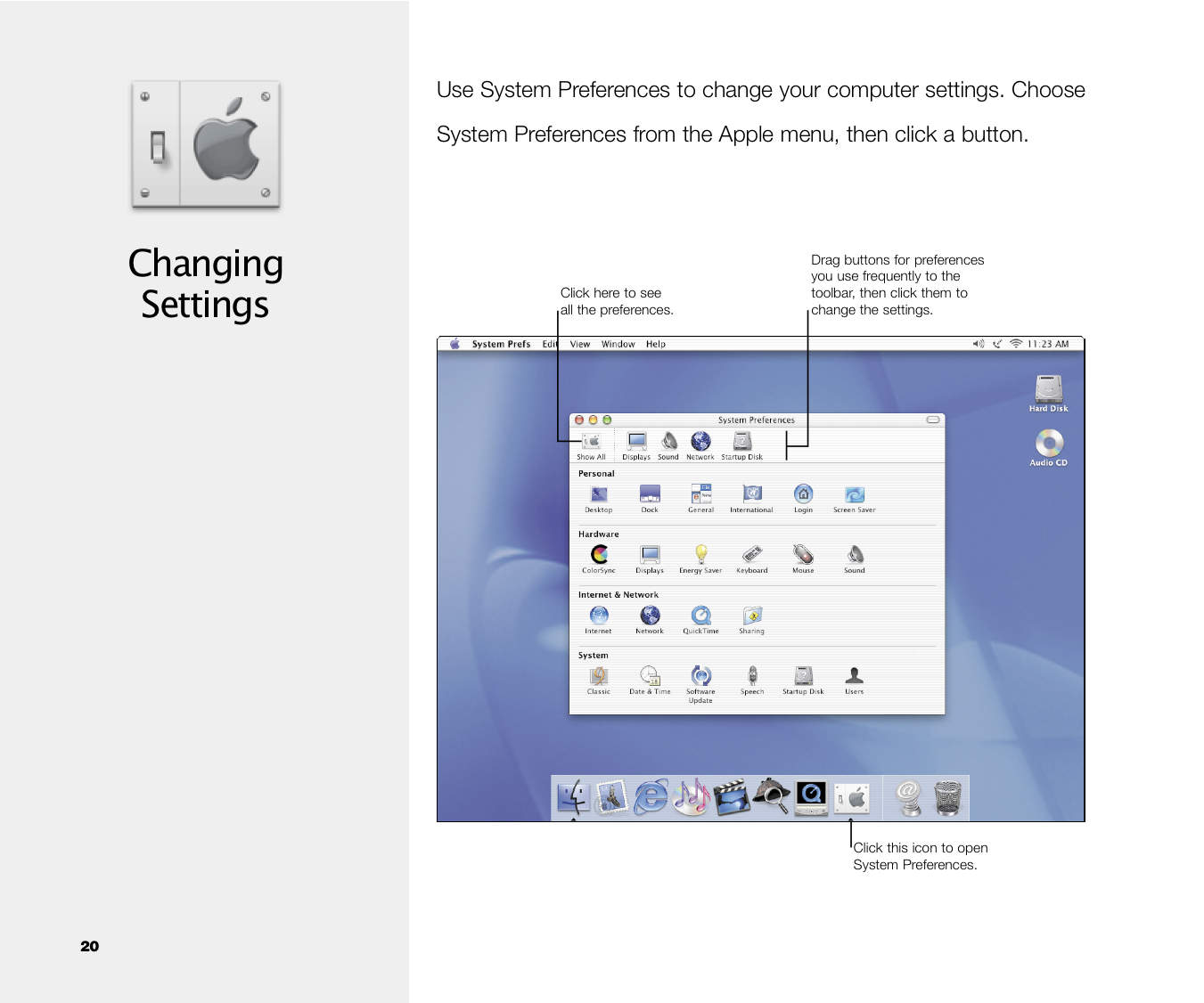
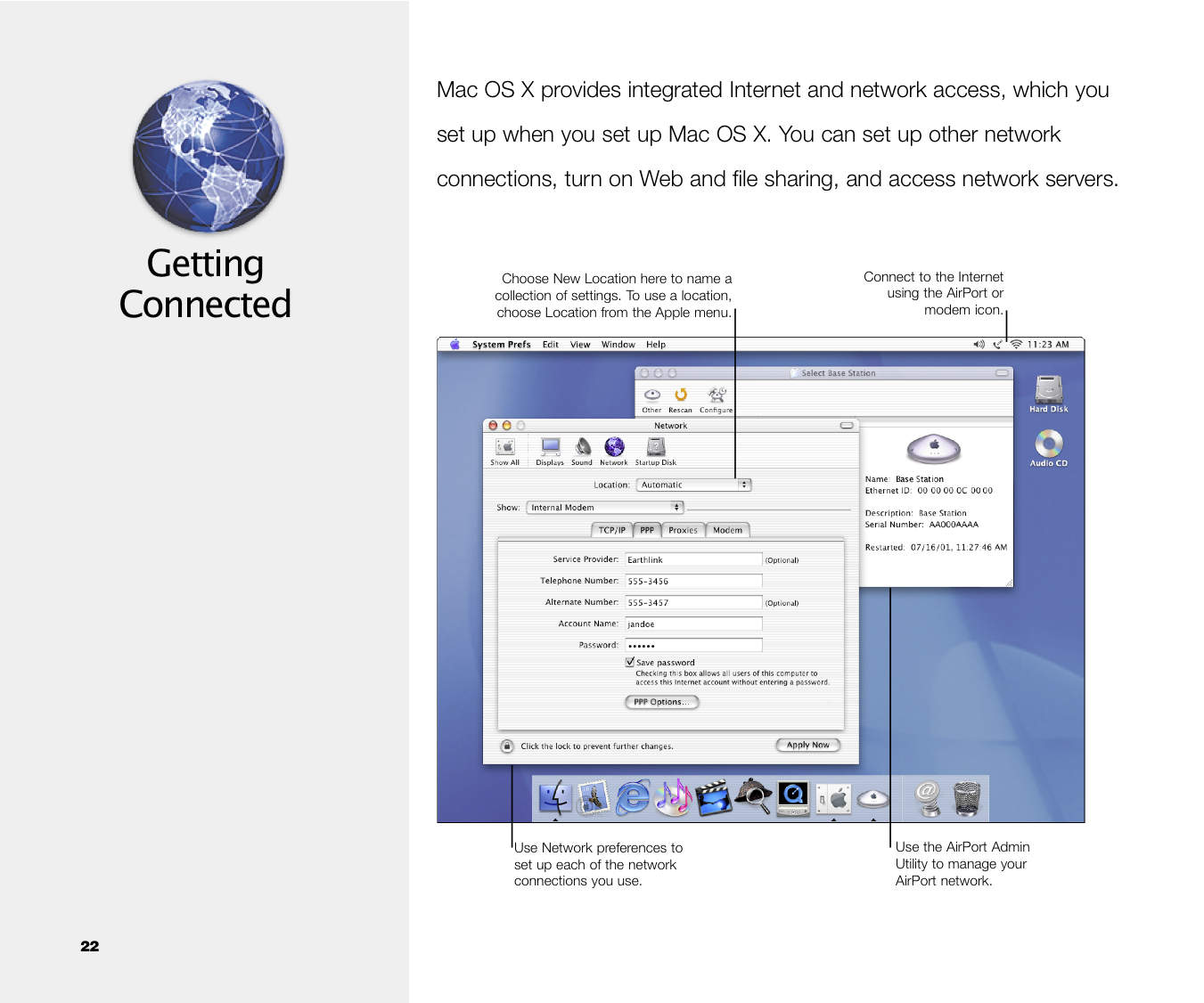
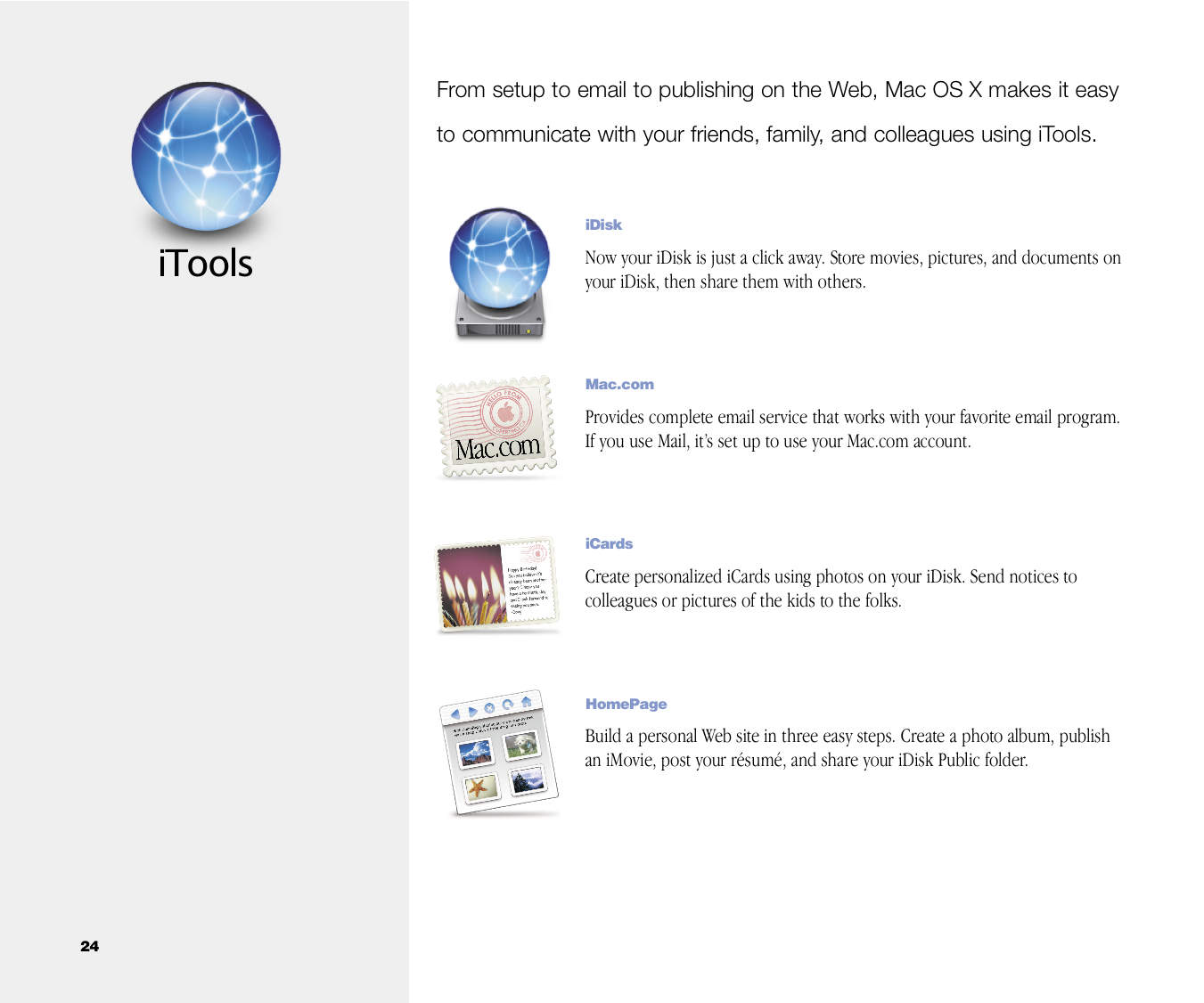
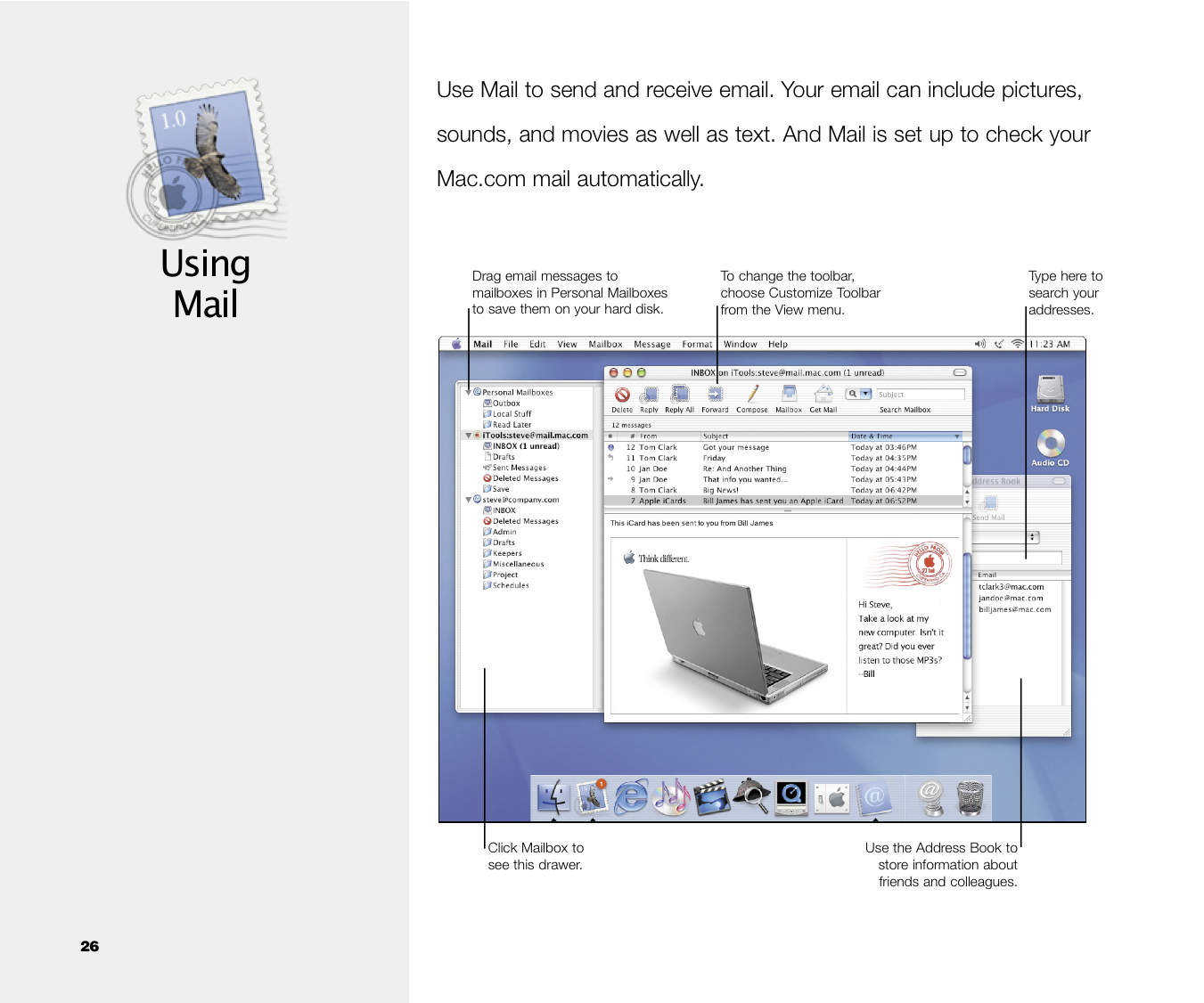
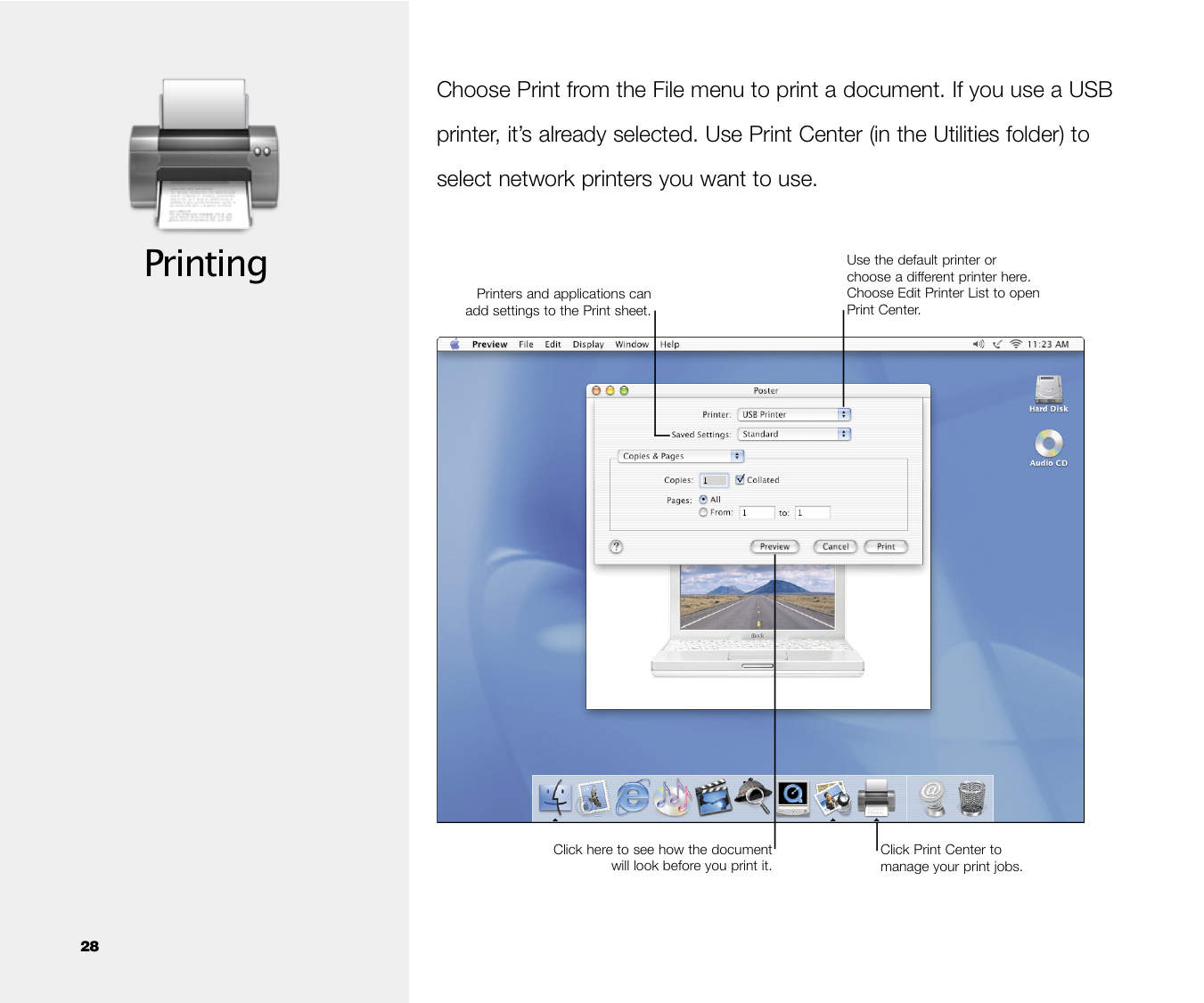


18 responses to “Welcome to Mac OS X: An Illustrated Introduction [10th Anniversary]”
OS 10.0 – Still better than Windows 7
Agree with Rigogibson; Windows 7 is not even there yet.
Not in UI design, not in functionality, not in stability, not robustness… Keep on trying, Microsoft. Warm up your photocopies for Windows 8 when Mac OS X Lion is released later this summer. Perhaps by 2018 you will be near Panther!
You know, it’s Apple users like you guys that make me ashamed. I love Apple, I love OS X. I also love Windows 7. You have absolutely no reason to complain. Don’t use it. Let people who like it use it, but for the love of God stop making it sound like the rest of us decent Apple folk are anything like you guys.
I agree, Windows 7 is a solid product. I had to use it for around 3 months and thought it was just fine. I was happy to go back to OS X though because I prefer it. That doesn’t make W7 trash though.
Win7 is great. I dont know how anyone can complain about an os nowadays. osX win7 and Linux are all amazing pieces of software right now in 2011. Open your closed minds please.
Happy late Xth birthday Mac OS X!
iCard…
We miss you!!
They’ll never be “there” until they’ll implement a normal file system with a root and mount points instead of that DOS crap with backslashes and drive letters. And they won’t do it because it would break all the applications. Fail.
I hate to disagree, but What percentage of XP users in 2001 still use XP? I would hate to be using 10/10.1 today. Who still uses those? XP sucks, but its useful/usable.