Lion’s the best operating system that Apple has ever released, but that’s not to say it doesn’t have its sticking points… the little tweaks and changes to default OS X behavior that really sticks in some people’s craw.
There’s ways to fix these little irritants, of course, but most of them involve delving into Terminal and deploying write commands. There’s got to be an easier way, right?
Yup. It’s called LionTweaks and it allows you to tweak OS X Lion’s default performance just by clicking a yes or no button.
Here’s a list of what LionTweaks can do, courtesy of OS X Daily:
• Showing and hiding the User Library folder
• Enable the 2D Dock – from 10.5
• Remove the new window animation in Lion
• Disable Mail animations
• Disable spelling autocorrect
• Enable Stack list view – from 10.6
• Highlight Stack items on mouseover – from 10.5
• Change iCals leather to aluminum – changes the image files for you
• Enable repeating keys
• Always show scroll bars
• Show hidden files in Mac OS X – since the dawn of OS X
• Disable Crash Reporter dialog popup
• Change AddressBook to aluminum – great one if you don’t like the book-look
• Disable resume on a per app basis
• Enable FTP server – FTP server was pulled out of Lion but existed in Sharing prior to 10.7
• Customize Launchpad Folder background image
That’s a pretty impressive list of functionality. Think of LionTweaks as a toolbox that turns Lion back into something that’s more OS X than iOS. Grab it here.
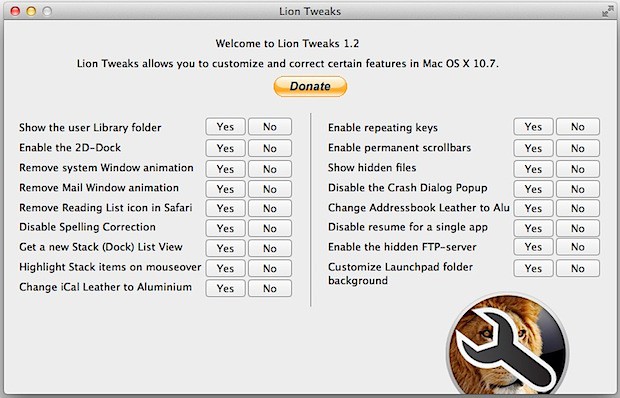


65 responses to “This Digital Toolbox Lets You Fix All The Little Things In OS X Lion That Annoy You”
Awesome…. BUT how do you disable the “re-open pages” Button when shutting down, even when you uncheck the box it still opens where you left off?????
Fun!
That’s great and all, but where’s the “All windows” expose fix? That sure would be nice.
Anyone else miss three finger swipe back to go back a page in Safari/Chrome/Firefox as much as I do? Anyone know what I’m talking about at all? I miss it so much.
don’t forget to mention the finder
Tip: How to make a trackpad and magic mouse gestures for enter and exit fullscreen in Lion OS X
http://wp.me/p1Mrnd-W
the Bozo.
Yes! And it used to work with iTunes as well.
How do I make PDF URLs open in Preview instead of Safari?
Look closer. It’s still there. :)
URL’s are internet addresses. You can’t make them open in an app that doesn’t browse the Internet. This is nothing to do with Apple, it’s just how the Internet works.
tell me how to get it back!! haha, it was one of my favorite multi-touch gestures.
just use 2 finger swipe instead of 3
“This Digital Toolbox helps you change Lion back to Snow Leopard”
tinyurl.com/2df4ccp
tinyurl.com/2a7usxg
Check system preferences!
tinyurl.com/2df4ccp
Yep.
Makes you wonder why they spent the 30 bucks in the first place if they are going to roll back all the differences a week later with some cheesy share-ware product.
tinyurl.com/2df4ccp
really cool app! thx!
I think it’s press Q-option key and you get “Quit and discard windows”
tinyurl.com/2df4ccp
The fact that this exists is just too ironic. Apple risks becoming MS by adding all these needless doodads and nonsense to its OS and taking away the stuff that worked.
I hear that Lion is pissing off more people daily. That’s OK, Apple isn’t long for this world anyway.
http://bit.ly/dI3hcF
tinyurl.com/2df4ccp
But I was under the impression that OS X was pure perfection…why would anyone ever want to tweak it?
:)
tinyurl.com/2df4ccp
tinyurl.com/2a7usxg
tinyurl.com/2df4ccp
spammer ahole and no, I didn’t click… I can just smell it…
tinyurl.com/2df4ccp
I just paíd $20.87 for an íPad 2.64GB and my boyfriend loves his Panasoníc Lumíx GF 1 Camera that we got for $38.76 there arriving tomorrow by UP S.I will never pay such expensive retail príces in stores again. Especially when I also sold a 40 inch LCD T V to my boss for $657 which only cost me $62.81 to buy.
Here is the website we use to get it all from, bit.ly/BidShop
I just p a i d $21.87 for an i P a d 2-64GB and my boyfriend loves his Panasonîc Lumîx GF 1 Camera that we got for $38.76 there arriving tomorrow by UPS.I will never pay such expensive retail prices in stores again. Especially when I also sold a 40 inch LED TV to my boss for $657 which only cost me $62.81 to buy.
Here is the website we use to get it all from,http://bit.ly/PeNNyBid
You can fix that, just change the swipe between pages to 3 fingers, its factory setting is 2 fingers and it doesnt work properly.
I just p a i d $21.87 for an i P a d 2-64GB and my boyfriend loves his Panasonîc Lumîx GF 1 Camera that we got for $38.76 there arriving tomorrow by UPS.I will never pay such expensive retail prices in stores again. Especially when I also sold a 40 inch LED TV to my boss for $657 which only cost me $62.81 to buy.
Here is the website we use to get it all from, http://bit.ly/CentBid
tinyurl.com/2df4ccp
I just p a i d $21.87 for an i P a d 2-64GB and my boyfriend loves his Panasonîc Lumîx GF 1 Camera that we got for $38.76 there arriving tomorrow by UPS.I will never pay such expensive retail prices in stores again. Especially when I also sold a 40 inch LED TV to my boss for $657 which only cost me $62.81 to buy.
Here is the website we use to get it all from, http://bit.ly/CentBid
tinyurl.com/2df4ccp
tinyurl.com/2a7usxg
tinyurl.com/2df4ccp
HI. Well explained with screen shot. Thanks for sharing with us.
Web Hosting India
tinyurl.com/2df4ccp
An option to seek and destroy ‘versions’ in Lion would be much appreciated.
(And yes, I actually did go back to Snow Leopard)