Like we said, the iPad 2 is one slim sexy slab of computing awesomeness. Most of the tech press has yawned at the iPad 2 because it doesn’t seem like there’s a ton of new features. But it’s the small changes — the thinness, the speed, the cameras – -that make all the difference. The iPad 2 is the tablet done right — finally.
For regular consumers, the iPad 2 is irresistible. Look around: the whole world is going iPad bonkers. Did you see the lines at the stores yesterday? There was nowhere near enough stock. A lot of people went home disappointed. And that was just the early adopters. There’s a lot of mainstream consumers lusting for the iPad 2. For weeks, I’ve been taking calls from friends and family of all ages and walks of life, from kids to grandparents. There’s a ton of non-nerds planning to get an iPad in coming months.
Are they right? Is this the iPad to get? What about the rumored iPad 3 in the fall? Should you wait?
Heck no! Take the plunge with the iPad 2. Read on for the details:
Apple has summarized the iPad 2 in six short phrases. “Thinner. Lighter. Faster. FaceTime. Smart Covers. 10-hour battery.”
Actually, the 10-hour battery is the same as before, but the other changes that make all the difference.
Thinner
The iPad 2 is impossibly thin. Seen the iPod touch lately? It’s like that: wafer thin, as Monty Python would say. But it’s not flimsy or fragile. It has pretty good heft.
Lighter
Despite being significantly thinner, the iPad 2 is only slightly lighter than its predecessor. It weighs in at about 1.3lbs, which is 15% lighter than the first iPad. It may not seem like a lot, but combined with the thinner profile, the new iPad feels a lot svelter.
Faster
Speed was never really an issue on the first iPad, but the iPad 2 is lickety-split. Everything launches in an instant. It turns on in a flash; apps launch in a flash. There are no jitters or delays when scrolling through windows or long documents.
FaceTime
The cameras are the big new hardware feature, and really should have been included in the first iPad. Still, they’re here now, and they’re a trip to use.
The kids pounced immediately on the camera applications: PhotoBooth and FaceTime. The kids love playing with PhotoBooth effects on our MacBooks and iMacs, but the iPad is great for these applications: it’s lighter and more portable.
The Camera app is like the world’s largest point-and-shoot. The screen is so big, it magnifies the scene to surreal proportions.
Unfortunately, the cameras are pretty crappy, especially in low light. The iPad won’t be replacing your digital camera. But for practical purposes — FaceTiming with relatives, shooting the cat for a YouTube funny — they are perfectly adequate.
Smart Covers
The smart cover is the perfect accessory for the iPad 2. It snaps on magnetically in the most delightful way. You spend the first five minutes snapping it on and off, and the next five minutes lifting and closing the cover to wake the iPad and put it back to sleep. It protects the screen but adds no bulk. The case manufacturers would be out of business overnight if it also protected the back.
Downsides
The cameras aren’t very good. It’s a shame that Apple couldn’t have included a sensor as good as the one in the iPhone 4, but perhaps that’s being saved for the iPad 3. But the cameras are serviceable.
The speaker is mono and not very powerful. In fact, it sounds like a downgrade from the first iPad. Compared side-to-side, the first iPad seems to have a stronger, louder speaker. It’s pretty close though, so it’s not worth making a fuss about. In a quiet environment, the speaker is more than adequate. Check out this short clip of the Barber of Seville:
Conclusion
What counts are not the hardware specs, but the integration of the hardware with the software, and the experience of using the device through some pretty wonderful software. Using the iPad as a personal computing device is about as seamless as it gets.
There’s no computing per se. No cumbersome registration process, no tedious software installtion ordeal. Turn it on, and you’re ready to go.
Better yet, the cameras, the touchscreen, the gyroscope are beginning to be put in the service of some pretty amazing software. In Garageband, the virtual piano can tell how hard you hit the virtual keys. In Nova 2, a first-person-shooter, you can swivel the iPad around to look behind you.
In coming months, developers are going to harness the iPad 2’s speed, graphic capabilities and sensors to produce some really amazing software: stuff we’ve never dreamed of before.
Should you wait for the iPad 3, which may or may not appear in the fall? No way – join the party now.
![The iPad 2 Is Worth Going Bonkers About [Review] OLYMPUS DIGITAL CAMERA](https://www.cultofmac.com/wp-content/uploads/2011/03/iPad_2_03.jpg)







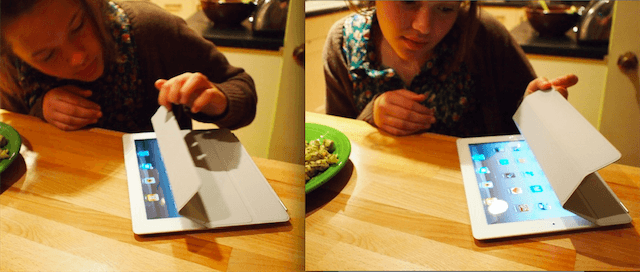



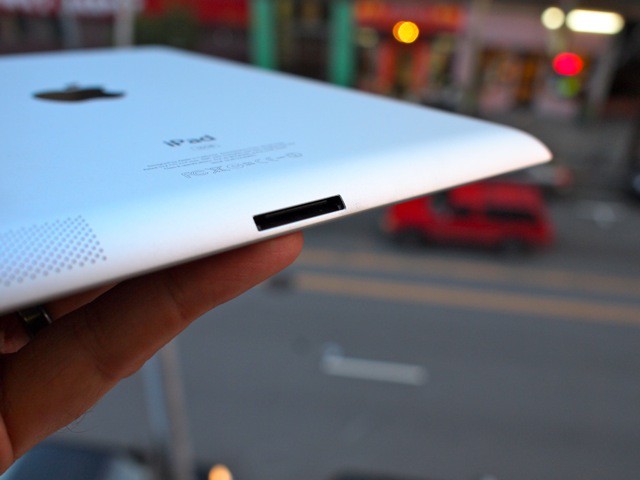



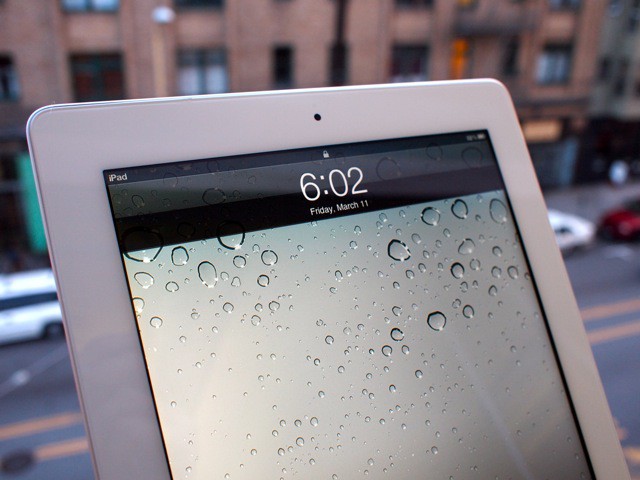




110 responses to “The iPad 2 Is Worth Going Bonkers About [Review]”
Do you have any issues with light coming of the case out or yellowish screen?
Wow, this review takes fan-boyism to a new level. 15% lighter, an incrementally faster processor and a cover (!). A more objective reviewer would not be so impressed with so little difference from last years model. It’s obviously a fine product, but you really are in the “cult of mac”.
Dude, this guy’s site IS called “Cult of Mac” so – uh – what do you expect? :-)
15%??? like kinda illiterate, it´s 33%
or r u just posting trollism, that would be ok, retro stylishly
supposdly yellowish tint is due to rushed manufactoring process, is supposed to clear itself after some use / heat exposure
incrementally faster cpu? do u get paid for this nonsense?
would be like me stating the new ferrari has only more than 60% torque than the previous one….
seriously, if u get paid for this PLZ i want to work for ur employer
otherwise, i commiserate! what a sad existence u live
Bonkers? No. And if someone offered me $900 for my place in line at the Apple Store (as reported elsewhere on Cult of Mac 3-11-2011) I would have taken the money immediately.
I own a Macbook, several versions of the iPod and a first gen iPad. But Bonkers? Get real.
I am one of those that waited for several hours to be empy-handed. Maybe because I am almost 40 and make really good money, but for me to take my time to wait to spend $800.00 and then to be told, “Sorry!” Really frickin pisses me off. I didn’t rush home and order one on line. I think paying that kind of money, I deserve to hold it in my hand. I must be old fashioned, but I am seriously bent about this. I am considering not buying for that simple fact. Serious disappointment, since I waited a year for the second generation. More free time for me. I love Mac, but Apple’s business side is seriously lacking.
Just repeating what’s in the article – “Despite being significantly thinner, the iPad 2 is only slightly lighter than its predecessor. It weighs in at about 1.3lbs, which is 15% lighter than the first iPad.”
Just back from the Apple store:
1) Still too heavy….read that thing in bed for 2 hours…you will know what I mean. Compare it to something like a Kindle.
2) I think I read that it’s twice as fast..it didn’t feel that way. Compare to a fast desktop, the browser is disgustingly slow on the iPad 1 — the iPad 2 is an improvement, but not enough for me to upgrade.
3) The camera is…yawn. I could careless.
Now, the thinness and the fact that it felt good without some sort of cover was a major plus. Love how it felt in my hands. The iPad 1 felt uncomfortable because of the hard edges, the new one feels great. I would forgo any type of “permanent” cover and buy a carrying/storage case instead.
…in the end..I’ll probably get another one. When my 2 yr old niece is around; I’ll be out of an iPad for atleast 6 hours…LOL.
I like his review. It’s enthusiastic and why not, both ipad and ipad2 are great computers/consumer devices.
Wow! Good thing you flagged my responses! I already alpoligized but guess that’s not good enough. So sorry to have darken your “door” and offered an fairly innocent observation. Won’t happen again. I’m outta here!
moore’s law – you can expect these types of processor improvements from any vendor. your response is a bit emotional, dont you think?
This is my first comment from an iPad 2…Leander is totally right about everything. This device is truly incredible :)
what is this fail of a comment…?
they ran out of stock, because it’s so popular, and you’re pissed? “their business side is really lacking” yeah…. sold out. happens everywhere…
we eat while watching tv and on the computer and i even play video games while i eat all the time you got a problem with that? and i think it was just for a artistic point
hahaha your funny apples busines side is lacking they was sold out people waited for days inline and you walked up there the day of and probably in the afternoon and expected to be handed one thats too funny
No LED Flash. iPad 1gS
Great review – I agree all the way. I was in line for 4 hours today in Northridge CA. In the end I sold my spot for $60. I know I know…. But at least in a couple of weeks I will be able to pick up the very model I want (fingers-crossed).
Weekend ago, I purchased this designer sunglasses here. Today, I come here to select another oakley sunglasses for my son. I am fond of fashion sunglasses for the charm I bought here. replica sunglasses Charms is made of first class material and I love your service attitude too.
I just wanted to let you know that you will soon be hearing from Messrs. Sue, Grabbit and Runne, famed lawyers, regarding your misappropriation of the phrase “one slim sexy slab of computing awesomeness” which my wife, bless her, recently trademarked with regard to yours truly, even though I am on the other side of 30, so help me. She also considers me “worth going bonkers about” but we won’t go there.
Having said that, I have not gotten my hot little hands on the iPad 2 yet, up here in Canada, but if your report (and countless others, it seems) are anywhere near accurate, I shall buy one as soon as I can.
CB
“There’s no computing per se. No cumbersome registration process, no tedious software installtion ordeal. Turn it on, and you’re ready to go.”
Does that mean there is no more plugging into iTunes to get it going? I always found that utterly silly for a device that could otherwise replace a computer for many people.
Retarded Comment
I thoroughly enjoyed your article because I been waiting for the IPad2. So, thank you for such a delightful and entertaining article for sure!!!
No iPad 3 this year.
J.
Look at it this way, we in Europe have to wait a month before we can buy it. And probably longer because of the huge success in the U.S. (thanks for that…).
Apple did it’s best to make enough devices, but it is impossible to predict this kind of success.
The iPad is really a terrific device, I use it everywhere. Really fantastic. You will regret it I think, if you don’t buy it.
J.
“What counts are not the hardware specs, but the integration of the hardware with the software, and the experience of using the device through some pretty wonderful software. Using the iPad as a personal computing device is about as seamless as it gets.” – this sums up in a few sentences what makes the iPad so amazing and what also makes it so unlikely others will ever catch it from a pure experience standpoint.
Great review, thanks!
I was on the fence, only because I have the original, but now… I’m going to clear that fence and go directly to the goods. Thanks for the thorough review.
geez, get the facts straight at least, it isn’t hard to wiki them. 15% lighter, 33% thinner, 200% faster and 700-900% faster graphics than iPad 1.
Translation: “I went to the store on the first day looking for one of the less popular models but they were already sold out! I was so mad I had a mini-tantrum right there! Now it will take me a day or two of pouting before I calm down and go back and buy one anyway. Wah!”
I only went to one store after driving myself mad about whether to get the new one or not. Apple could’ve stocked enough at their locations to sell to more people, but they rely on people like us being dumb enough to stand in lines and drum up publicity and demand. To get mad at a *company* for being “good” capitalists is just simple-minded. Consider the experience the Universe saving you a chunk o’ change. Or donate the money to the Red Cross. Whichever you do, man up and stop crying bitch-baby tears over not being able to fill a consumer need.
i stood in line for 8 hours to get one in Bellevue, WA. I got there at 12:45 and there was about 170 people in front of me. By the time 5:00 rolled around, there was close to 1,000 people. By the time I got to the front of the line, all the AT&T 3G models were sold out (luckily I only wanted a Wifi model). I’m sure many people went home disappointed, but if I wouldn’t have been able to get there before 1:00 I probably wouldn’t have gone, because you have to expect late comers will not get one. Hot products sell out!
By the way, I was surprised at how many people were buying 2. When they started handing out vouchers, I would estimate 90% of people were buying 2 each. I’m sure the aftermarket on eBay
& craigslist is quite busy with people selling their spare iPad.
I nearly had a heart attack looking at the photos of you holding the iPad out the window :)
No, I don’t have “a problem” with that, just a general comment not meant to inflame. Sorry.
Personally I hate that my hubby reads at the table, a habit from his single days no doubt, I would much rather that he actually pay attention to his meal and converse with me! LOL
Meal time, at least in “my day” was family time.
Gee, I dunno… Show up earlier, or go buy a XOOM. Deserve?? wow, a little self entitled, much?
But thanks for the chuckle.
Geez ladies,put down the kool aid for a moment. Try looking at all this from the viewpoint of someone who doesn’t regularly drink from the well of Apple fanboyism. I myself was one of those who waited in line for iPad 1, and didn’t feel the least bit ashamed of it. I was excited about the iPad, and excited about Apple. I also knew what was involved with an Apple launch product. There are a lot of consumers who decided to take the plunge based on all the hype from press & fans alike. They don’t consider that those fans like me will take the day off to stand in line to buy an expensive product. They just look at as another consumer item they should just be able to pick up when they show up at the store.
There are hardcore Mustang fans, but you don’t see them lining up the night before the cars are released. People line up for concert tickets, or things that have once in a lifetime or special event feel. A lot of people don’t imagine a product that in few months will be in widespread abundance, to have that fanatical first day frenzy. It just may not make any sense. ; ) I’m sure as a regular consumer this could be a bit off putting ( besides all the ___chy remarks ), & cloud future opinions of Apple. Perhaps in the future he may get an iPad2, but then again maybe he won’t.
Apple as a brand is unique, with a following. Not every consumer is ready for this or even aware…
Relax, and enjoy your iPads.
You do understand that the stores don’t have unlimited storage space right. This isn’t Harry Potter where you have a pup tent on the outside that magically becomes an 8 bedroom condo. And they can’t just say what they need and poof there it is.
So yeah, they are going to run out. Epecially with 18 skus.
Personally I think they should go back to reservations and tell walkins to scram. A week out they start orders. Then the system uses the stores legal capacity, hours, storage and staff to decide how many folks they can handle and ships the stock needed for those orders. Those folks are sent an email ticket to come get their stuff that first day. If they can’t make it, too bad. They can go back to the end of the list. Wanna change colors etc, back to the end of the list. System keeps computing, shipping and sending tickets.
I heard that at the one of the LA area stores a guy got himself banned from the whole mall for life and walked out by the cops after his iPad was returned by the store.
Why? Cause he walked out of the store and right in front of the staff went to the line and offered to sell it, with a $500 mark up. The manager told him that since he clearly didn’t want it, they were taking it back and he was banned from the store. And then mall banned him for trying to conduct business without a permit on their property. And supposedly local police were there for crowd control and walked him out for yelling some rather nasty things at the store manager (like threatening nasty)
I’m sure half the story is total exaggeration but I don’t doubt that someone could be stupid enough to try to resell an iPad right there in the line. Gutsy but dumb
I heard that at the one of the LA area stores a guy got himself banned from the whole mall for life and walked out by the cops after his iPad was returned by the store.
Why? Cause he walked out of the store and right in front of the staff went to the line and offered to sell it, with a $500 mark up. The manager told him that since he clearly didn’t want it, they were taking it back and he was banned from the store. And then mall banned him for trying to conduct business without a permit on their property. And supposedly local police were there for crowd control and walked him out for yelling some rather nasty things at the store manager (like threatening nasty)
I’m sure half the story is total exaggeration but I don’t doubt that someone could be stupid enough to try to resell an iPad right there in the line. Gutsy but dumb
No there still is. But if are at an Apple store you can do it on their computers (they will help you) and walk out ready to play
I carried mine in my hand for about 14 hours yesterday just I did my old one and it wasn’t too heavy for me. So it may be a preference thing
Rushed manufacturing implies that shortcuts were taken during the actual build. That is likely not the case. If it wouldnt be the only problem given the intricate nature of the device.
Rather, they all likely have the yellowing for a few days as the glue evaporates or whatever. Normally that is at a warehouse for a couple of days. But the last batch went straight to trucks, depots, stores etc. So that time just wasn’t there.
Buy a Xoom, no lines there, LOL.
Then tell us about Motorola’s lack of business sense… (after you return it)
Wow that is pretty severe. I actually did see a guy selling his ipad2 that morning – I don’t know if he was pushing for a markup. Everything was fairly subdue from a mall/store security standpoint. Apple store employees even gave out water bottles fairly early on.
The kids do not eat in front of a screen. They just happened to be eating when Leander brought the iPad 2 home from Best Buy. He needed some pictures for his review. The kids were super excited about the iPad 2. Please stop with the judgement. It’s annoying and unnecessary.
How often does your dad bring home a brand new spanking iPad 2?
Thanks for the great review! I have been reading so many good reviews about ipad2. I just found this great giveaway Ipad2 with top 50 apps for kids http://www.redtri.com/win-an-a… . it is worth trying:)
I have two comments regarding this article.
1st, your son looks A LOT like you.
2nd, give your kids some decent food (ie meat). Dont you see how much they are suffering with that disgusting salad?
A 24 year old millionaire who travels the world whenever he pleases, drives his own fully-loaded Audi TT coupe sports car and lives in a fully-paid luxury condo on the lakeside of downtown Toronto, Canada and most importantly, a fully-loaded bank account.
Ah! But you will end up buy one.
Translation: I forgot about the iPad being released today and at 4:30 PM I went to the Apple Store. There was a really, really long line already and got in it for 61 minutes. By the time I got to to the cashier, the 16 GB black model, which is what everyone in the world wanted, had already been purchased. I make really good money but cant afford an extra $100 for the 32GB model so I went home defeated and decided to get online and post this anonymous rant to make me feel better. Maybe instead of stopping by the strip club, I should have went early to the Apple Store.
Are you serious? Do you realize how ridiculous you would look taking pictures on your family vacation with the iPad? At night? “Hang on, let me get the iPad out and take your picture.” If that is the reason you wouldn’t buy one, you missed the point. You are probably one of those people unhappy because there isn’t a Thunderbolt port too.
I suppose you tell parents what their kids should eat, read, wear etc too.
Perhaps YOU feel that it is inappropriate for YOUR children to do anything but eat and perhaps socialize during meals but you don’t have a right to dictate what other parents do with their own kids. Period.
Like I said, half the story is probably exaggeration. But I don’t doubt that someone would walk out of the store, see the line and be gutsy enough to try to resell the ipad they just bought.
At work we got the Xoom and an iPad 2. We’re looking for a mobile tablet solution for people in the field. So far we have everything working on the Xoom but there are problems with the iPad2. It will not work properly with our mobile apps and the wifi is weak at best even when standing right next to the router. We contacted Apple but so far, no help. We got all of the updates but nothing works.
The Xoom has better hardware, better apps and is faster then the iPad2.
http://bit.ly/dI3hcF
The only thing left to connect for, assuming you have MobileMe, are music, photos, and movies (and Apple may soon be solving that issue). And honesty, those aren’t the things I use my iPad for primarily.
Everything else syncs down from MobileMe: bookmarks, contacts, notes, email, calendar. And apps can all be re-downloaded (though a bulk DL of what was on your iPad would be wonderful) as needed.
Of course. It’s amazing how people always “just happen” to have both products and how the Apple product never works and how the other product is so great… NIce try but no go.
Well let me just say.. I was at best buy at 2:30 and the line had not even started. 30 minutes later a line started ouside. I was 3rd in line. Waited 2.5 hrs. And I love the ipad2 well worth the wait. Oh and there was 85-90 ppl in line and all of em got 1. And they had a few more to sell. I was amazed. Cause this was launch day. Athens, Ga location. But the darn screen protecetors don’t fit right. The button and camera don’t line up.