
It’s Education Week on CultofMac.com. How’s Apple doing in schools these days? What are the best education apps? Is iTunes U worthwhile? Join us as we learn more about Apple in Education.
As part of Cult of Mac’s ‘Apple in Education’ week, we’ve trawled through the hundreds of thousands of app in the App Store and compiled a list of the best applications for your iPad, iPhone, and iPod Touch, that we think will help you make the most of your device while studying.
The applications we’ve featured will help you to study for your exams, remind you of when your assignments are due, and make it easy for you to create and manage your notes in class. We also have 4 sections dedicated to different subjects, and a few applications designed to help you in these areas, including English, Math, History, and Science.
Apps to Help You Study, Keep You Organized, and Manage Your Work

Flashcards Deluxe – ($3.99) Universal – Education
Flashcard Deluxe is the easiest, but the most powerful flashcard application available for iOS, and it will assist you in studying just about any chosen subject. Just a few of its features include Quizlet.com integration with access to over 2 million flashcard sets, flashcard deck organization into folders and categories, a built-in dictionary, and a simple user interface. Flashcards are one of the most effective ways of revising before your exams, and with Flashcards Deluxe, it’s never been easier.

iStudiez Pro – ($2.99) Universal – Education
Take charge of your schedule with iStudiez Pro and ensure you never miss another courseor lecture, track your tasks and deadlines, plan your homework, arrange your assignments and a whole lot more. The built-in planner makes it simple to keep track of your classes and your course information, as well as details for your lecturer like their office hours, phone number, and email address. The planner also allows you to add holiday periods and distinguish between your classes and extracurricular activities. A section of iStudiez Pro is dedicated to assignments and homework, making it easy for you to manage your tasks by organizing them by date, course, or priority. Once you’ve arranges your schedule and assignments, iStudiez will summarize your day and provide you with alerts and notifications to keep you organized.
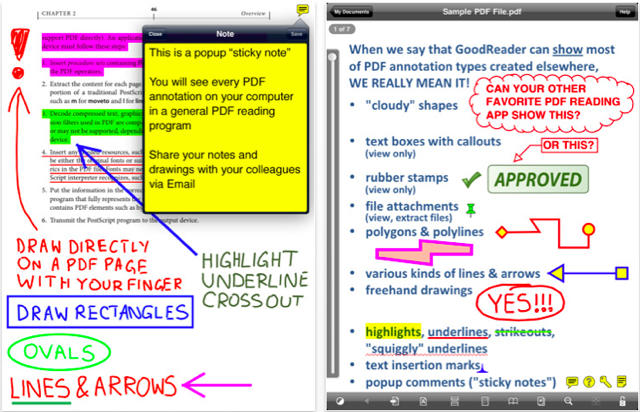
GoodReader – ($1.99) iPhone/iPad – Productivity
GoodReader is a robust PDF reader that packs a whole load of features. It’s biggest strength is its PDF annotation, markup, and highlighting capabilities. If you find yourself reading a lot of PDF and documents whilst you’re studying, you can use GoodReader to make sticky notes, draw lines, place arrows, or create freehand drawings that will help you pick the most important information to you. As well as opening email attachments, GoodReader will also allow you to gain access to documents you have stored on your MobileMe iDisk, Google Docs, Dropbox, Box.net, and other popular online storage accounts.
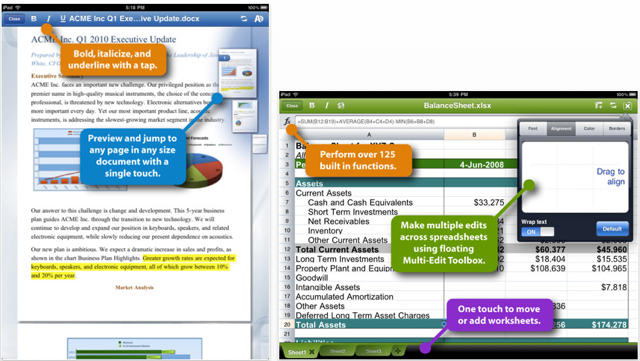
Quickoffice Connect Mobile Suite – ($19.99) iPad – Business
If you find it’s handy to have a mobile office suite with you on your iPad, look no further than Quickoffice Connect. Enhanced for the iPad, Quickoffice provides you with full control over creating, editing, formatting, accessing, and sharing Microsoft Word documents and Excel spreadsheets. In addition, there’s a built-in PowerPoint presentation viewer, and easy access to your online storage solutions. You won’t find a more complete, full-featured office suite for your iPad, so if you’d prefer to type up your papers in the park on a nice day rather than behind a desk, Quickoffice is a must!

2Do – ($6.99) Universal – Productivity
2Do is an application that will help you manage your projects and to-do list on your iPhone and your iPad. It’s packed full of features, yet it’s incredibly simple to use. Create tasks effortlessly and set them to repeat whenever necessary, attach voice notes, ‘star’ special to-dos, set an action that will remind you to call, email, or visit a certain person, attach your location, create tags to categorize, and a whole lot more. Multiple calendar tabs allow you to have separate to-do lists for school, home, birthdays, work, and more, or you can choose to see them all together. Share your to-dos with friends and family, password protect your calendars, receive push notifications and email alerts, and lots more. 2Do will also sync your tasks to your computer with a free companion app for Mac and PC. 2Do is the perfect app for a forgetful student!
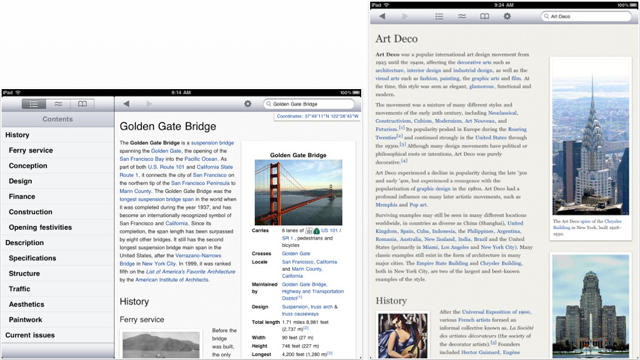
Wikipanion for iPad – (Free) iPad – Reference
Accessing Wikipedia for essential information is delightfully simple with Wikipanion. It streamlines your browsing and makes it easy to search and navigate Wikipedia entries, view your search history, bookmark pages or sections, search in several languages, and save important images to your photo library. There’s also a built-in dictionary making it simple to lookup terms without leaving the page.
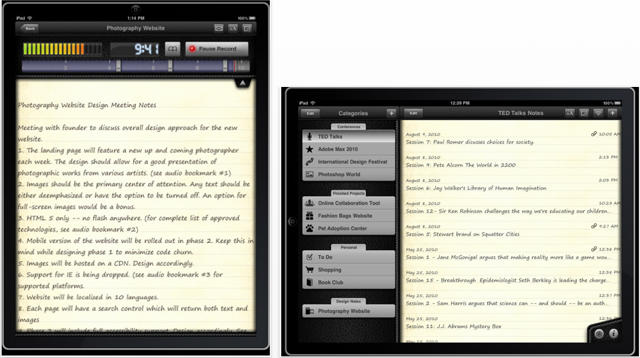
Audiotorium Notes – ($4.99) iPad – Productivity
Audiotorium Notes is a feature rich note-taking application for the iPad, that will help you to record and remember important information. It’s a great way to create, organize, review, and share audio and text notes that you’ll need to remember for your exams or assignments. Its features allow you to record hours of audio for each note, use bookmarks to highlight and find important sections of audio later, share notes with friends, and categorize your notes by subject. There’s also built-in Dropbox support so that you can save your notes for easy access, and support for TextExpander.
The Best Apps for English Language
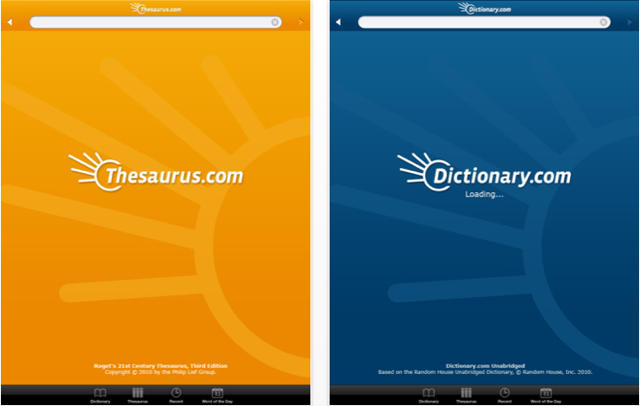
Dictonary.com – (Free) iPhone/iPad – Reference
Everything that’s great about Dictonary.com right on your iOS device, including nearly 1,000,000 words and definitions, and 90,000 synonyms and antonyms. The app features audio pronunciations, similarly spelled words, alphabetical index, example sentences, non-standard uses, word origin and history, and a whole lot more!
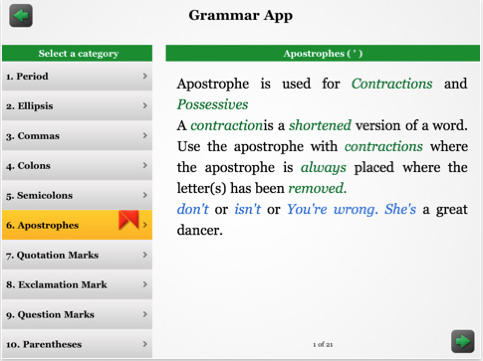
Grammar App HD – ($1.99) iPad – Reference
Grammar App is the easiest way to learn and test yourself on English grammar, with tutorials and tests in an easy to learn format and simple, step-by-step guides. It teaches you about verbs, adjectives, adverbs, prepositions, pronouns, articles, determiners, interjections and more.
The Best Apps for Mathematics

Calcbot – ($1.99) Universal – Utilities
Calcbot is a simplistic but functional calculator for iOS that features a live ‘as-you-type’ expression view that mean you’ll never lose your place while performing large calculations again. Swiping left & right will switch between the simple and advanced functions, and the history tape displays your past calculations. You can even share calculations with your friends over email.
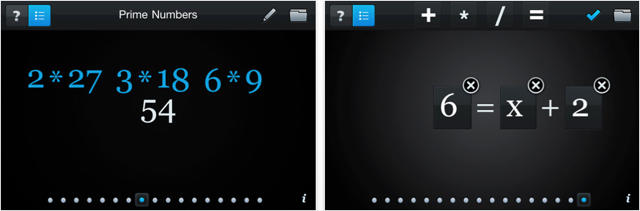
Algebra Touch – ($2.99) Universal – Education
Algebra Touch refreshes your algebra skills using techniques only possible on your iOS device, allowing you to enjoy the wonderful conceptual leaps of algebra, without getting bogged down by the tedium of traditional methods. Create your own problems, or edit the ones included that cover simplification, like terms, commutativity, order or operations, factorization, and more.
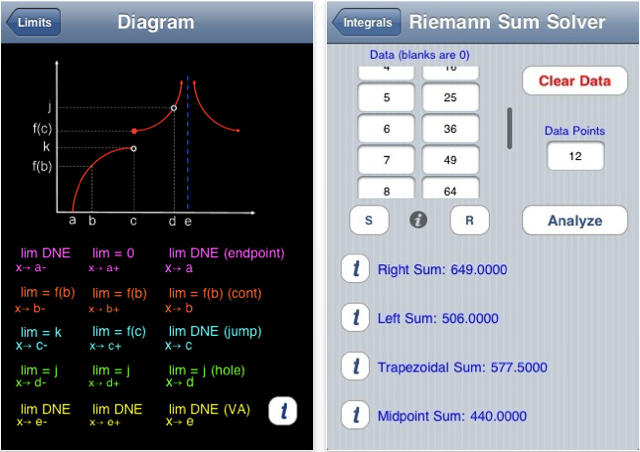
Calculus Pro – ($0.99) iPhone – Education
Calculus Pro contains a wealth of solvers and tutorials to help you learn all about calculus. Including limits and continuity, differentiability, equations of tangent lines, derivatives of complex functions, fluid problems, integration of parts and a whole lot more. It’s the perfect app for any student struggling with calculus
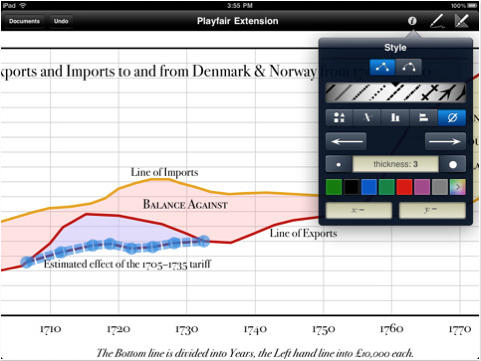
OmniGraph Sketcher – ($14.99) iPad – Productivity
OmniGraph Sketcher helps you to create precise, impressive graphs in seconds and it’s packed full of features. Freehand drawing lets your create lines and data points, draw curves, and shade in important areas, while the sketch recognition turns whatever you draw into a smooth curve. Then touch your graph to add text labels, colors, shapes, dashes, arrows, and tick marks. You can import data from other applications via copy & paste, and save your graphs to your photo library to import into other apps like an office suite.
The Best Apps for History

World Book – (Free) iPad – Education
An interactive multimedia calendar that displays historical events for the current day, or any selected day, along with related media such as photos, illustrations, music, and speeches. Hear the national anthems of countries on the day they became a nation, listen to presidents’ speeches, and play sound clips from famous artists. An beautifully designed app that makes learning history fun, and it’s free!
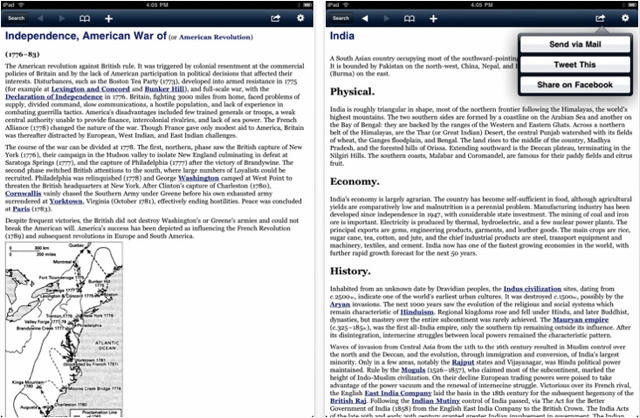
Oxford Dictionary of World History – ($14.99) iPad – Education
Containing over 4,000 clear and concise entries on all aspects of history, from prehistory right up to the present day. It includes biographies of key historical figures, and there are separate entries for every country in the world summarizing the key historical events in each nation’s history. Twenty-five maps cover events and topics with detailed subject entries on religious political movements, international organizations, and key battles in world history.

How Much Do You Know About History? – (Free) iPhone – Education
Interesting and entertaining tests that help you discover your knowledge on the events that changed history. From the Stone Age until present day, going through ancient Greece, the Renaissance and the industrial revolution, this app helps you to remember about them all and learn new facts along the way.
The Best Apps for Science

Science Glossary – (Free) Universal – Education
A glossary of scientific terms and short biographies that support the Vision Learning website. All definitions link to related terms and to free, detailed science learning modules. Appropriate for anyone interested in science.
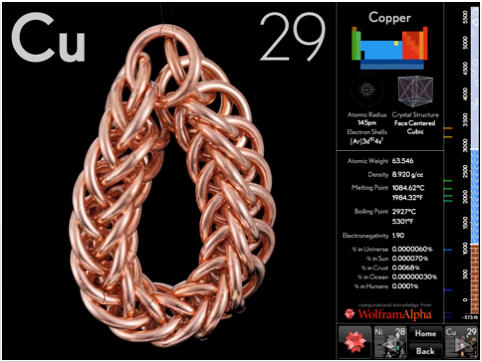
The Elements: A Visual Exploration – ($13.99) iPad – Books
Experience the beauty and fascination of the building blocks of our universe in a way you’ve never seen before. Begin with a periodic table where every element is shown with a smooth rotating sample. Tap an element to view dazzling pictures, and facts and figures for each. This is a must-have for anyone studying chemistry.

iProfessor HD: Physics – ($2.99) iPad – Education
A quick reference guide for physics students that includes a wide range of concepts with definitions of common terms, formulas, and illustrations. It covers vectors, kinematics, gravity, waves, electricity, thermodynamics, light waves & optics, rotary dynamics, and much, much more!
What Are Your Favorite Education Apps?
These are just a few of the hundreds of fantastic apps in the App Store to help you with your studying. We’ve just picked out a few of our favorites, but there’s a lot more to discover. If you’re a student and you regularly use an iOS device to help you with your studying, we’d really like to hear from you. Please leave a comment and let us know which app is your favorite and why.
Fraser Spiers teaches computing at Cedars School of Excellence in Greenock, U.K. On his blog, Fraser has compiled two extensive lists of application that will help students in both primary and secondary school education.
![The Best iOS Apps for Education [Apple in Education] Apple in Education](https://www.cultofmac.com/wp-content/uploads/2010/11/Banner-Apple-in-Education.jpg)


12 responses to “The Best iOS Apps for Education [Apple in Education]”
Tap GRE HD for iPad Apple i Tunes By CreativeBugs
http://itunes.apple.com/app/ta…
Tap GRE – learning just a tap away
Preparing for a standardized test such as the GRE or SAT? Carry the list of 1500+ words with its type
and meanings wherever you go. The use of each word is illustrated with a sentence.
Tap GRE can help you ace the verbal section by allowing you to review and memorize the meanings of
commonly tested words. Tap GRE is a paid application for the Apple iPad device that offer
an easier way to access and memorize GRE words. Tap GRE is a canny and mere way to memorize and
review GRE words using flashcards. You can learn words by difficulty level, or even shuffle the attire to
quiz your memory.
Features
• Set the difficulty level of each word and reuse later
• Quick search for any word and mark its difficulty. This feature is handy when you encounter a word you
don’t understand.
• Quiz mode allows the user to test his/her memory on each word.
• Review test results and adjust the difficulty of those words accordingly.
I’d like to tell you about an iOS app I created that I believe your readers may appreciate. It’s called Stick Pick. Stick Pick allows teachers to randomly call on a student — kind of like those old fashioned popsicle sticks in a can. But that’s just the beginning. Depending on the mode and level of difficulty you set for each learner, Stick Pick will automatically display an appropriate list of Blooms-style question stems, each uniquely tied to the learner’s specific cognitive or linguistic level. The app also lets teachers collect formative assessment data quickly by tapping a correct, incorrect, or opinion button and further lets teachers evaluate a learner’s depth of understanding via a 0-5 point critical thinking rubric. Stick Pick also provides an efficient way to differentiate instruction. If questions either seem too difficult or too easy — the teacher can just change the student’s level from within the app. There’s even an English as a Second Language (ESL) mode, along with its own elaboration scoring rubric.Here’s the link in iTuneshttp://itunes.apple.com/… you! Please let me know what you think!
Sincerely,
-Buzz Garwood
Year 6 Teacher
Corona, California, USA
I created this app that may be useful for students enrolling in history, leadership, and public speaking courses.. it’s called LEADERS TALK, and it collects 50 among the best speeches ever delivered in history.. the benefits of the iOS platform allowed me to include the original audio tracks and video, when they were available.. so when reading the speech text the audio plays in background, and you have a link to the original video as well (for the 20th century leaders, of course). hope you will like it.. check it out on the itunes store at this link: http://itunes.apple.com/us/app…
Try http://www.gflashcards. support iOS and Mac, it’s a simple flashcards app based on cloud sync.