I’m an iPhone 3G owner, and am pleased that my “nearly obsolete” two year old iDevice qualifies for the iOS4 upgrade. I understand (and am satisfied with) the trade-offs Apple made to minimize the performance hit on this model, but as others have reported I’ve noticed a distinct slowdown in my iPhone since upgrading. Apps take longer to load, Mail messages open slower, the whole system just feels more sluggish.
A comment posted to MacInTouch suggests that a double Hard Reset of the phone may help minimize this problem, and indeed this has noticeably seemed to help with mine.
If your iPhone remains powered off, wait about 15 seconds then boot the phone by pressing the Sleep/Wake button.
The tip mentions that it may be necessary to perform the Hard Reset twice to get the desired effect. I tried this on my iPhone 3G. I performed one reset and it rebooted immediately. Before repeating I checked to see if I could notice any difference: maybe, not much, kinda hard to say.
I then did a second Hard Reset and this time my phone stayed off. Rebooted again, and was happy to find that yes, my iPhone does seem to be peppier – or rather, back to it’s normal pokey nature instead of incredibly sluggish. Apps load faster, Mail messages open quicker – yay!
A bit of Googling yields little information as to what exactly gets reset during this operation. What I found just notes that the iPhone is a computer like any other, and a hard reset typically clears all RAM buffers, caches, etc. That can indeed help with performance.
Worth a shot. If this helps – or doesn’t – with your iPhone, let us know in the comments.
Thanks to MacInTouch reader Ron L. for this potentially very useful tip.
UPDATE JUL 2010 – Based on user feedback the Double Hard Reset (“DHR”) does appear to help a large number of 3G owners. For more tips see our followup post iPhone 3G Performance Suffering with iOS4.
UPDATE SEP 2010 – iOS 4.1 has resolved the worst problems with iPhone 3G performance under iOS4 and is recommended for all iPhones running iOS 4.0.x.
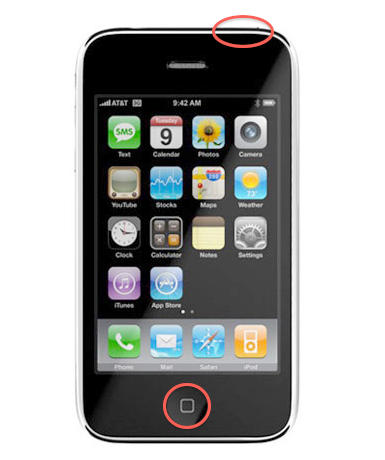


141 responses to “Speed Up iPhone 3G + iOS4 with a Hard Reset?”
a hard reset definately helps… apps open faster, and safari loads really fast…double hard reset works even better!!!
Ive been frustrated with the sluggishness of my iPhone 3gs (16Gb) for the last few months. I thought the sluggishness was due to the slowly increasing number of great apps I was loading/using. Perhaps it is indeed related more to iOS4. Im up to 4.3.3 and still frustrated (I had not noticed it getting better or worse with each upgrade since 4.1), hence my hunting and finding this suggestion.
However the Hard Reset does seem to have improved things and I’m about to do #2, which Jbishop261984 confirmed was worth it. Will I lose any settings/data? Ah well, the joys of computing,
Thanks.
AWESOME!!! now i can stand my 3g until i get the 5!! THANKS!!
your all stupid, hard reset does nothing, especially if you’ve jailbroken it, lack of ram means lack of ram no matter if you clear it via memory freeing apps or resetting or hard resetting it
plus hard resetting takes ages for it to boot up and be useable, now picture hard resetting it ALOT just to make it faster. Totally not conventional or viable.
Actually, you are the one that can’t spell “you’re” correctly…. So, who is stupid one?
Bought 2, iPhone 3GS about 9 months ago. About 3 months ago, one started dropping calls. I spoke to ATT & Apple. ATT did some things to “reset the phone to the tower”, so they say. Apple did nothing. The problem began getting worse. If I’m talking on the phone and get a text, the call will drop. Always shows 3 to 4 bars in signal. Called ATT 9 times since the problem started, called Apple 3 times, and ATT also did a 3 way conference call with Apple & me, twice.
Apple swears it is a software problem with ATT sim card, so ATT replaced the sim card. Did not help. ATT swears it is a hardware problem. Long story short, I have been paying over 100.00 for the past 3 months, but can’t make calls longer than 20 seconds. Home button also started acting up. Sometimes you have to push it very hard several times to get any reaction. And you have to push it on the right hand side of the button or it will not work.
Apple finally gave in, because the hardware warranty is still good, and said to take it to the local Apple store for replacement, because of the home button, not because it was dropping calls. Well, Apple store in Lafayette Louisiana does not handle iPhones….hmmm there’s a kick in the teeth. Apple tells me to go to THAT store, but that store is useless when it comes to phones.
So, I bring the phone back home, and called ATT again. This time to cancel the account. I have been a ping pong ball between Apple & ATT long enough.
Again, they do conference call with Apple, but now Apple wants 35.00 from me to send them the phone… why?? The phone only weighs a few ounces, I can FedEx overnight for about 15.00. I refused to pay anything. It’s under warranty, and they have been shinning me on for 3 months. I told ATT that I wanted to end the conference call with Apple and proceed with canceling the contract. ATT said I had to pay a penalty for canceling early. I told them to take me to court, I refuse to pay that also, simply because I have paid over 300.00 in the last 3 months for service that I didn’t get. The phone is a great iPod, but a terrible phone during the last 3 months.
So, then ATT steps up, and offers me a free phone upgrade, 3 months early. I was surprised, but interested. I refused their offer for another iPhone, simply because of Apple. I would never ever buy another iPhone. Not that they are all bad phones, but because support is non-exsistant, even with warrenty and Apple care. Apple has offered absolutely no support in the past 3 months. They have done nothing all the way through this nightmare, but blame ATT’s network, which is bull. I can use the other iPhone, make a call and talk for hours, hang up, call the same person with the bad phone, and the call drops within 20 seconds. I know it’s not the network. I did take ATT’s offer for the HTC 4 Inspire. My total out of pocket cost for this phone was 4.06.
ATT waved all the fees and didn’t ask me for anything except 4.06 which was some kind of tax that they couldn’t get around.
So, be careful spending money on Apple care…. because Apple, really doesn’t care!
Yesterday I had a very annoying problem
with my Iphone 3G. Suddenly when trying to get it out of its standby mode it
shortly lighted up and froze. Just plain dead. I couldn’t get it to respond
anymore. If you get the same problem, then follow these points. Connect the
Iphone to your computer. Make a backup of everything on the Iphone. Press Power
and the “square”-button at the same time. Hold them pressed more than
4 seconds. Make a restore. All this helps you to avoid 3G problems.
iphone apps developer
iPhone. 3GS
will have a faster processor and probably more RAM. 3GS has a better battery.
Using 3G will give you the same amount of battery life, because the faster
speeds use up more power. But using the phone over EDGE or Wi-Fi will give you
more battery life. 3GS has a 3MP camera with auto focus and white balance or
w/e and will be able to record video up to 30 frames per second. The iPhone 3G
hardware is capable of supporting video, but the functionality is only
accessible through “jail broken” third-party hacks. If you just
bought your iphone you might be able to return it for a refund. Otherwise u
would have to pay over 199 for iphone 3gs because you haven’t kept your
contract for 2yrs.
iphone apps developer
It was very helpfull…thanks buddy.!
sorry , don t want to disturb you but what has a correct spelling with intelligence to do ?
the tests i know for I.Q: and much moe important E.Q have nothing to do woth spelling words , but i am from germany ( exactly bulgaria ) and maybe we have very different understandings of what intelligence is ,who knows ?
Wow. Quite the rigamarole you had to go through for that. I’ve had an iPhone for over a year, and just recently acquired a used #G and have thus far had zero issues. Sorry to hear about your luck!