The latest build of Mac OS X Lion introduces an iOS-like method of removing applications installed via the Mac App Store. Within the new Launchpad application, users can click and hold on an app’s icon to start the ‘jiggling’ – just like in iOS – and an ‘X’ button appears in the corner of each icon which users can click to uninstall applications.
Don’t worry about deleting applications accidentally, however; just like iOS, users will be greeted with a message that asks them whether they’re sure they wish to delete the application. Clicking delete will move the application, and any files associated with it, to the Trash.
This feature currently only works with applications purchased from the Mac App Store, but I’m hoping it works with any application installed on your Mac when Lion is finally released.
[via MacRumors]
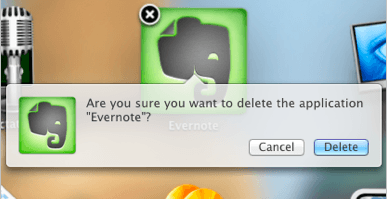


21 responses to “Mac OS X Lion to Introduce iOS-Like Application Removal”
does this also delete the preference files in the library?
does this also delete the preference files in the library?
I take it this means you cant move the icons around on the launcher without initiating “wiggle mode” first. I hope apple keeps a right grip on porting over this stuff from iOS and remembers things like touch and hold were only brought about because they were needed in a finger controlled os. Not everything iOS is better than the desktop equivalent.
Not a fan of the wiggling effect and def. not a fan of bringing iOS stuff on real computors.
This is assuming that you know the path that Apple is taking in future desktop iterations, and that everyone will have the same needs as you. The majority of Apple consumers are more familiar with iOS than OSX, and Apple by all indications is anxious to incorporate touch into more desktop functions. Touch is the future, even if we are not completely on board with it just yet.
This is for one style of interfacing that is optional and was designed to mimic the whole iOS stuff so that it is more familiar for the Joe Q Public PC users with an iphone/ipad.
You don’t like it. Don’t use it.
You are correct. If they didn’t make you do the ‘wiggle’ you might move, delete etc stuff by accident. And since this is about simplicity they don’t want to have to follow up with “and this is the 12 steps to undeleting what we could have prevented you from deleting in the first place”
You might move or delete stuff by accident? Come on… Do we do that now? Just because something works so well for touch doesn’t mean it’s right for the desktop environment. We have the finesse required with a mouse to click accurately. Mixing the two ui paradigms of touch and desktop will just confuse users if not done right. If all this is just set up for touch based macs then thats all fine but as the information stands today apple seem to be making some mistakes in my opinion.
Agreed. The only way any of this makes sense is if touch is coming to desktop. Otherwise it’s an odd fit for the mouse and keyboard environment.
Get used to it. Lion was always about bringing the iOS experience to Mac OS X.
Okay excuse me I should have said “the idiot old people that don’t know how to use a computer like the geniuses that post here” might.
Because that is the group that this Launchpad etc is designed for. Not Superminds like you. Which is why I’m sure that Steve Jobs is rewriting everything to fit your opinions.