Apple’s new Mac OS X Lion adds support for a recovery partition as part of the OS installation and while this may not seem important to most users — it is. Apple is making the tools and resources available to you that will allow you to perform disk repair and recoveries on your mobile Mac while on the road or on your desktop Mac at home. The utilities will be readily available and therefore you won’t have to go hunting for that always elusive DVD or USB stick.
This is because the new partition labeled Recovery HD acts just like the DVDs and USB sticks that Apple has traditionally shipped with its computers. You simply press and hold the Option key after starting your Mac. You are eventually presented with a list of the available boot partitions.
You use the arrow keys to select the boot drive and press Return. The system will then boot from the selected disk. In this instance you would choose the Recovery HD disk to access the Mac OS X Lion recovery partition.
It looks like Apple is going to have another blockbuster OS release later this year. I don’t know about you, but I cannot wait until Lion hits store shelves (virtual or otherwise).
Check out more photos after the read link.
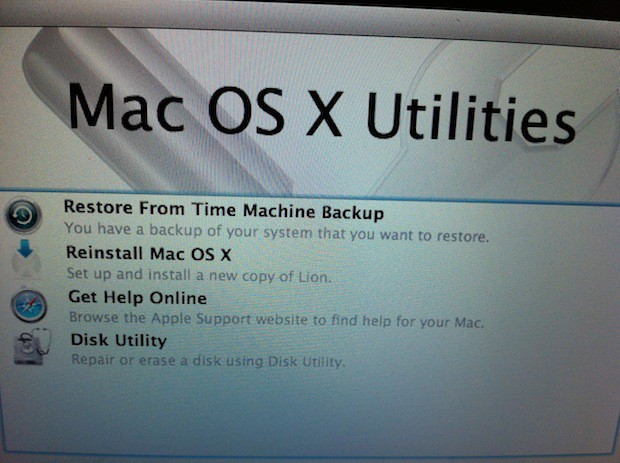
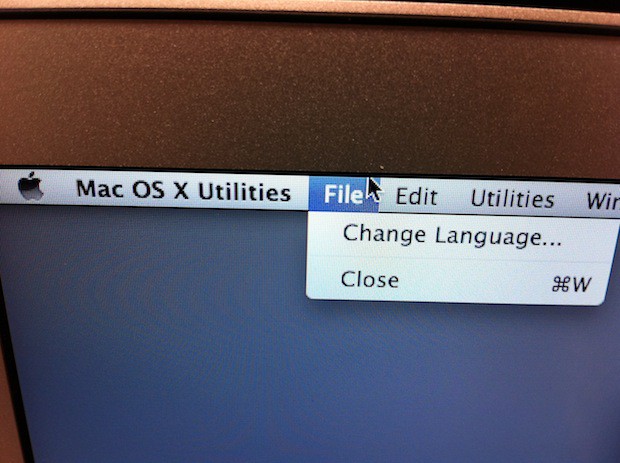

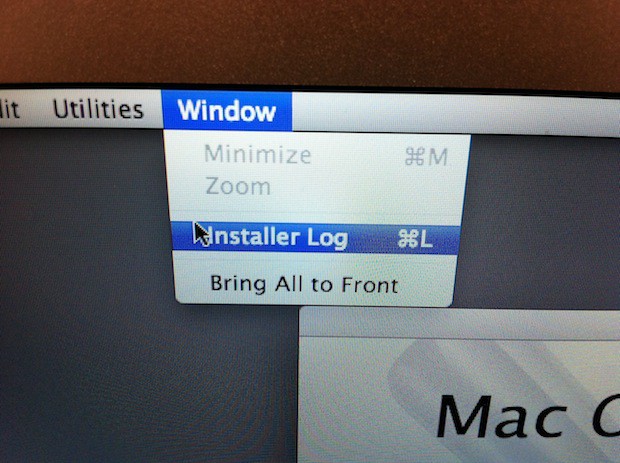
![Mac OS X Lion Adds Recovery Partition Support [Gallery] LionRecovery1](https://www.cultofmac.com/wp-content/uploads/2011/02/LionRecovery1.jpg)


31 responses to “Mac OS X Lion Adds Recovery Partition Support [Gallery]”
Interesting and useful post
Nice!
This is exactly what pro users have already done all the time: Just create an additional partition with around 10GB, then transfer your install dvd to it with disk utility’s “restore” function. Voilà!
FINALLY. They should haveve done this years ago.
I hope Lion can create this non-destructively when upgrading from older OS X versions that have sufficient free space on the hard drive.
Yeah, this looks like an awesome release. The interface changes are very thoughtful and always get more interface out of the way. I love the new invisible scrollbars. Love Mac App Store and LaunchPad. They are doing great work with Lion.
Guys… This is NOT a partition! There’s a new feature in the 10.7 kernel that allows the mounting and booting of a DMG image file. The recovery portion is in “BaseSystem.DMG” located on the Lion installation partition: http://is.gd/1SApHm
PS: Cult of Mac, would you like a new writer? I could cover the sort of “down and dirty” portion of new Apple software releases :).
Um, Recovery Partition? I’ll give it points for convenience and choice but Windows XP had this and it didn’t change the world. Perhaps if I were testing a buggy OS, I might appreciate having the source files a few key strokes away for a quick “nuke and pave” but I fail to see the innovation in this age of inexpensive external storage devices. I’m not convinced we’ll be seeing this in the final version… maybe but if so… YAWN! Just sayin’.
In my Macs I always create a small partition for a barebones system to launch system utilities from. This is a good idea, but I wonder if Apple would allow for other developers of utilities to add theirs to that (say, DiskWarrior).
Windows backup feature just suck. It can’t compare to Time Machine.
I’m really looking forward to Lion. All the new features including the UI changes are exciting and will make using Lion really great.
If it’s a small partition for utilities, great. If it’s like every other windows computer and it’s a restore partition so they can save fifty cents on a DVD, then it’s awful.
Um… OK. I would have to agree. Now, what is your opinion on the Recovery Partition… which is separate and distinct from Backup or TimeMachine?
nope. after upgrade from snow leopard to lion there’s no recovery partition… :-(
Restore partitions suck on Windows PCs. I have no confidence that Apple’s attempt will be anything difficult. The idea that you will always be able to do a clean install of a computer by booting from the same disk as the OS you wish to do a clean install of is flawed for any number of reasons.
This is just plain wrong. They are trying to save 75 cents, so they risk the end user accidentally formatting the entire hard disk(Including the recovery partition.