I like to keep my computer organized and this means that I like to keep my files and folders sorted alphabetically by name. Occasionally I might want to sort them temporarily by kind (i.e. PDF, JPEG, etc.) and afterwards I would sort them again by name. In Mac OS X Snow Leopard you had to toggle between one or the other manually and Leopard would only remember your last sort method selected.
Now Mac OS X Lion will let you decide how you want your files arranged and it remembers that arrangement, but it will also let you temporarily view them sorted in a different order. The next time you view the files they are sorted in the original method you selected, but in order to get this to work properly you need to know the difference between an old and new Finder view in Mac OS X Lion.
Mac OS X Lion introduces a new way to temporarily sort your files when viewing them in Finder. It is called Clean Up By and it is available when a Finder window is active on the Finder View menu. If you select it and then one if its sub-options: Name, Kind, Date Modified, Date Created, Size or Label your files are temporarily sorted in the selection you made.
The sort selected using Clean Up By is temporary and if you want to arrange the files permanently you need to use Arrange By from the View menu and one to its sub-options: Name, Kind, Application, Date Last Opened, Date Added, Date Modified, Date Created, Size, Label or None.
So the trick to remember is this: if you have a favorite sort method for your files select it with Arrange By and your files will always be sorted using the method you selected when you open the folder that contains them in Finder. If you desire to use another sort method temporarily while viewing your files in the folder that contains them you would use Clean Up By.
![Learn The Difference Between Finder Clean Up By & Arrange By On Lion [OS X Tips] FinderLionDocs](https://www.cultofmac.com/wp-content/uploads/2011/08/FinderLionDocs.jpg)

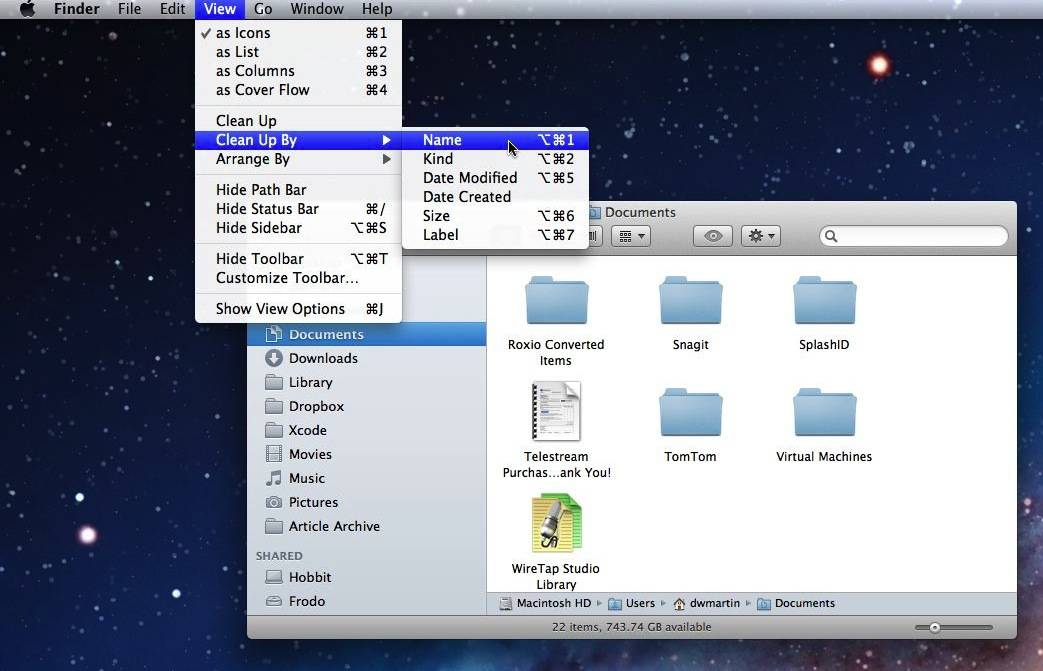
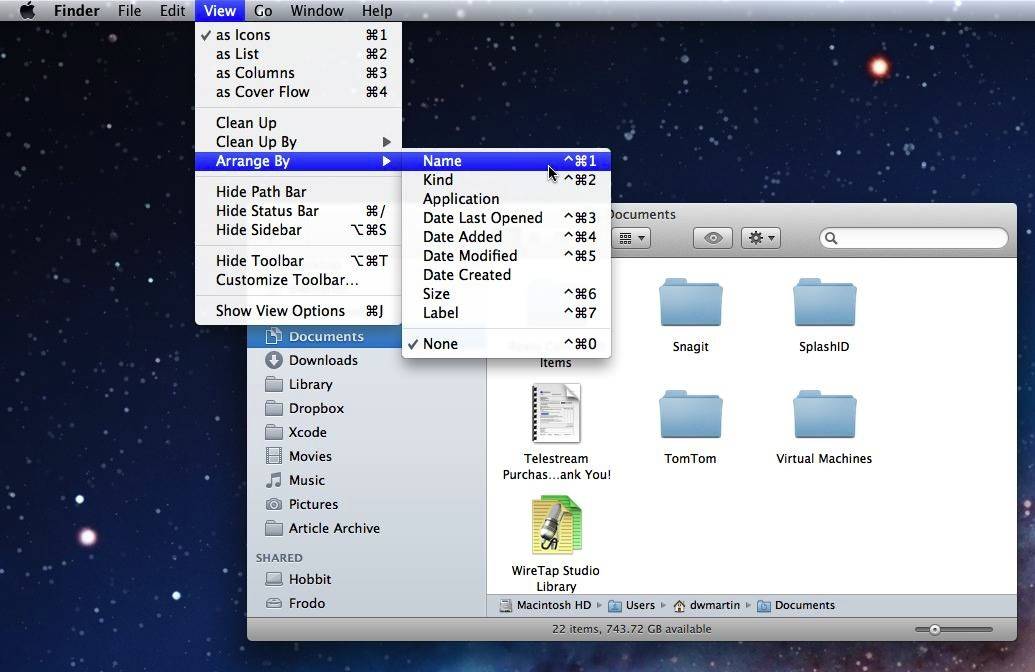


25 responses to “Learn The Difference Between Finder Clean Up By & Arrange By On Lion [OS X Tips]”
Thanks David! Wondered why Apple would introduce such confusing menu items. Clean Up sounds a lot like Delete to me…
The names seem entirely backwards to me. I’d say clean up sounds more permanent than arranging.
Yeah, I always use, Arrange By > Name, in all of the Mac X OS’s…
tinyurl.com/2df4ccp
Agree, there doesn’t seem to be anything in “Clean Up” that suggests it would be temporary.
I paid $23.89 for an i Pad 2 32-GB and my girlfriend loves her Panasonic
Lumiix GF 1 Camera that we got for $ 38.43 there arriving tomorrow by UPS.
I will never pay such expensive retail prices in stores again. Especially
when I also sold a 40 inch LED TV to my boss for $ 638 which only cost me $
61.77 to buy. Here is the website we use to get it al from,
http://EgoWin.com
On my copy of Lion, I see only View > Arrange by and View > Sort by.
Correction, I see only Cleanup by and Sort by.
This seems to explain it better: http://apple.stackexchange.com…
Apparently, Clean up by only appears in icon view.
On the bottom menu bar, where it gives you the option to increase the view size of your items, how did you get that back in Lion? I can’t find the option for it and it’s driving me crazy.
I think it sounds confusing because many of us are former Windows users. The clean-up in Windows has always meant to delete.
Hey thanks for providing these tips…..I have mac installed on my pc for some months now and till now i have not experienced any problems …the reason for that is i think mac itself is a very secure operating system and in addition to that it comes with a wide range useful softwares and tools to ensure the efficient working of mac….
Edited: no promoting other websites please
This
article is very useful. I have used my Mac for years and did not notice my hard
disk is consuming by the useless files. This article helped me much. I also
found another free cleanup software. http://www.easemac.com It is free and
effective.