We’ve seen and loved Jan-Michael Cart’s incredible iOS 5 concept videos before, but his latest might be our favorite yet: it shows how Apple could bring OS X’s Dashboard feature to iOS 5.
Bringing widgets to the iPhone isn’t a new idea, but it’s never made much sense to us before seeing Cart’s video: aren’t apps really just fuller featured widgets? By making the widget dashboard a part of iOS’s search screen, though, Cart shows exactly how widgets could fit into the iOS paradigm, fleshing out the functionality of one of the lesser used sections of the home screen.
The idea is simple. When you press your iPhone’s home button and swipe to the right, you’re currently brought to iOS’s search screen. Under iOS 5, the search screen will also feature a dashboard for widgets, one widget per screen. Additional widgets can be installed on additional dashboard pages: just keep swiping to the right. And if you want to search your iPhone or iPad, nothing changes: the widget just fades out gracefully, revealing the search results.
Ultimately, we love this concept, but we’re not entirely sold. What’s the advantage of swiping to a lesser function widget when it’s just as much work to launch a dedicated app? Still, at least it would give the iOS Search Screen more to do. I’ll only really get on board widgets when they run on the iOS lock screen, though.
[via MacStories]
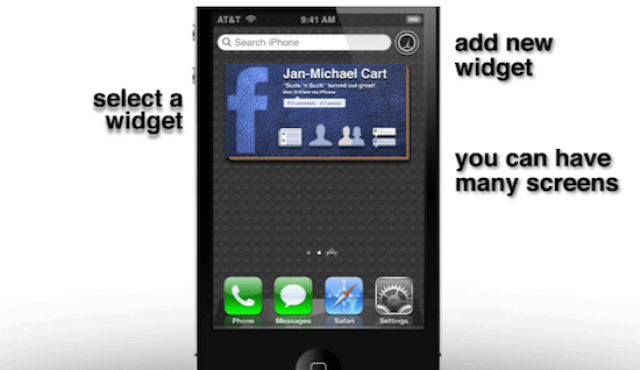


41 responses to “Is This How Apple Will Bring OS X’s Dashboard To iOS 5?”
Last time I accidentally
saw a website selling mobile iphones on the site. Click to and find it is very
cheap. the website is http://www.ecgoon.com What a beautiful mobile phone. Now for everyone to share.Such
as new white iphone4, new ipad2,new blackberry playbook. http://www.ecgoon.com
Would seem Apple-ish
Would seem Apple-ish
Widgets are more Androidish than Apple-ish. So just because of that and the possibility of trade dress issue, I don’t see Apple ever doing such a thing.
looks good and i’ve always thought this would work well on ipad
John, I’ve had an iPhone since day 1, then upgrade to a 3gs and lastly an iPhone 4 in Dec of last year (as was in a contract) now I’ve not had widgets and not missed having them because for the last year I’ve had multitasking and I tend to keep everything that I need running in the background, just like Steve intended us to do.
So why the push for widgets? as it’s something that’s fine for computers, but oh my iPhone ISN’T a computer its my phone. iPhone or my iPad for when I’m out and about and Macbook and PC for home use.
I hope you can see the logic in the above, as widgets aren’t needed.
This is a tricky situation for Apple. The major selling point for iOS is its simplicity. With it all but certain that Apple will tackle notifications in 5.0, adding widgets in the same update would add much more complexity unless integrated perfectly.
Widgets would only make sense to me if they were on the lock screen.
If I have to unlock the screen to see the home screen, and then swipe to the widget screen (or even the next one), it’s already more swipes and pokes than just hitting the app button. It’s a given that the same frequently used apps that would benefit from a widget would already be on the home screen anyway.
You mean because Apple has had widgets since Tiger, which was released in 2005, and Android debuted three years later? I would hope that Apple has just been waiting to find an effective way to implement them. This is a great idea, though I think that the first page could be used as the lock screen background and it would be pretty cool.
I don’t link this. It’s beginning to remind me of Android. I think Apple’s got it all sorted out with navigation- nothing needs to change for it to be fine with me.
oops. Meant to say “I don’t like this.”
to a user, apps are widgets, and has been noted, with multitasking you likely already have the app running, so why run two of the same thing. Better would be to improve the means to jump between running apps (perhaps those could be on the search screen).Notification needs to be improved, but that could be through a dedicated Apple function that is pushed info from the apps. Keeping it simple is what makes the iPhone, and widgets just complicate.
they are trying to incorporate everything into 1, i say dont try too hard
I mean in terms of how it’s implemented…
I’d like to see dynamic app icons as “widgets” for Apple. iCal already does this, and the widgets I would use normally would work with the same concept. Weather icon could update with image of current weather conditions and temp, etc. Widgets are unnecessary for the most part, and minor tweaks like this could be the compromise that is most Apple-esque.
This is hilarious. COPY MORE ANDROID PLZ.
i find it ugly, very ugly
I just got my first Android phone, an EVO, about 3 weeks ago. Although there are some things I really like about it, iOS 4 has it beat, by and large.
Do things need to change? Clearly, yes. I won’t even attempt to go into detail here. But in Android, the widgets that I thought would be so useful? They… aren’t. They suck my battery dry. On iOS I can launch the FB app in the same time it takes to swipe to the FB widget on my Android phone. The exception would be if the widget were on your home screen.
In point of fact, the only widget that’s worth a damn is the email widget. I lied—the calendar widget is useful, too. They would both be better served though, by being on the lock screen.
You know you can just drag widgets into the trash bin, effectively eliminating their process quota, which will save battery right?
FB sucks on android, don’t bother using it. Your really better off going to the mobile site. That or wait for the facebook phones, or most likely, stick to what makes you happy, an Iphone =P
Again, Mac OSX had widgets long before Android was even thought of.
I want to see live icons for more apps (weather, clock, et cetera) along with some kind of API so developers can implement their own live icons
Thats it, I couldn’t care less about widgets. Who wants to have a snapshot of the latest stuff on their facebook. If you want to facebook, use the app. I had an android phone before the 4s and didn’t use a single widget bar the large clock. They cane the battery with their updating and I have pretty much never seen anyone use them apart from the settings widget to turn off wifi etc.