Leander Kahney is the editor and publisher of Cult of Mac.
Leander is a longtime technology reporter and the author of six acclaimed books about Apple, including two New York Times bestsellers: Jony Ive: The Genius Behind Apple’s Greatest Products and Inside Steve’s Brain, a biography of Steve Jobs.
He’s also written a top-selling biography of Apple CEO Tim Cook and authored Cult of Mac and Cult of iPod, which both won prestigious design awards. Most recently, he was co-author of Cult of Mac, 2nd Edition.
Leander has been reporting about Apple and technology for nearly 30 years.
Before founding Cult of Mac as an independent publication, Leander was news editor at Wired.com, where he was responsible for the day-to-day running of the Wired.com website. He headed up a team of six section editors, a dozen reporters and a large pool of freelancers. Together the team produced a daily digest of stories about the impact of science and technology, and won several awards, including several Webby Awards, 2X Knight-Batten Awards for Innovation in Journalism and the 2010 MIN (Magazine Industry Newsletter) award for best blog, among others.
Before being promoted to news editor, Leander was Wired.com’s senior reporter, primarily covering Apple. During that time, Leander published a ton of scoops, including the first in-depth report about the development of the iPod. Leander attended almost every keynote speech and special product launch presented by Steve Jobs, including the historic launches of the iPhone and iPad. He also reported from almost every Macworld Expo in the late ’90s and early ‘2000s, including, sadly, the last shows in Boston, San Francisco and Tokyo. His reporting for Wired.com formed the basis of the first Cult of Mac book, and subsequently this website.
Before joining Wired, Leander was a senior reporter at the legendary MacWeek, the storied and long-running weekly that documented Apple and its community in the 1980s and ’90s.
Leander has written for Wired magazine (including the Issue 16.04 cover story about Steve Jobs’ leadership at Apple, entitled Evil/Genius), Scientific American, The Guardian, The Observer, The San Francisco Chronicle and many other publications.
Leander has a postgrad diploma in artificial intelligence from the University of Aberdeen, and a BSc (Hons) in experimental psychology from the University of Sussex.
He has a diploma in journalism from the UK’s National Council for the Training of Journalists.
Leander lives in San Francisco, California, and is married with four children. He’s an avid biker and has ridden in many long-distance bike events, including California’s legendary Death Ride.
You can find out more about Leander on LinkedIn and Facebook. You can follow him on X at @lkahney or Instagram.
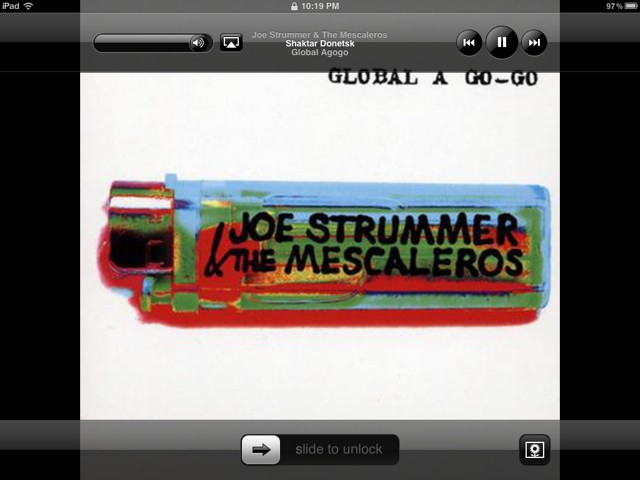
![In Action: iPad’s New “Music” App In iOS 5 [Nice Big Screenshot Tour] ipad_music_app_icon](https://www.cultofmac.com/wp-content/uploads/2011/06/ipad_music_app_icon.jpg)


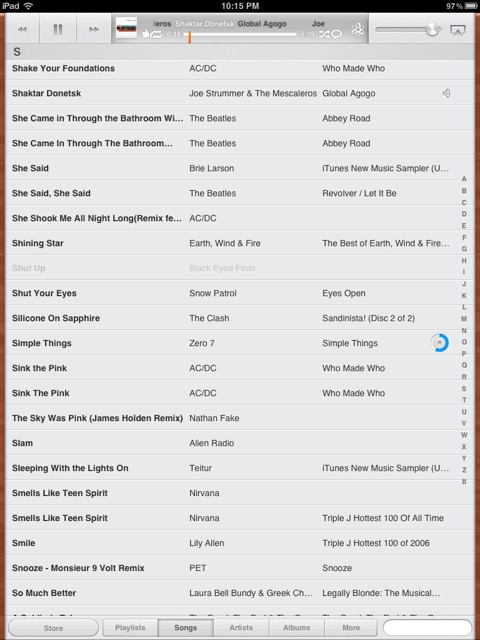
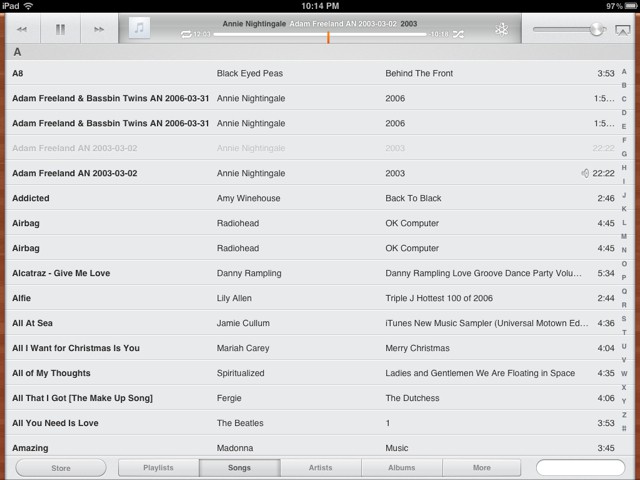
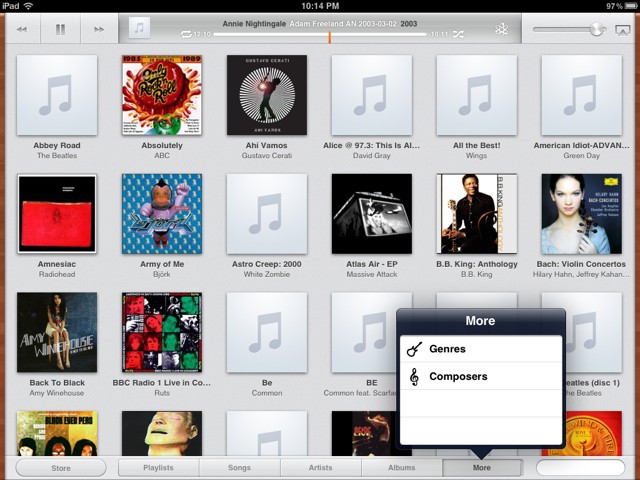
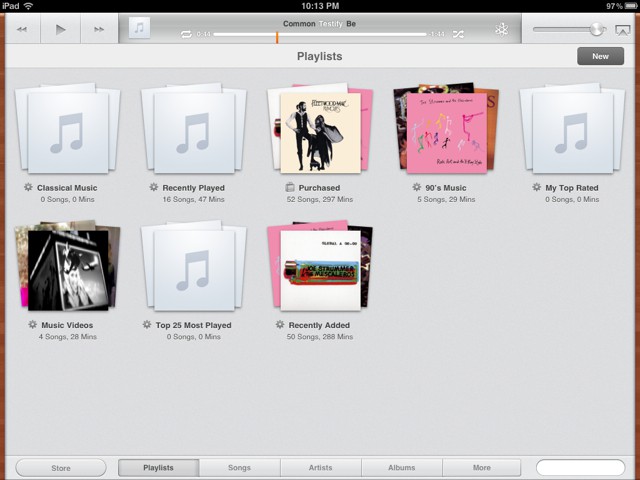
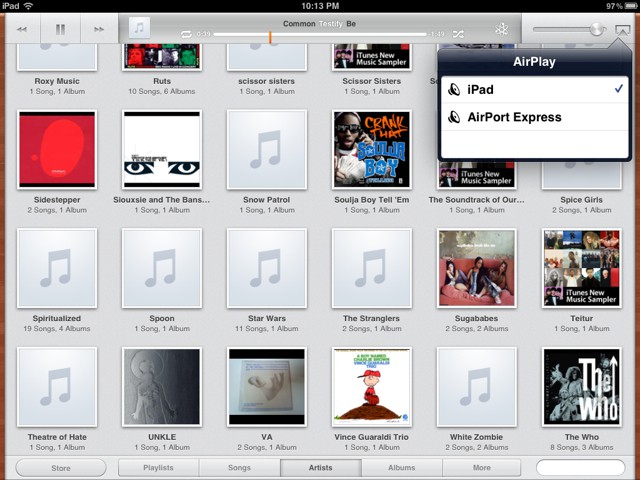


39 responses to “In Action: iPad’s New “Music” App In iOS 5 [Nice Big Screenshot Tour]”
If I may be picky, actually it’s already unnecessary to unlock the iPad to control volume, pause or skip (double click on the lock screen) but the AirPlay button is new.
Nice pics!
Is this a joke it looks so ugly…..very very unapple
This app looks so ugly now very unapple! The square buttons and that tiny album artwork and diff colored font in the top and strange gradients
Nice, Joe Strummer and the Mescaleros were awesome!
The completely messed up library in the screenshots gives me rabies just looking at it.
I hope there’s going to be an iTunes Match beta. I’m still confused: a) whether Apple would require us to download to our devices all matched songs in their database, instead of streaming; and b) whether Apple would write over the songs in my device that they found matches for (which means I would really need to have a back-up of all my present audio files should I not decide to renew my subscription to the service after a year); c) hey, if Apple requires us to download all those matched songs, does it mean we get to keep them if we find a way to rip those songs from the iPod app, to be transferred to another storage device?
It is not a combined app at all. There is a store link in the new music app that opens the itunes app when you click it.
And like others have said, it is very ugly. Not very apple like at all. Same goes for the new tabbed view in safari, it is definitely quicker to use but feels like a step back to the PC era to me.
Is it possible just to stream from iCloud? If I eg. have a playlist and want my iPad to stream to my stereo but do not wanna store it locally?
“The Music App lives in the dock.”
Please tell me that this comment is a mistake. I don’t use my iPad to listen to music, and bury the iPod app on a back page. I hope it doesn’t consume a dock space permanently.
definitively one of the things that I always thought that needed to be improved in 4.3 version… The possibility to organize by artists like iTunes is one most of important features for me…
I love the new interface. Very little jumping around and going back and forth to find stuff. All the controls are up front and easy to access.
I dont like the new music app I really just want the old one back this interface gets confusing when you have lots of playlist
whats with the lil brown edge on the side of the app!! so not aesthetically pleasing and its alllll grey
Tabs on Safari is better than tapping on a button and get to a page filled with pages and tapping on a page and the page refreshing every time. The tabs are perfect and allows for quick page switching.
Still beta software. Apple might change the design but if they don’t it’s not the end of the world.
Am also confused about ITunes Match, but Apple is not having a beta for this service. It is due for release in the Fall. Hopefully Apple will have plenty of QA for it.
So, if the idea is to move the store in to the music app why is there still a separate iTunes app? Might disappear later on but still :p
Also, why have video separate from music? Never understood the reason for that on the iPod and iPad, specially as it messes with podcasts (they get displayed in alphabetical order instead of chronological in the video app).
As for the new design, hmm well having “tabs” at the bottom wastes less space and works more like iOS tend to so that’s good. But whats up with the orange bars on the sides? And what is going on with the playtime indicator, using a new completely different style that doesn’t fit the os :/
You can sort by artist in the old app too…
For some reason they wont make it possible to sort by artist, select an artist and then select on album to play (instead of just all) like just about every other library based music player :p
I think they just mean that’s where it is to begin with, like it always has (i think)
iCloud does not have any streaming features, not yet at least.
While I agree standard tabs does not fit at all on a tablet it’s far better than what safari have currently, specially if there isnt any stupid tab limit.
I’d prefer to have some kind of preview of the tabs. iCab has a nice way to show tabs, one but that displays a stack (or whatever it’s called in ios) with a grid view of all tabs, more visual than tabs (a little bit slower) but faster than safaris stupid pages.
Sleipnir is another iOS browser with interesting tabs, a thin bar (little bit thicker than new safari tabs) at the bottom with a visual preview of tabs, can be toggled to be thicker. Also have tab groups which is nice, rather crash prone browser though it seems :(
Older than that even, it was in one of the updates to iPhone OS 2
Nice article, nice app.
I’m not sure about that music collection though. :-)
No, Airplay was there before, too, as long as you had an Airplay device on the network.
So is this a supplementary app to itunes on IOS devices or will it replace it?
“New in iOS 5: controlling music playback from the lock screen. It’s no longer necessary to unlock the iPad to control volume, pause skip or send music to external devices via AirPlay.”
That’s not new. I’ve been doing all of that for about a year now/since AirPlay came out. Just double click the home button when you’re at the lock screen.
i can already do this on my iphone ( downloading purchased content) its been out for a couple days now for me
eurgh hopefully this is work in progress
The FF, Rewind and Pause controls on the UI SUCKS! A complete leap backwards!
I can see no indicator of available storage capacity on the device when selecting items to pull from the iTunes server. This might be helpful, like the realtime memory bar that recent versions of iTunes/Mac&PC has when one is loading up things to sync.
Also, the iPod STILL appears to NOT be able to handle “iTunes LP” formatted content! I even emailed Mr. Jobs about this some months ago. No reply.
Wow, that looks amazing! And we’re so close, yet so far away from this update!
The mean on the iPad specifically.
Horrible. NEEDS SIDEBAR.
The music player app is super useless and ugly, you have to digg to find podcasts and the interface is retarded, a retard at Apple designed this one… why change something that was perfect!
Agreed, that was my immediate thought – this doesn’t look like something that belongs on iPad. Very ugly, hopefully a placeholder until the final release of ios5.
Regarding the look of the app, it’s a retro look to some high-end stereo systems of the 50’s and 60’s from brands such as Braun and Bang & Olufsen (see attached). These are regarded as classic designs… but they may be a bit anachronistic to the iPad — and their discontinuity with the iOS visual enviroment certainly make little sense to those who would be unfamiliar with these old European stereos.
It’s a worrisome trait that Apple is developing here; music apps that look like old stereos, calendar apps that look like desk blotters, address book apps that look like, well, ADDRESS BOOKS. I think they’re trying too hard! Make them look like what they are: beautiful, shiny iOS APPS!! Or, create your own unique “warmth”, Apple. Don’t copy esthetics from Yesteryear in an effort to put more “soul” into your apps. I also don’t think people need “design culture” shoved down their throats when it doesn’t relate to their time. Yes, knowing the history of design and culture is important… but not every time I boot “The App From Another Place In Time”. And, at the same time, ensure absolute user convenience with every detail of the interface designed for speed. I know they do work at this but might they be sacrificing funtionality when adapting some of these old design analogues? Like, iCal went down a notch when its “desk blotter” lost the floating details window for appointments! Really miss that!
I like BobBarker1’s well thought out criticism a lot more.
You’re dead on dude. It absolutely is retarded. No question about it.
They were each criticizing two different aspects if the app. I agree with both. Don’t know what the Hell Apple was thinking with this update.