Since Apple’s moving towards touch-based media players, have you ever missed using a good old click-wheel iPod? If all you have is your iPhone or iPod Touch, then iClassic is the next best thing.
Available for $2.00 in the Cydia Store, this nice little novelty will allow you to access your iPod library to play and control your music while using a click-wheel interface.
When you first open the app, you’ll see the above interface. Due to legal reasons, the developer of iClassic wasn’t able to use real iPod images. If you really want the real ones (as pictured below and at the top of this post), then you can download them in Cydia. There are even iClassic themes for the iPod Video, the special-edition U2 iPod, and a lot more.
iClassic works a lot like a real click-wheel based iPod. The faster you scroll along the wheel, the faster the actual menu will scroll. All 5 buttons are functional.
Just like a real click-wheel iPod, you can click the center button once so that you can scrub through your song. You can also adjust the volume like you normally would.
The settings screen has a number of available adjustments, such as enabling repeat and shuffle functions, whether or not you want your device to vibrate when pressing a button, whether or not you want the clicker sound, etc. The theme selection screen also has the ability to preview a theme before enabling it.
Instead of carrying around 2 devices, using iClassic on your iOS device is a great alternative to using a real click-wheel iPod. It’s fun, works just like a real iPod, and is just $2.00.
Feel free to follow Brian on Twitter.
![Miss The iPod Click Wheel? Download iClassic, an iPod Simulator [Jailbreak Tweak] IMG_0119](https://www.cultofmac.com/wp-content/uploads/2011/04/IMG_0119.jpg)
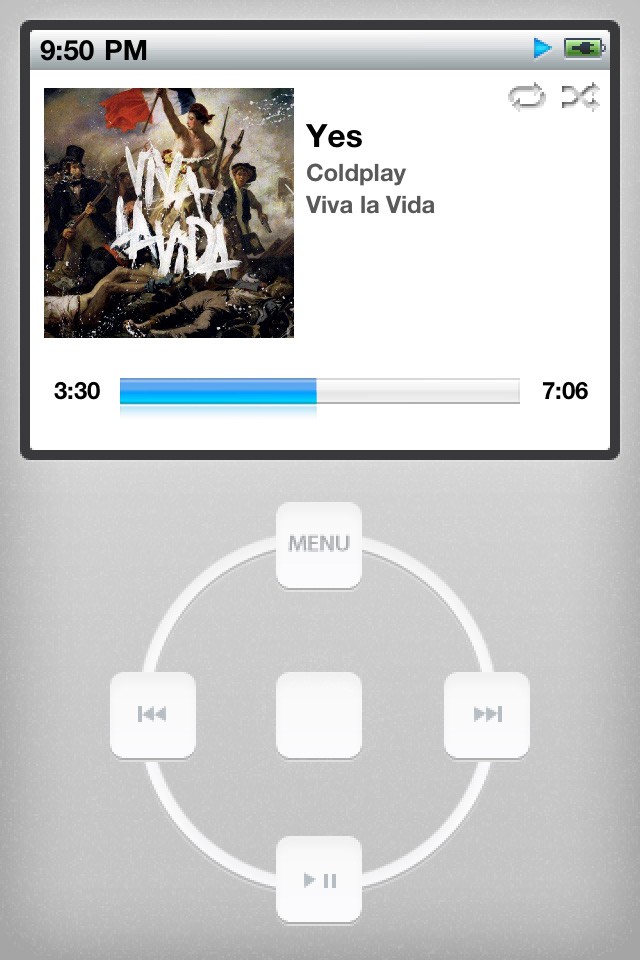
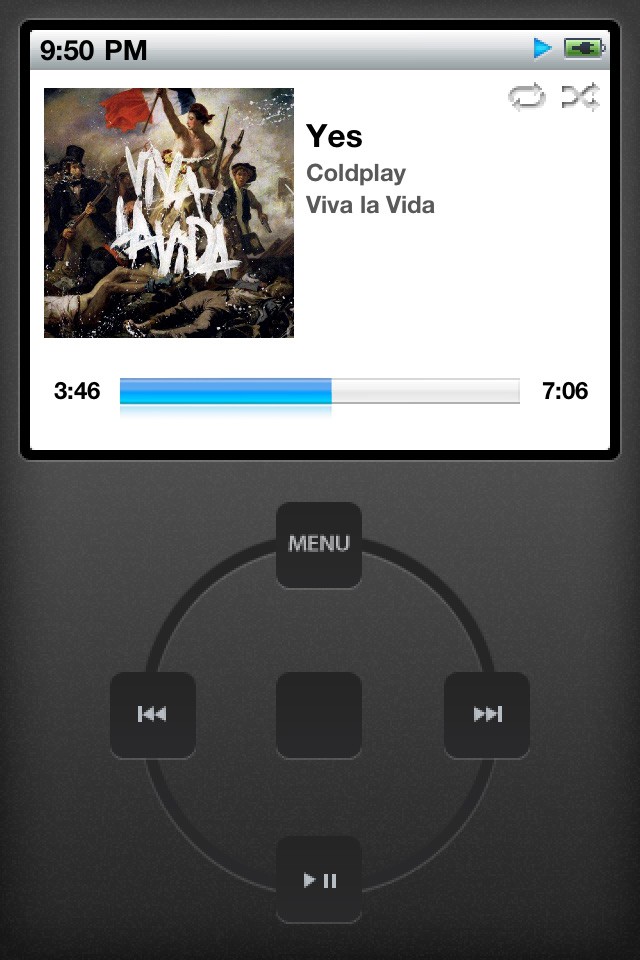
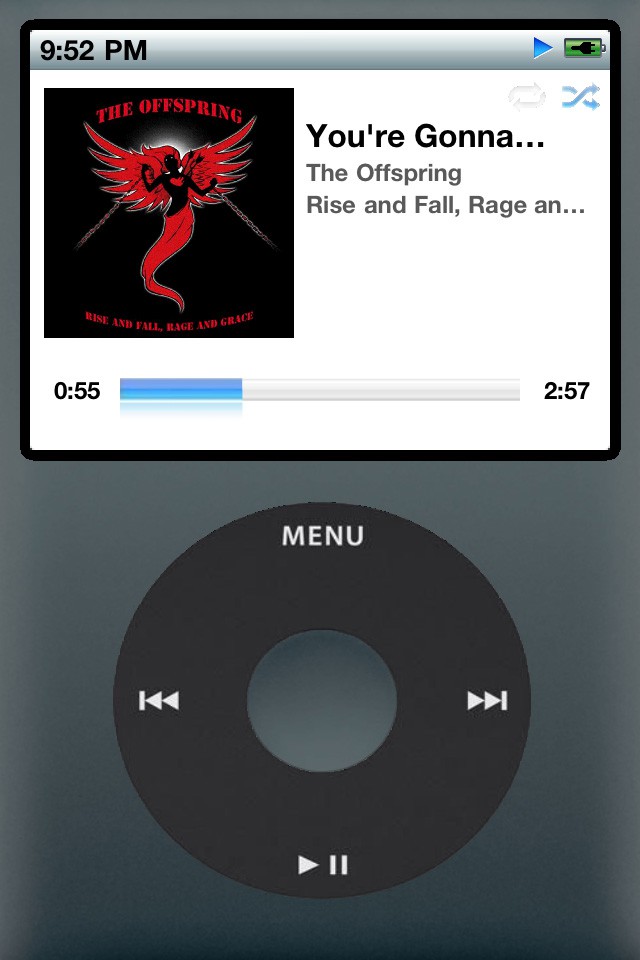
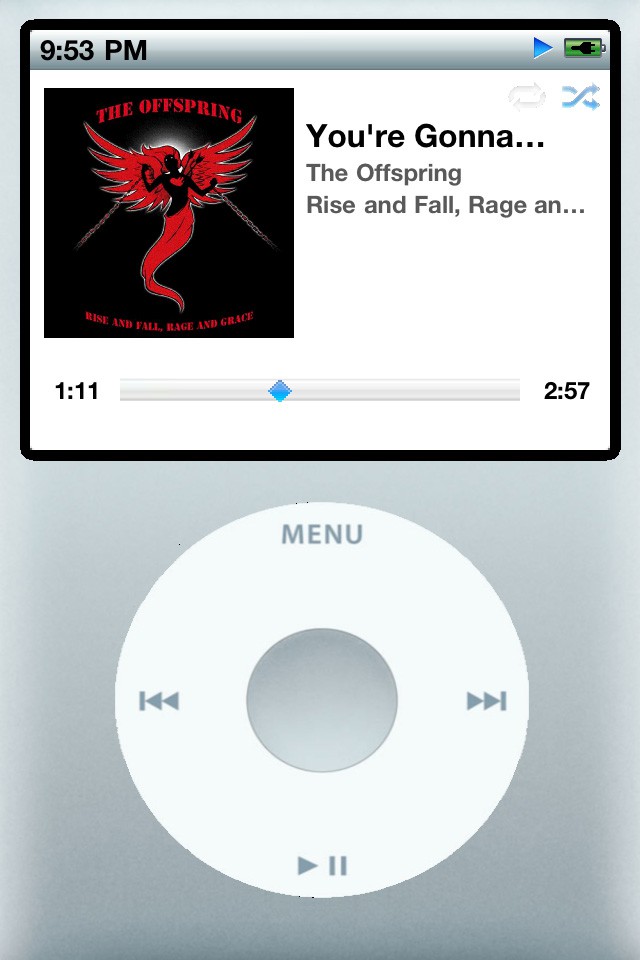
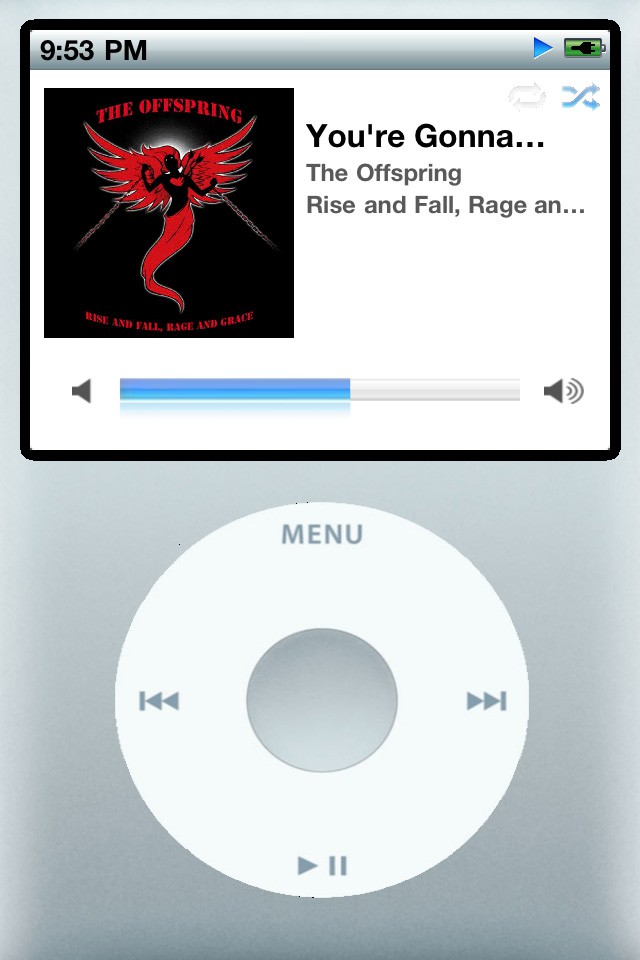
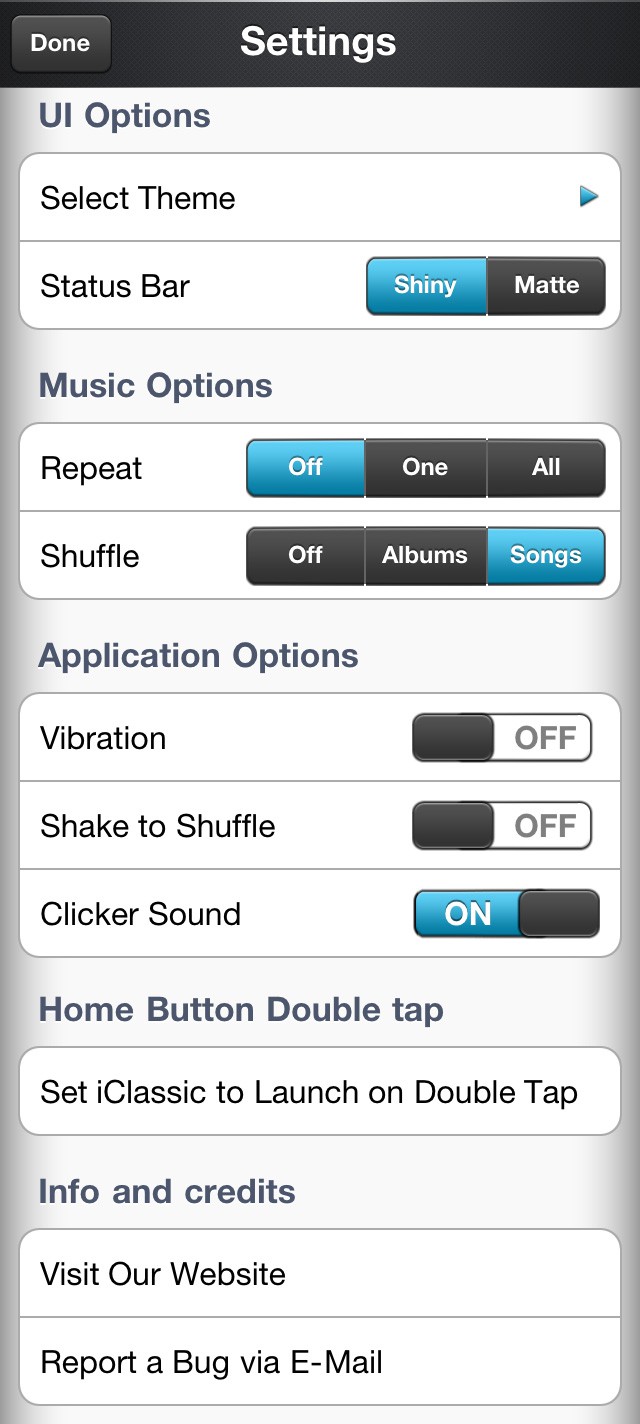
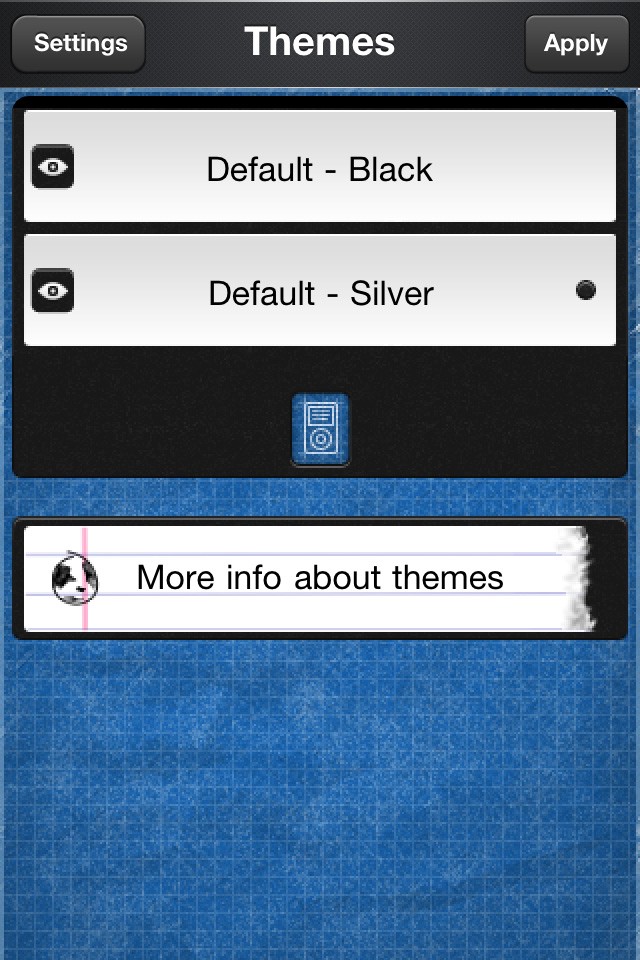
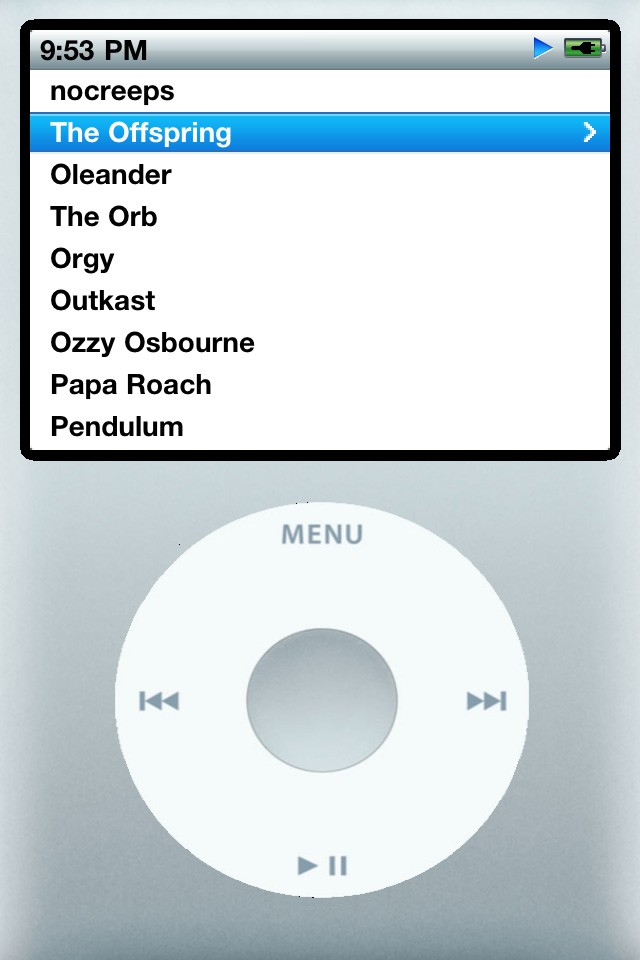
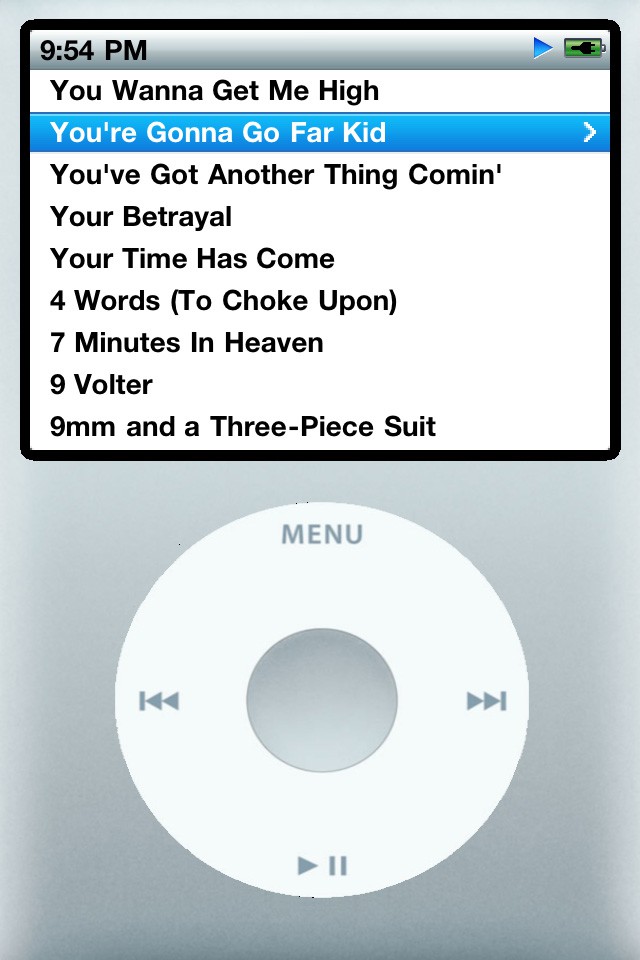


6 responses to “Miss The iPod Click Wheel? Download iClassic, an iPod Simulator [Jailbreak Tweak]”
This is incredibly silly and I can totally see myself buying it…
The hole point of having a click-wheeled iPod is not so much to *see* the click-wheel but to actually *feel* it, as in «I don’t have to look at my screen to find the damn skip button». So, good looking and vintage? Yeah, sure. Useful and practical? Not so much.
I have download it yesterday night and I can’t change the themes :/ I downloaded the other themes, installed them, but they are not showed up in the setting. Anybody could help me?
(oh yes, I know, this app maybe a bit useless and can’t replace my precious iPod Classic, but it’s interisting :D )