Everyone seemed to be pretty excited about the Clamcase for the iPad, from Clamcase LLC. I was a bit puzzled by that after all the iPad is a tablet and a real laptop, like my MacBook Air, would be a better replacement for an iPad stuffed into a keyboard case.
Yet people wanted to be able to covert their iPad into a laptop and if you build it they will come right? Well build it they did and now you can have a Clamcase of your very own to turn your iPad into a clunky laptop wannabe.
Physical Characteristics
The product literature and website showed a Clamcase with a glossy black finish, but luckily reality was a shipping product with a flat black matte finish. I like that over the glossy finish because this one is less likely to show finger prints. Once the iPad is installed into the Clamcase and closed the whole thing reminds me a of a big clunky Windows laptop.
My iPad, where thin is in, usually resembles my MacBook Air, but all that goes away when the iPad is used inside of the Clamcase. Although the overall foot print is smaller than most Apple notebooks it weighs a lot — the Clamcase alone weighs about 1.8 pounds. The added weight will make you feel awkward for a while after carrying your formerly bare iPad inside of the Clamcase.
The top portion of the Clamcase where the iPad is installed is the lightest. It easily accepts the iPad for installation, but it is a bit trickier to remove the iPad later. I don’t think that an iPad would fall out if properly installed in the Clamcase.
The bottom containing the keyboard, battery, etc. is the heaviest. Both pieces are connected by a hinge that allows the Clamcase to be flexible.
The flexibility of the case allows you to use the entire set up in a mode resembling a laptop computer as well as various modes where you can use the iPad without the keyboard. The hinge allows the set up to be arranged in just about any angle so that is helpful.
Keyboard
The keyboard wasn’t the most comfortable one I’ve used, but it wasn’t completely bad either. However, it left me feeling a bit cramped just like most laptops do when I type on them. The keys were bit small and too close together. Typing was problematic and I found myself making frequent corrections. I’m sure with time and practice these would be reduced.
On the positive side the keyboard had specialty keys just like Apple’s keyboard dock that support features in iOS. There were keys for home, lock, search as well as keys for media control like play/pause, volume up/down, mute, and forward/back. Finally some other keys included power on/off, Bluetooth, cut, copy, paste, slide show, and a key that would show or hide the virtual keyboard.
A Week with the Clamcase
I spent a week with the Clamcase and these are the impressions it left me with:
- It felt heavy and bulky after months of using my MacBook Air. I will be the first to admit that my MacBook Air has spoiled me and trading its place in my lap with the Clamcase was difficult. I found myself wishing that it were lighter and thinner. Ironically Apple has started a trend where I consider these factors now when I buy things. I guess I’ve had too much Kool-Aid.
- The illusion of using a laptop made me frequently reach for the track pad that wasn’t there. Silly I know, but after you get muscle memory for something it is hard to shake.
- Using the touch screen instead of a mouse or trackpad was awkward. I can understand now why Apple doesn’t seem to keen on producing an iMac or even a laptop with a touch screen. It just doesn’t make sense and felt awkward. I’ll lay the blame for this on all the time I’ve spent using devices like laptops the traditional way.
- The above feeling of awkwardness was enhanced when selecting text since you had to use your finger to do so by using the touch screen. Afterwards you could use the specialty keys to do cut, copy, or paste.
- When the Clamcase was closed it did not give me a strong impression that it would stay closed and it was positively heavy. It also didn’t seem balanced due to the weight difference between the two halves. Using it on a flat solid surface was okay, but in your lap or otherwise wasn’t always okay.
- It will not currently work with iPad 2 unless the vendor releases an adapter or a new model.
Conclusion
Although I consider this to probably be the best of the iPad keyboard cases I’ve tried the weight and cramped keyboard were enough to keep me away from full-time use. I think a lighter version of this product with a better keyboard could be a big hit for people on a budget, students, or even bloggers. The experiment of turning my iPad into a clunky laptop is gratefully over. The Clamcase is back in its box where it belongs.
For additional product images see Feast Your Eyes On The Clamcase for iPad. If you are interested in purchasing a Clamcase you can do so at clamcase.com for the current sale price of $119 for a limited time. The regular retail cost is $149.
[xrr rating=3.0/5]
![Clamcase Turns An iPad Into A Clunky Laptop Wannabe [Review] Clamcase](https://www.cultofmac.com/wp-content/uploads/2011/02/Clamcase.jpg)
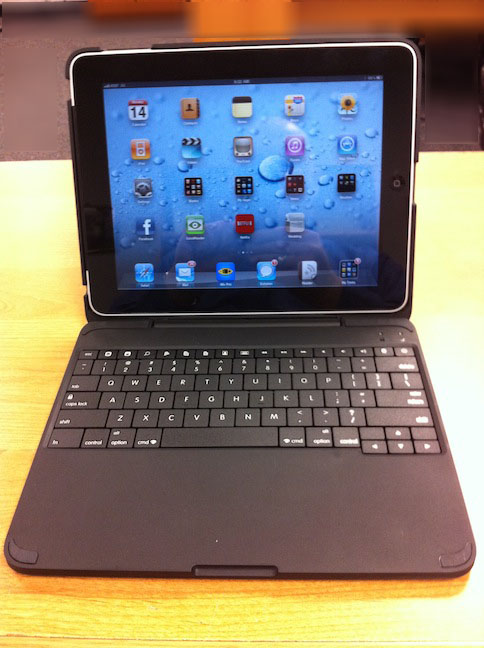


40 responses to “Clamcase Turns An iPad Into A Clunky Laptop Wannabe [Review]”
A case that makes your sleek, light and elegant iPad into an old dell from the 90’s with a touch screen isn’t my idea of form or function. Conceptual points are to be given, but overall design is a disaster. I’ll never really consider buying this until MANY problems are worked out. Epic fail.
I don’t get the complaints about this as much as I am seeing. The idea here was to create a case for those that wanted to type notes on an iPad using a keyboard rather than the onscreen one. I use my iPad all the time in conferences and meetings to take notes and its not the funnest thing to use, just convenient. I think the idea here was for that purpose, convenience for those that would use it. The other iPad keyboard cases may be “lighter” but they look tacky in my opinion. I am excited about this product and do feel that when taking it into meetings and other places for the point of note taking it will be beneficial. WIth it being able to adjust to multiple angles that would allow me to flip it to the “standard” iPad form factor. I agree with the weight thing, but than again I don’t like lugging my 17″ MBP into places either, not spoiled with the MBA unfortunately. Mine arrives tomorrow and I will see if I feel I wasted $100 on a plastic paper weight.
Retarded Comment
I got mine about a week ago. Its okay. The keyboard isn’t as cool as I thought it was going to be. I keep reaching for the non-existent touchpad as well. I kind of like the extra weight b/c when you flip it over to use it as a stand to watch a movie, it feels very solid. I still prefer this over my last case, which was the Apple case.
This is actually a great product for traveling.
I already own a macbook pro so I dint really want another laptop its great for email without the distraction of other stuff popping up.
Curious if the iPad has drivers built in for mice, since the USB port on the side would _in_theory_ allow you to use a micro mouse with it (or better, use a micro bluetooth mouse with it…..)
Don’t be so hard on yourself.
I believe there are ways to use a bluetooth mouse on Cydia, but I don’t think it’s built into iOS or the iPad.
The Bluetooth mouse on Cydia would not work since it will only work in portrait mode and has known bugs when trying to work with other Bluetooth keyboards. Just thought I would share the info.
By the way, you should be able to select text by holding the shift key down and using the arrow keys, just like on any “normal” computer. This worked on my ipad with bluetooth keyboard, in any case. I agree, the touchscreen text selection mode is painful, and useless for any serious text editing.
you should check out ZAGG’s keyboard case thingy. much slicker than this monster.
http://www.zagg.com/accessorie…
good product
Nice ipad, I think it is great to bring a iPad with me.
Wow~~~~~amazing!!!!
very nice looking ipad…. ill buy too.
I love where the author complains that the case is “absolutely heavy”, even though he said that it weighs 1.8 pounds. Try working out every once in a while. You sound like a 10 year old girl.
The iPad is an epic failure from the start. Adding a clunky keyboard to it may give it more functionality but it’s still a piece of garbage.
http://bit.ly/dI3hcF
Pretty sure he means heavy for what it is. Don’t be so rude.
Really if you have an ipad just use the on screen keyboard. External keyboards like this are pointless and really you should have bought a netbook or even a macbook air if you wanted a keyboard that badly
This has got to possibly be the worst customer service of anything i have ever ordered online. After initially placing the order it took one month to bill my credit card and over another month to actually ship the product. There was no phone number to check the order status and when it finally shipped, it didnt work properly. I repeatedly emailed their customer service for return instructions, i ordered 4 of them and wanted to return 2 unopened units, and no one emailed me back. I was forced to dispute the charge of the 2 i wanted to return and ONLY when the credit card company got involved did they respond telling me to send the units back and i was responsible for a restocking fee, even tho they werent even ever opened. I declined to pay the fee and after 2 weeks finally got the approval and i had to send them back and pay for the shipping. I never heard a word from them and my dispute with the credit card company was the only way i got my credit. They are AWFUL and just made excuse upon excuse about why i had been billed 45 days in advance of receiving the actual merchandise which was junk. NEVER again.
The Brando sliding keyboard case is the way to go if you want to turn the iPad into a laptop-ish setup:http://www.rainydaymagazine.co…
The best part is the price…under $70!