Wondering what’s changed in the latest developer preview of iOS 5? Although there’s always countless tweaks to be found in every beta of a major new iOS release, here are twelve of the bigger changes that have caught our eye so far.
Wireless Syncing With iTunes
Starting in iOS 5 Beta 2, you can now turn on WiFi Sync in iTunes 10.5 beta. Just connect your device, go to the “Summary” tab and tick “Sync over Wi-Fi Connection.” Now, anytime you juice up your iOS device, iTunes will wirelessly sync over WiFi… even if you don’t have your device plugged into your Mac. [via iPdb]
New iOS Boot Up Animation
Instead of the standard monochrome Apple icon, this is the animation you now get when you boot up an iOS 5 device.
[via 9to5Mac]
New Lock-Screen Alert Styles
Gone are the ugly blue and white app alerts on your lock screen. Now they get a larger typeface, as well as an icon for the app associated with the alert. The lock screen “Slide” gesture becomes contextual for the few seconds after the alerts pop up on your display, allowing you to “Slide to Reply” or “Slide To View.”
Over The Air (OTA) Updates
As part of their cord cutting mission with iOS 5, Apple has installed the plumbing for Over The Air updates in iOS 5 Beta 2, which should allow you to update your iOS device’s firmware over 3G or WiFi without plugging it into iTunes. [via Apple Insider]
iMessage Will Not Work Between Beta 1 and Beta 2
This is a small detail, but is worth mentioning: iMessages are not cross-compatible across betas, meaning you can’t send an iMessage from an iOS 5 Beta 1 device to an iOS 5 Beta 2 device, and vice versa.
![Check Out These 10 Cool Things That Have Been Added In iOS 5 Beta 2 [Feature] overview_hero](https://www.cultofmac.com/wp-content/uploads/2011/06/overview_hero.jpg)
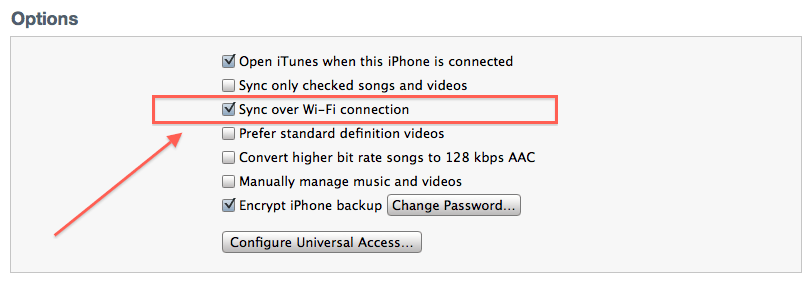

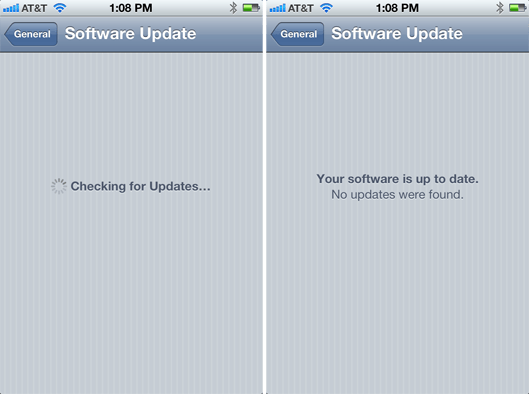



38 responses to “Check Out These 10 Cool Things That Have Been Added In iOS 5 Beta 2 [Feature]”
The WiFi syncing is pretty slick! Anyone interested in having their UDID activated to use iOS 5 check http://appledrunk.com
Does anyone else find it a little “odd” that iMessage is not compatible across the two beta versions? I hope that this gets addressed, as I’m sure it will, before release day. Who knows how long the 3GS will be supported for future updates? Many of my friends, family, and co-workers have a 3GS and I know would not be pleased if this were to happen to them… (especially my wife)
-Chris
http://friendsofmac.net
How is the iMessage glitch cool? But otherwise, thanks for the round-up.
are y’all sure about that opening animation thing? i’m not seeing anything but the static logo (and yes, i updated to beta v.2 last night).
the boot up animation is not working on my iPhone4, it seems that only work in ipads?
Everything seems way smoother than beta 2, I will wifi syncing did not require being plugged in, it kind of defeats the purpose.
In beta software? No.
If the compatibility changes after it ships to the consumer without good reason, then yes.
Doesn’t require plugging it in. Can manually initialize it under Settings.
I follow you, was just thinking it would be could if the first time you connected to your home wifi, plugged in or not, it would sync automatically.
I have both iOS 5 Beta 2 and iTunes Beta 2 installed where is my WiFi Sync in windows Apple!!!
I am pretty sure that the new boot animation only happens the first time you boot after the restore…and that was present in beta 1….and i am pretty sure that real time app syncing was in beta 1 as well
who said it was cool? and a features not working between two beta version of an OS, that’s not a big deal, it’s beta and there’s a reason for incremental updates to a beta release, it makes the earlier version obsolete so it’s a non issue… people won’t be running different versions of iOS 5 when it’s released.
The title says “10 cool things” therefore implying that it is cool. It’s rather boring, but nevertheless understandable.
Not only that, if your phone is setup for wifi sync and you press sync from within itunes…it syncs immediately. No need to be plugged into power.
I see your point but you are missing mine, I don’t want to push a button, plug in or other tasks. I would like to come home set my phone down and pick it up the next day and have it be ready. There may not be physical wires in all cases but I am still tied to performing a function that could be completely automatic.
Insert snide Mac>PC comment.
if you want a FREE $15 ITUNES GIFT CARD follow these directions:
1) install the shopkick app from the app store.
2) after clicking “let’s do it” (haha) click cancel at the top left of your screen.
3) go to the “me tab at the bottom left of your ipod/iphone.
4) click the ” got a promo code? box and on the next screen type in mink8492
this works on all ipods/iphones jailbroken or not.
I’d just like the ability to install apps without getting tossed out of the App Store app. Background downloading & installation of apps should have been added when “multitasking” was added to iOS.
FWIW, this is also a pet peeve of mine for PSN downloads as well. Xbox Live has had background download & install for years. Why does everyone else insist on either throwing you out of their storefront (Apple), or manually installating apps (PSN)?
No such app as shopkick.