The full-screen feature supported by some applications running on Mac OS X Lion is a welcome addition to OS X. Especially since it allows you to focus on what you are doing inside of that particular application without any distractions. However, sometimes it doesn’t work very well when you are using Safari and its Reader option.
The primary reason for this might be the width of the display you are using. Luckily you can adjust the width of the page view in Safari while it is running full-screen.
All you have to do is move the mouse pointer all the way to the left or right side of the screen. The pointer will change to a horizontal-resize symbol.
If you click and hold the left mouse button you can drag the horizontal-resize symbol towards the center of your display from either side independently. This will change the width of the page now displayed in Safari, but the application remains in full-screen mode and the page sits between two gray bars.
![Adjust Displayed Web Page Width In Full-Screen Safari [OS X Tips] SafariWidth](https://www.cultofmac.com/wp-content/uploads/2011/08/SafariWidth.jpg)

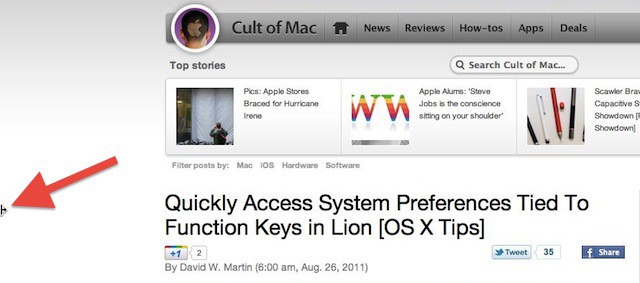


8 responses to “Adjust Displayed Web Page Width In Full-Screen Safari [OS X Tips]”
I’ loving al the nice hint you people are giving us. Thanx :)
ì just got an iPad 2-32GB for $ 22.54 and my girlfriend loves her Panasonìc
Lumìx GF 1 Camera that we got for $ 38.76 there arriving tomorrow by UPS. I
will never pay such expensive retail prices in stores again. Especially when I
also sold a 40 inch LED TV to my boss for $ 657 which only cost me $ 62.81 to
buy.
Here is the website we use to get it all from, BiDSFIRST. COM
nice hint, but… why should I change webpage width?
I cant believe this!! me and my sister just got two i-pads for $42.77 each and a $50 amazon card for $9. the stores want to keep this a secret and they dont tell you. go here BiDSFIRST. COM
Great tip! Just the other day I accidentally did something to adjust the width to a ridiculously narrow width and couldn’t figure out how the hell to get it back.. I think I just quit and re-opened it..