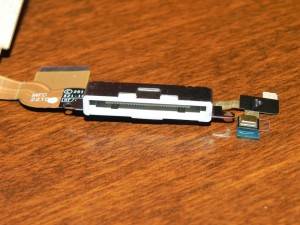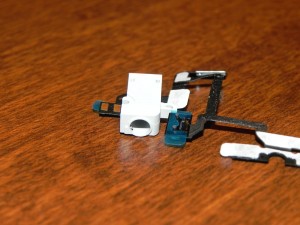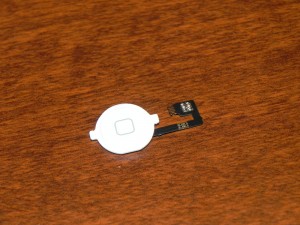Even though the white iPhone 4 is supposedly on track for this Spring, why wait?
If you already own an iPhone 4, you can upgrade from black to white for just $150. BigShoulderDevices.com supplies all the parts you need to completely transform your current black iPhone 4 into a white one. The parts are so good, I suspect some of them may come from Apple through the back door.
There are a couple of issues, but is it worth the money? Continue reading to find out! Hint: The white iPad 2 plus the white iPhone 4 is a truly beautiful combination.
Note: If you want to see what the actual parts look like before they were installed, a gallery of images are all the way at the bottom of this post.
Note 2: See the bottom of this post for a special deal on the mail-in conversion. So, if you’d like to have a professional do the conversion, it’ll be $189.99.
Note 3: Finally, see the bottom of this post for a exclusive promo code offer for Cult of Mac readers if you’d like to receive 10% of do-it-yourself order.
First, a little bit of history. I’ve gone through three conversions. The first one was done by iFixYourI.com. While their parts were okay, they didn’t convert the dock connector or headphone jack, and the color of the parts quickly changed. The second conversion was done by iPhone4WhiteKit.com. While they give you everything, the quality of their parts were awful. The back cracked extremely easily, and a portion of the digitizer stopped working. Both happened within two days. Also, the digitizer stopped working the morning I had to leave for CES (off-topic: CES stunk).
But anyway, back to the BigShoulderDevices kit! I’ve been using their parts for nearly a month, and I’ve been extremely satisfied. There are a few small issues that I’ll get to a little bit later in this post. For $150, you can’t beat the price. I’ve yet to have seen a conversion kit that’s cheaper than this while still giving high quality parts as these guys do. They give you everything you need to do the conversion yourself:
- White front panel (glass/digitizer/retina display)
- White back panel (glass/lens cover/flash diffuser)
- White home button (with the flex cable already attached)
- White headphone jack assembly (also where the volume buttons and silent switch are attached to)
- White 30-pin dock connector
- SIM removal tool
- Screwdrivers
- Pry-opening tools
I’ve disassembled my iPhone 4 many times, so installing these parts were a piece of cake. Everything went smoothly, and everything works as expected. Everything fits together perfectly.
The back panel is the best one I’ve used (and I’ve used several). The shade of white is just perfect, the flash diffuser is perfectly aligned, and the grounding strip on the under side is perfectly aligned, just like on the black back panel. Overall, the quality of the back panel is the highest I’ve seen so far. There isn’t leftover white coloring in random spots, and everything just seems Apple-like.
For the smaller pieces, including the home button flex cable, headset jack assembly, and the 30-pin dock connector, everything here is also perfect. Some are labeled “Apple” on them, which leads me to think that these are officially from Apple. Yes, labels can be counterfitted, but I doubt there are any counterfits of these parts.
Time for the front panel. The retina display is a real retina display. You can’t see the pixels (unless you’re quite close to the screen, of course), and the viewing angles are exactly like what you’d find from the black panel. The shade of white on the glass is perfect, just like the back panel, and it looks quite beautiful. It seems to be quite scratch resistant. I’ve been using my phone without a case or screen protector for roughly two weeks, and there isn’t a scratch on the screen. At all. The earpiece area comes with a new earpiece grill, so you won’t have to bother taking the one from your black panel off and putting it on the new one..
So, what’s wrong? First, the Home button has a little notch on the bottom part that’s somewhat visible. You can see what I’m trying to say in the pictures below. It’s a very small issue, and BigShoulderDevices has fixed it.
Secondly (this one’s sort of a big of a bigger issue, one that’s also been fixed by BigShoulderDevices), in the top area, where the holes for the ambient light sensor and proximity sensor are located, the holes are a bit smaller than they should be. Because of this, the proximity sensor wasn’t working at all. I talked to BigShoulderDevices, and they said that only a few customers have experienced this issue. They were happy to take a look at it and send me one that’s in proper working order, but I decided to apply a small fix. My fix was to scrape a little bit of the white coloring off so that it’ll expose more light and whatnot to the sensor. You can see what I did in the images below. Keep in mind that this IS fixed by BigShoulderDevices and, should you get these parts, they’ll be in perfect working order.
Are these worth it? If you’re willing to spend the $150 to install everything yourself, then absolutely! Installation isn’t as hard as it may look. Just follow the instructions from iFixIt, and you’ll be fine. These parts are great, and it’ll definitely grab the attention of others. Check them out at https://bigshoulderdevices.com.
Feel free to follow Brian on Twitter.
Special Offer
BigShoulderDevice’s was nice enough to hook Cult of Mac readers up with a 10% promo code! Use promo code CULTOFMAC to receive 10% off your do-it-yourself iPhone 4 white conversion kit!
Mail-In
If you aren’t comfortable with yourself doing the conversion, BigShoulderDevices.com is running a 1-week promotion (that ends on Saturday the 19th), where you can go through their mail-in conversion program for only $189.99, which is 10% its usual price. Use promo code SOCIAL to take advantage of this offer!
Photo Gallery
Parts Gallery
![Why Wait? Get The White iPhone 4 Now With This Great Conversion Kit [Review] white_iphone](https://www.cultofmac.com/wp-content/uploads/2011/03/white_iphone.jpg)