Skyfire Web Browser is a full-featured web browser and the first application for iOS that converts Adobe Flash videos in to HTML5, allowing you to play them on your iPhone and iPod Touch. It’s been incredibly popular in its first week and has rocketed to the top of the paid chart in the App Store. It’s also one of our favorite apps for iOS this week.
Also on our list of must-haves is iDJ – an application from Numark that makes it simple to create seamless, synchronized playlists using you iTunes music library on your iPad. iDJ’s patented technology allows you to assemble customized soundtracks to accompany and enhance every occasion.
AppSwitch is another great app that deserves a place in our favorites this week. It has been described as “the missing app that should have been in the box,” and allows you to monitor all apps and processes running on your iOS device so you’ll always know what’s running in the background.
Check out our full list of iOS must-haves after the break!

Skyfire Web Browser – ($2.99) iPhone – Utilities
Skyfire is the only way to enjoy the millions of Flash videos on the web on your iPhone, by using Skyfire’s cloud computing platform to translates videos from Flash to an iPhone-friendly format. It’s a full-featured browser that includes tabbed browsing, bookmarks, history, and a private browsing function. The built-in video search will help you quickly find the videos you want to see, and you can play them as much as you like with no limits. Over 100,000 websites are currently supported and more are added daily.

iDJ – ($9.99) iPad – Music
iDJ’s music management system is a simple, streamlined way to quickly build playlists using the music in your iTunes library. With patented BPM detection technology, iDJ fuses your music together as one. As you add songs, iDJ analyzes their sonic-waveforms, calculates tempos, and then automatically performs optimal transitions throughout the playlist. Playlists can contain an unlimited number of songs and can support audio in WAV, MP3, and AAC formats, and your iDJ library can be managed through iTunes. iDJ is the first true music-mixing application for iPad that both beginners and professionals to enjoy.
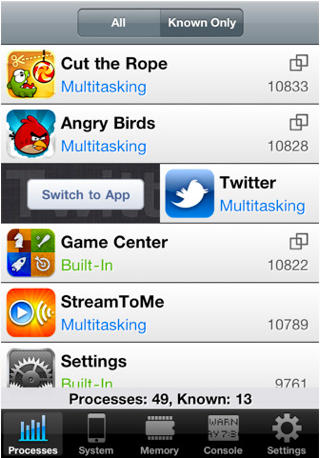
AppSwitch – ($0.99) iPhone – Utilities
AppSwitch lets you monitor all of the applications and processes running on your iOS device so you’ll always know which apps are running in the background and eating away at your device’s battery life. ‘Switch to App’ technology allows you to quickly switch to other features within other apps installed on your device. For example, from AppSwitch you can jump straight in to composing a tweet in your Twitter application with one simple tap. AppSwitch also displays your device’s model number, iOS version, network details, disk space status and more.
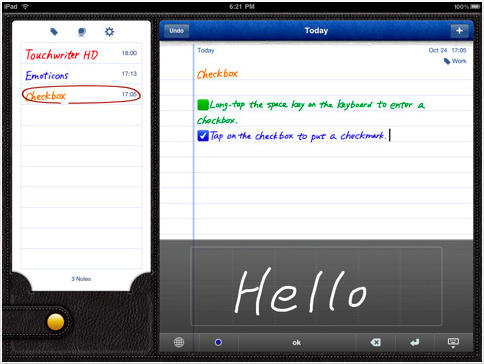
Touchwriter HD – ($2.99) iPad – Productivity
Touchwriter HD is a handwriting application that allows you to write by drawing characters with your fingers as opposed to traditional typing. It’s great for creating quick notes, writing your to-do list, or even for writing handwritten letters. Keep a track of your notes by tags or location, and upload them to Google Docs, Evernote, Dropbox, and Twitter. Touchwriter HD can be modified to suit you, such as changing page sizes, customizing the keyboard and its behaviour, choosing the default line color and width, displaying application badges and more.

CoBrowser – ($1.99) Universal – Productivity
Although not technically tethering, CoBrowser is the next best thing, and the closest we’ll get in the App Store. The application saves the webpage you are viewing on your iPhone and uses a Bluetooth connection to send it to another device. So if you’re out and about with a Wi-Fi-only iPad, you can hook up to your iPhone via Bluetooth use its 3G connection to view webpages on your iPad.


