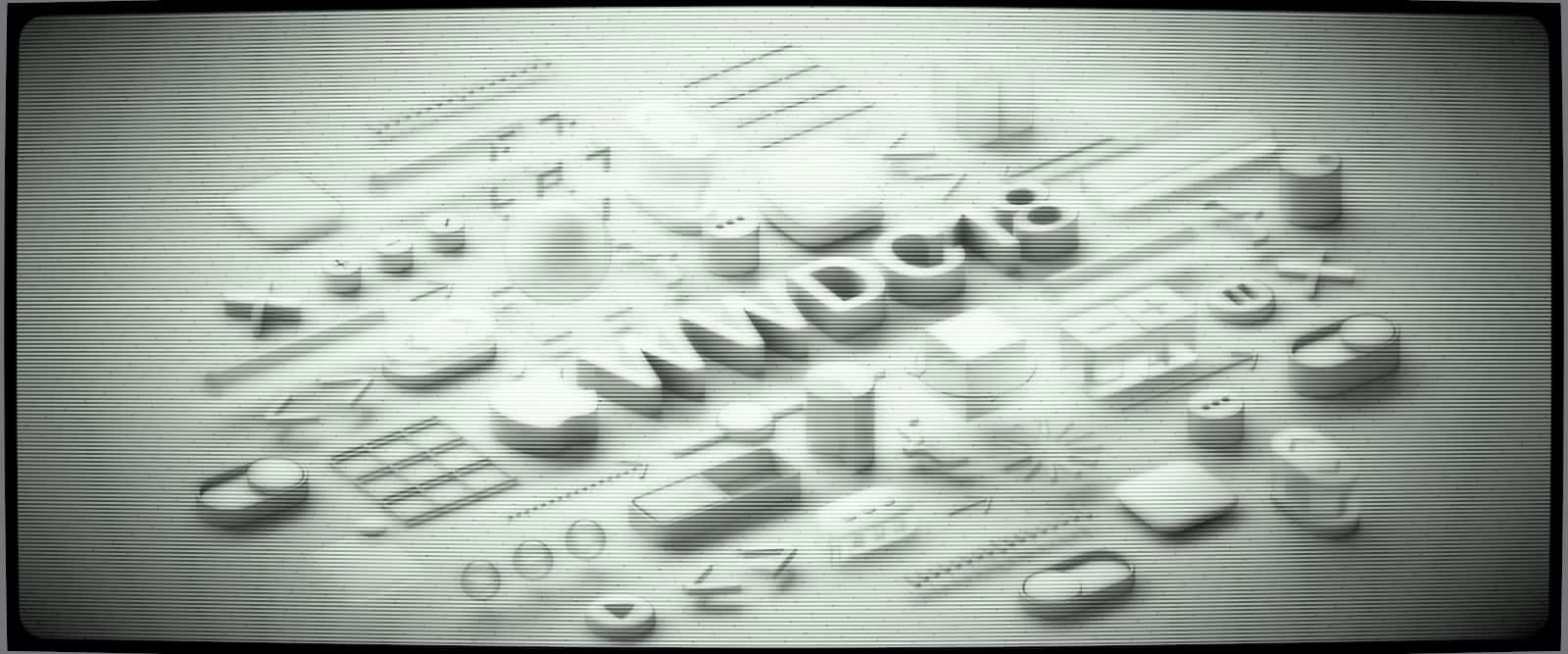Getting ready for today’s WWDC 2018 Keynote? Of course you are. You probably already stocked up on popcorn, or those filthy Haribo candies, and have a fresh bag of coffee beans ready to grind (or a crate of the manchild’s alternative, Club Mate).
Getting ready for today’s WWDC 2018 Keynote? Of course you are. You probably already stocked up on popcorn, or those filthy Haribo candies, and have a fresh bag of coffee beans ready to grind (or a crate of the manchild’s alternative, Club Mate).
All you need now is a live stream of the show. Let’s see how to watch the WWDC 2018 Keynote on iPhone, iPad, Mac, Apple TV, and even PC.
Get a calendar alert when the WWDC 2018 Keynote begins
Step one is to add the event to your Calendar. That way, you’ll not only get a reminder that the Live Stream is about to start, but you’ll get an notification with the link to the live stream in on all your connected devices. Find the iCal link on the live stream page. When you see the alert, just tap the link to go straight back to the keynote streaming page.
For those who prefer to just get there old-school, using the ancient skill of “remembering,” the keynote starts at 10 A.M. PDT.
Safari for iPhone, iPad, and Mac
If you’re watching on a Mac, an iPhone, or an iPad, then you should head to Apple’s live stream page in Safari. When the event begins, there will be a live video stream on that page. You can then relax with a nice full-screen movie, or set the video to display Picture-in-Picture, so you can concentrate on what’s really important — the Cult of Mac live blog.
On Windows
If you’re watching on a Windows PC — perhaps because you’re at work and you’re forced to use an inferior operating system, or you just plain hate yourself and want to make life as frustrating and possible — then there is one option. To view the live stream on Windows, you’ll need the Edge browser, so-named because it puts you on edge every time you use it.
To watch the keynote, just follow the same link as for Safari. I could just paste that link here once again, but seeing as you’re a Windows user, you clearly value inconvenience and frustration over ease-of-use, so I’ll let you scroll up there by yourself.
Apple TV
If you’re planning to watch along with friends, then the Apple TV hooked up to a projector or a huge television set is the way to go. To watch the WWDC 2018 Keynote on Apple TV, you’ll need the Apple Event app. You can install that ahead of time. Older Apple TVs also pop up a link on the home screen just before the keynote is about to begin, so if you’ve done it that way in the past, then you can do it that way again.
The Cult of Mac WWDC 2018 Keynote live blog
However you follow the live stream of the WWDC 2018 Keynote, you will find it greatly enhanced by our own Cult of Mac live blog, which you’ll find at the top of the Cult of Mac home page when the keynote begins.
You can also follow along on the Cult of Mac Twitter.