All Macs come with a built-in todo list, which you can find inside the iCal application, although personally speaking I don’t get on with it there, and find it unwieldy to use.
It’s also possible to access your todos via Mail, the Mac’s built-in email software, where things are slightly less unwieldy. Todo items will be synchronized between Mail and iCal.
That’s because both applications are reading the todo list from the same place – all the todo items you enter are stored in a database, which is open for other applications to access. Mail and iCal can both read that database. But what if you don’t use Mail or iCal? Or if you do, but you want your todo items closer to hand?
That’s where Anxiety comes in.
Anxiety gives you much easier, much nicer, and much quicker access to that same todo database. You can manage all your todos from here, and they will still be available for editing in iCal or Mail if you need them.
Anxiety sits unobtrusively in your Menu Bar, if you want it to. It can act more like a standard app if you’d prefer it that way. It’s flexible and customizable. It just does the job and keeps out of your hair. And it’s free, which means you have nothing to lose in giving it a try. If you like it and keep using, do consider making a donation to support ongoing development.
(You’re reading the 29th post in our series, 50 Essential Mac Applications: a list of the great Mac apps the team at Cult of Mac value most. Read more, or grab the RSS feed.)
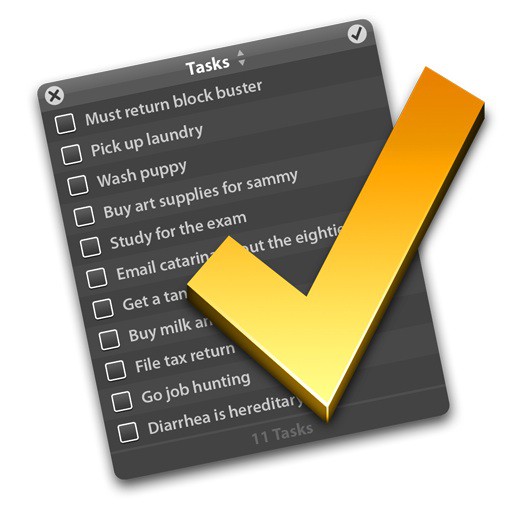


8 responses to “50 Mac Essentials #29: Anxiety”
Diarrhea is not hereditary (Icon)