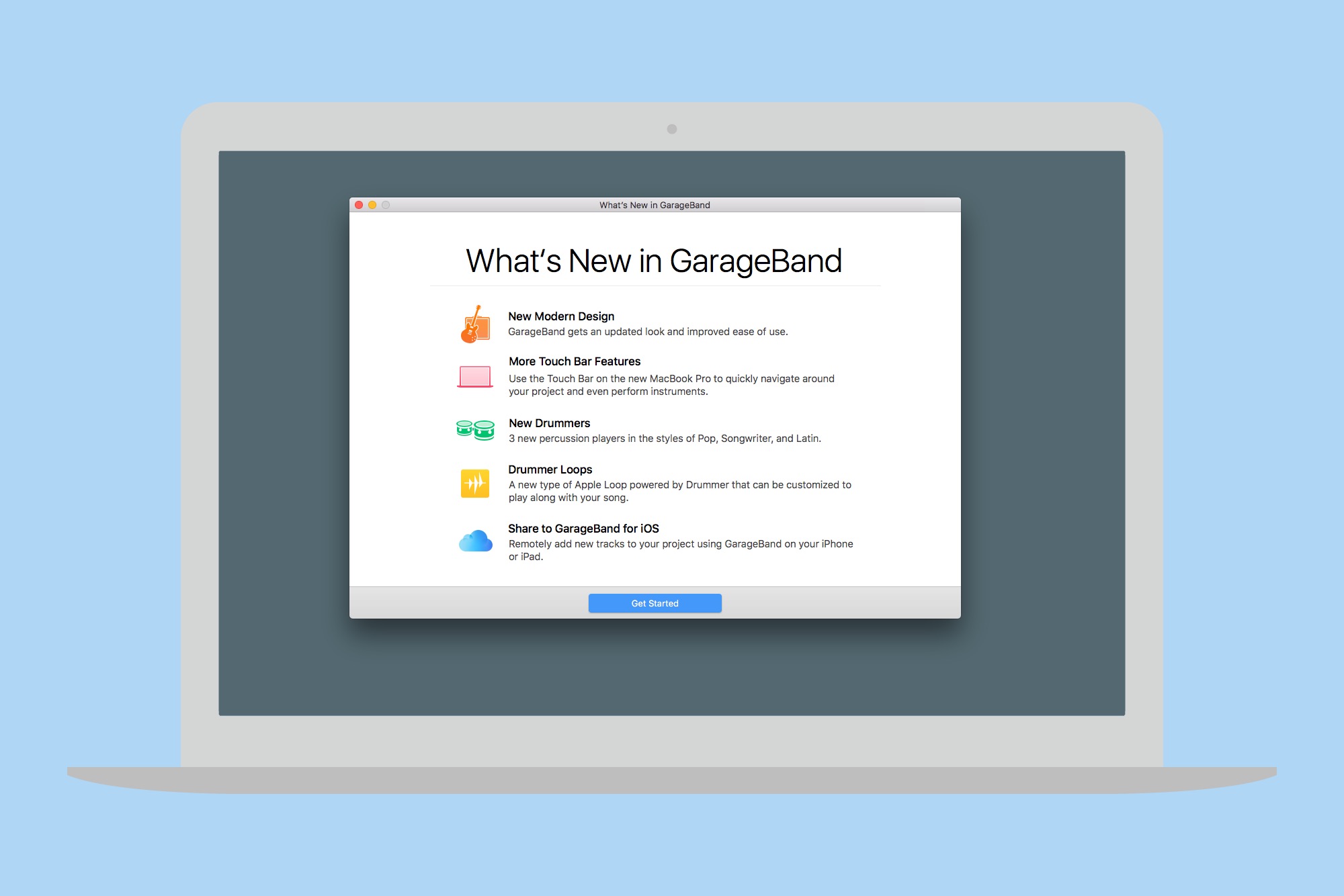GarageBand’s most recent update for macOS adds a few neat new Mac-only features, but perhaps its biggest addition is for iPad users. Now the Mac version of GarageBand can sync a cut-down version of any song with the iPad or iPhone, allowing you to add new tracks, then sync them back with the master project back on your Mac. It’s a feature that only came to Logic in January of this year.
This is big, because it lets musicians use the full power of the Mac GarageBand in their studio or bedroom, and still add tracks to that project from a phone. You could, for instance, take a mix with you to band practice, lay down some new tracks on your iPhone, then sync them back.
How GarageBand syncs
GarageBand may be one of Apple’s most overlooked pro apps, possibly because it’s free (and because it gets overshadowed by its “real” pro big brother, Logic). And yet GarageBand offers enough tools and power to record a whole album, and keeps adding new features all the time.
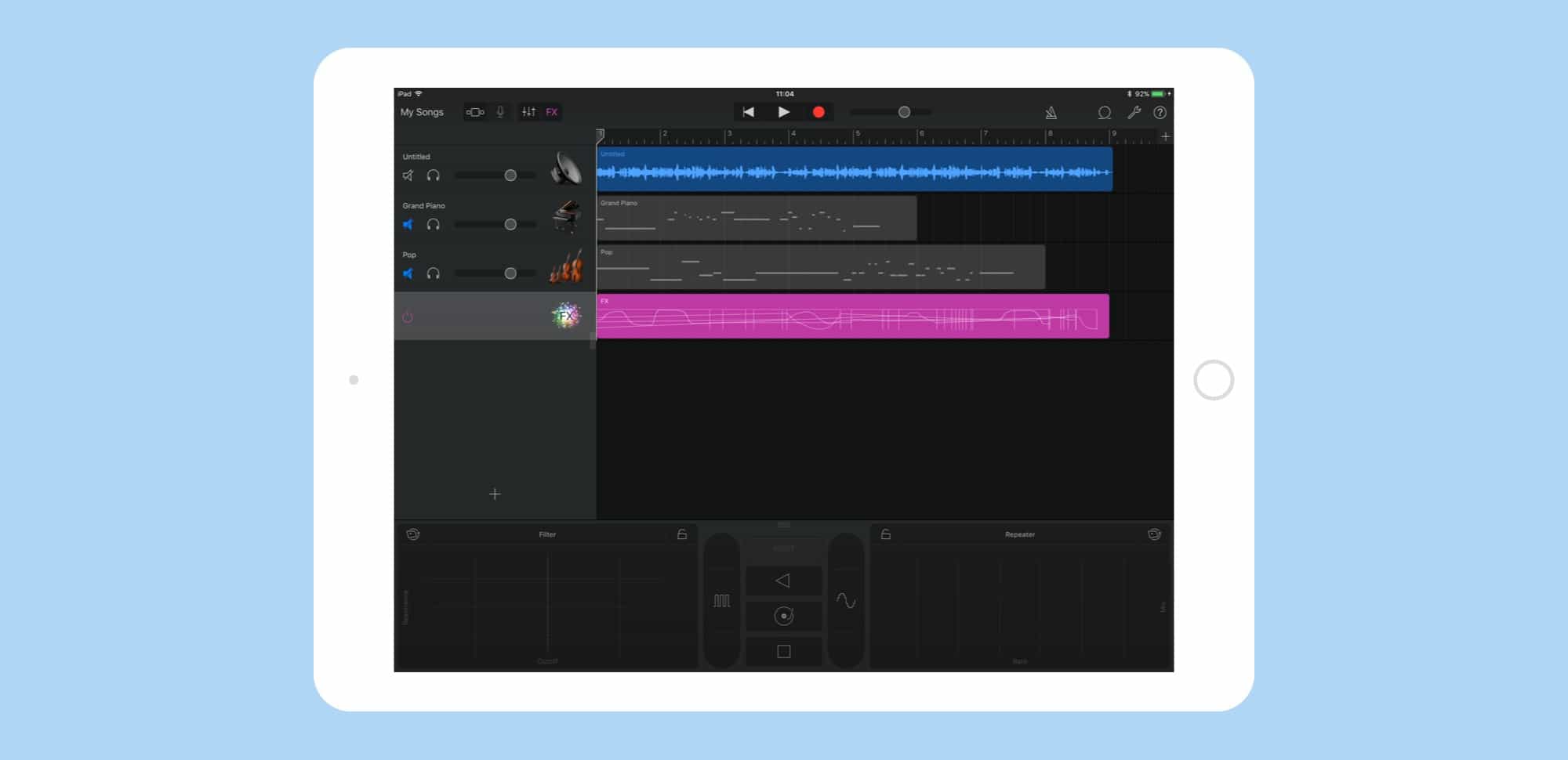
Photo: Cult of Mac
Mac GarageBand is still more powerful than iPad GarageBand, but with this update, that difference doesn’t matter anymore.
Previously you could import any of your iOS-created projects into the Mac, but it was a one-way street. You couldn’t send anything back the other way. Now, GarageBand on the Mac can create an iPad-compatible version of the project and send it to the iPad via iCloud. This special project will show up automatically in your iPad and iPhone’s GarageBand, so you can add tracks to it.
The special projects are very limited. Essentially, everything you have recorded so far is mixed down onto one track and shared. Track settings like key and tempo also get saved. This means that there’s no way to edit those existing tracks on the iPad, but as you’re already doing that on the Mac, you don’t need to.
When you reopen your project on the Mac, any new tracks get added to the existing master project. Also, if you apply any remix FX filters to the basic mix-down track you sent to the iPad or iPhone, those get added back as automations on the master track.
GarageBand for Mac update: That’s not all …
There are a few more neat additions in this GarageBand for Mac update. You’ll find three new Drummers in the Pop, Songwriter and Latin categories, along with a whole new kind of loop, called a Drummer Loop. This is like dropping a regular loop into your project, only you can customize it to fit your song.
Also, if you’ve got one of the latest MacBook Pros, you can now use the Touch Bar to control the app.
GarageBand just keeps getting better. It also seems ripe for an update under iOS 11 to let it take advantage of the great new drag-and-drop features in Apple’s new mobile OS. Right now, getting music in and out is one of GarageBand’s weakest links. iOS could fix that right up.