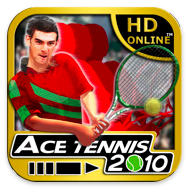Billed as the first real tennis game on iPad, Ace Tennis HD 2010 doesn’t disappoint. Boasting gorgeous graphics, Ace Tennis HD has a great multiplayer mode, wich matches you with other players online.
Be warned — this kind of competition really brings out the John McEnroe in you — dominating other players is dangerously addictive.
What first catches your eye about Eurocenter‘s $4.99 game are the visuals. The bright, high-resolution graphics really show a lot of effort has gone in to making this game look good, and those efforts have not gone to waste. The courts look good, the players look realistic and the in-game videos are really quite impressive.
There are two game modes – single and multiplayer. The single player option allows you to play a tournament against virtual players with three difficulty levels and on three different courts. In easy mode you will play on the indoor court, in normal mode you’ll play on sand, and if you choose hard mode you’ll be playing on grass. Each tournament has a quarter final, a semi final and a final, which you must win to collect the trophy. Unfortunately I found the single player option became pretty boring after a while. However, if you don’t have access to the internet, the single player is certainly a good way to pass the time.
The multiplayer option is definitely my favorite and, as a competitive person, I found competing online to be quite addictive, and I kept going back for more.
Once you’ve selected to play multiplayer, you can choose the ‘match-making’ option to be paired up with other players who are ready to play, and you may also receive invites from time to time from other players who would like to play against you, which you can choose to accept or ignore.
I found whilst playing multiplayer that I was always paired up with an opponent pretty quickly, and when I wasn’t in a game, I was getting invites to play every two to three minutes, so there seems to be a fairly large online community already.
The controls for Ace Tennis are a really great idea. There is no d-pad – you just hold your thumb down in the area you want your player to move to, and your player will automatically hit the ball. Tilting your iPad in a particular direction will influence the way in which you hit the ball, and you can also tip the device back and forth to play a short or long ball.
Having said that, I felt the controls were really hard to get used to and often became quite frustrating. There is a tutorial which will run you through them, but if you still can’t get used to them, there is a ‘simplified mode,’ which can be turned on in the options.
There are a few bugs which need to be ironed out. For example, I played two online games where my opponent was invisible, and the tutorial never seems to end, but overall Ace Tennis 2010 is a really enjoyable game.
Although the controls are hard to get used to, once you’ve mastered them they’re really effective and make the game much more interesting. If Ace Tennis is the first real tennis game on the iPad, it certainly sets a high bar for upcoming tennis games to beat, and I don’t think any fans of the sport will be disappointed.
Ace Tennis 2010 Online can be found in the App Store here.
![Game, Set & Match to First “Real” Tennis Game on iPad – Ace Tennis HD 2010 [Review] post-44320-image-27496393e54a6b8fee61721d5e4d309f-jpg](https://www.cultofmac.com/wp-content/uploads/2010/05/post-44320-image-27496393e54a6b8fee61721d5e4d309f.jpg)