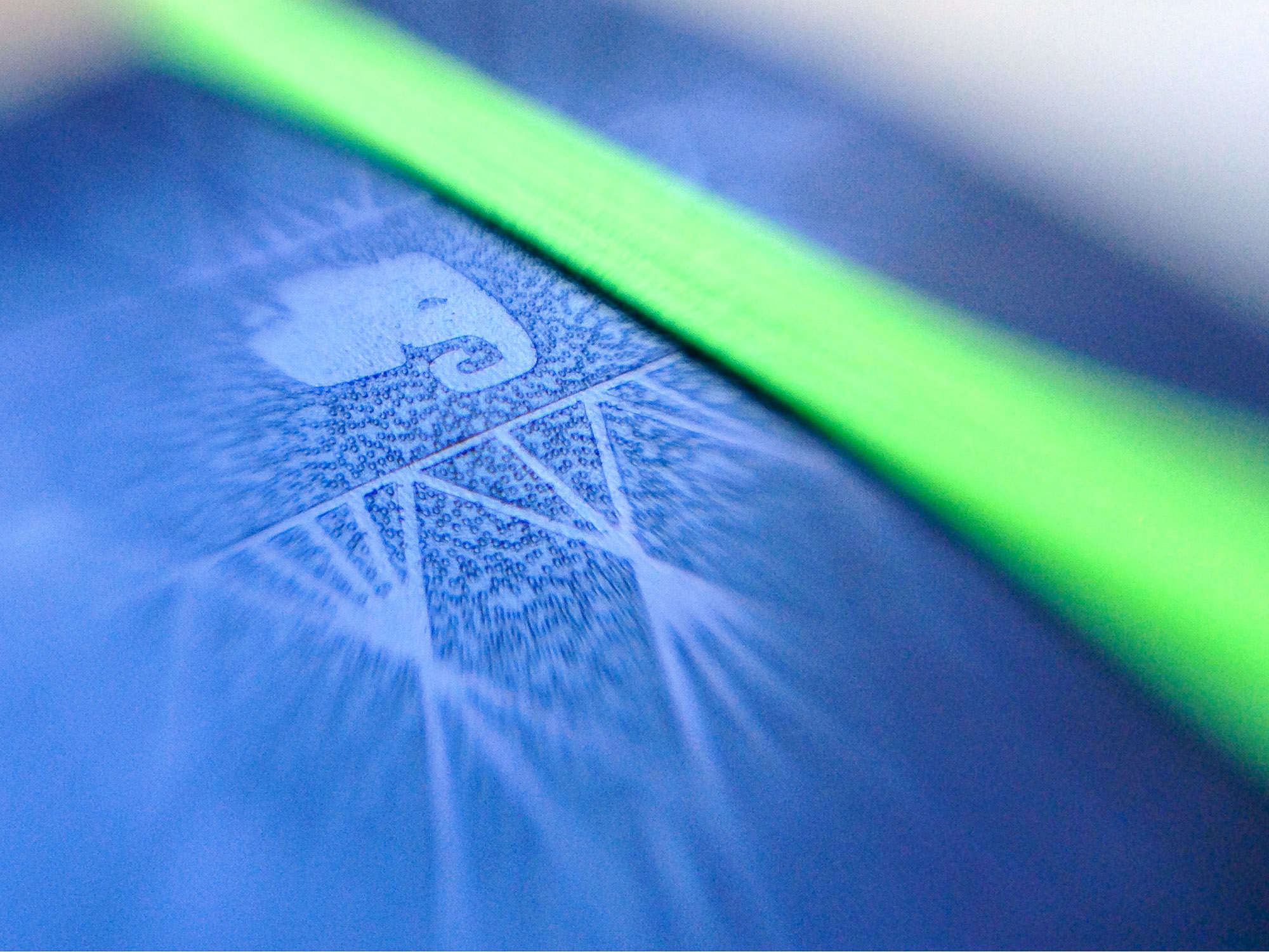If you haven’t already ditched Evernote for Apple Notes, now is the time. Changes to the company’s subscription plans mean the basic Evernote account is now next to useless for the vasty majority of users who don’t want to pay up.
What made Evernote so great is that you could use it anywhere. It supported almost every platform and you could sync your notes across multiple devices without paying a penny. But that’s not the case anymore.
Although the basic Evernote account remains, and still allows you to use the service for free, it’s now limited to just two devices per year. That means if you use it on your iPhone and your iPad, you can’t use it on your Mac without paying.
And it doesn’t stop there. The basic account has also had its upload limit reduced to just 60MB per month. That might not be a problem if you only create text notes, but you’re going to notice the cap if you upload documents and images, too.
If you decide to pay for Evernote now, it’s also going to cost you more. The “Plus” account is now priced at $3.99 a month (up from $2.99) or $34.99 a year, while the “Premium” tier has increased to $7.99 a month (up from $5.99) or $69.99 a year.
Time to switch to the newly upgraded Apple Notes
If you only use Apple products, this gives you an even greater reason to switch to Notes. It comes preinstalled with iOS and OS X, and it’s totally free to use — no matter how much you use it. All of your data is synced via your iCloud account to all of your devices.
Notes has also become incredibly powerful with its most recent updates. Just like Evernote, it lets you take notes that include images and links to thinks like maps and webpages. It also allows you to make sketches.
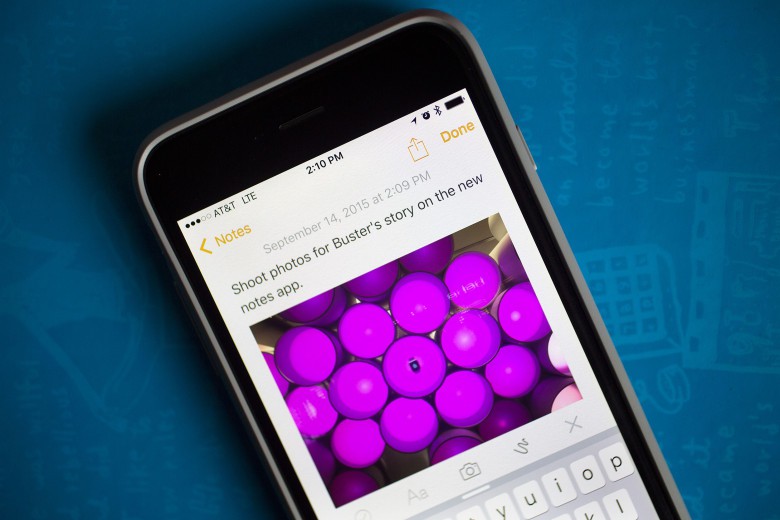
Photo: Jim Merithew/Cult of Mac
You can use a pen, a pencil and a highlighter with one of eight colors, as well as a ruler that will help you create useful diagrams.
The downsides to Notes are that it’s not available on other platforms, and it doesn’t allow you to create notes that have documents (such as PDFs) embedded within them. However, if you don’t require these things, it’s a terrific note-taking app.