A weird bug in iOS 8’s Calendar app has been making people pull their hair out for months. When adding events using either a Google or Microsoft Exchange server, the time zone is randomly synced to Greenwich Mean Time.
Complaints started surfacing around iOS 8’s release last September, and the issue still persists.
Here’s part of the first comment from an Apple support thread that goes for more than 40 pages:
“Since updating my iPhone 4S to iOS 8, the Calendar app now shows all my newly added events with GMT times, and not the local time (as I am not in GMT, I am +9 hours). All my previous and existing entries are displaying normally. I have not changed any settings at all. However, if I open one of the new events and enter the events details screen, the local times are clearly displayed along with a GMT equivalent time underneath it.”
That entry is dated September 21, and since then more than 590 replies have been submitted. The thread itself has been viewed more than 228,000 times.
The bug seems to be centered on how the Calendar app syncs Google and Exchange events across devices.
While it’s not a big deal for GMT to be displayed under an entry, confusion arises from event times switching zones to GMT in the edit view. Say you create an event for 2 p.m. Pacific time. For whatever reason, the time 10 p.m. GMT is shown under the event after syncing. When you open the event to edit, the time has switched out of Pacific and is now acting like you originally set it for 10 p.m. GMT. Bizarre.
Third-party calendar apps like Fantastical seem to not be affected by the bug, and Apple has a Time Zone Override feature that lets events stay locked to one zone even if the device’s system zone changes.
Two days ago, a forum user reportedly called Apple. “After working my way up to a supervisor last night I was told their engineers are working on a solution,” the poster said. We’ve reached out to Apple for comment and haven’t heard back.
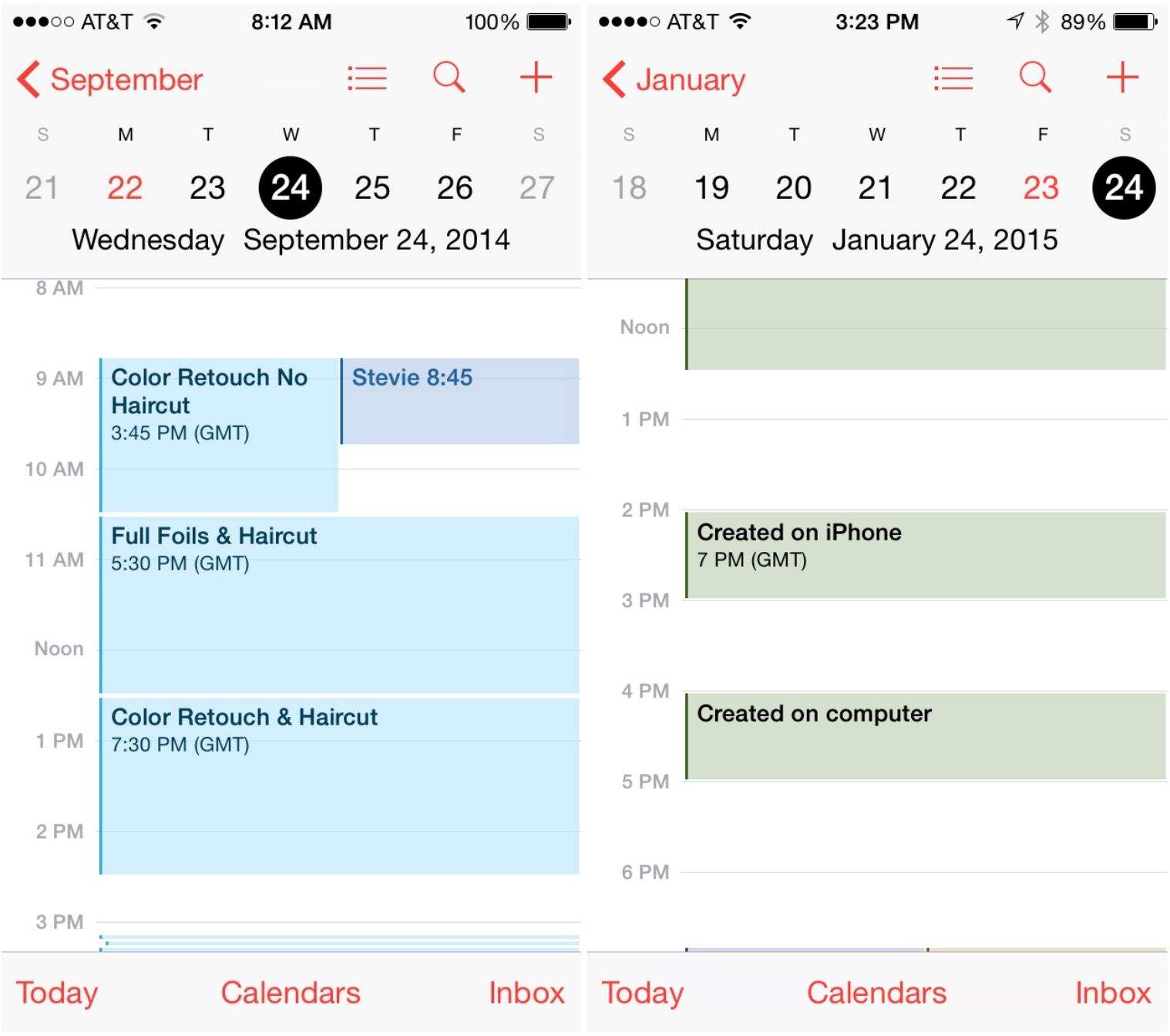


28 responses to “Crazy calendar bug in iOS 8 is driving people nuts”
This happened to me for the first time this week
This happened to me for the first time this morning!
My spouse updated her iphone 5S to iOS 8.x.x a month ago and has been complaining about the GMT issue since then. I didn’t really appreciate the depth of the issue until today. Today, on a whim I updated my iphone 5S from 7.x.x to 8.1.2 and now I have regret. Now I, too, have the GMT bug. Don’t try to edit your iphone created google calendar appointment on your iphone unless you are facile converting from GMT to your local time zone. Oh, to be able to go back to running iOS 7.x.x. Tim Cook, please fix this ASAP!!!
Ha ha! Yeah Tim Cook the software engineer… Fix this!
it does NOT do it if google apps is setup with Exchange. I have tested this through multiple google apps accounts on various iOS devices. I have seen the GMT bug in SAAS’s that connect to Google Apps as well without having an iOS device installed.
good luck! $850.00 for a phone you can’t fully use is a CROCK OF SHIT!
We never know if Apple has plans to fix bugs, nor even whether they recognize what we think as bugs. Maybe they think they are features, or maybe they are working hard to fix them, or maybe they think we shouldn’t be so fussy. But whatever they think, letting us know is not what Apple does. It’s not about the customer.
It’s an easy solution. Stop using worthless Google software
Please do explain to me oh enlightened one what we’re supposed to do when our workplace or university subscribes to Google services.
Settings….mail calendar contacts….time zone override on and setting your local time zone fixes this.
Was just about to post that. Think anyone else who complained read your post?
doesn’t matter if they did or not, this fix doesn’t work….sadly…..
Should work. I’ve done it for over 40 phones.
I too have done it and the bug is still alive and well. It only messes up when I go in and edit an event now instead of all the time but it still causes issues. I have the 5S….not sure if that makes a difference or not.
It’s possible no complained that it still doesn’t work. Thanks for the heads up.
I’m not surprised that the iphone is going to shit. I expected that people would get complacent when Steve Jobs died.
As has been reported on other sites. This does not fix the issue.
This does not fix this at all, but thanks for trying!!!
Doesn’t fix it for me. I have time zone override. When I create new events in iOS 8 calendar to a google calendar, it shows up with GMT.
Time zone override does NOT fix the bug.
This Fix actually worked for my device’s as well. Also Turned off time zone support for my Mac and it removed the GMT from there also…..
didnt work 8.1.3 is hosed
I’m in GMT, the time zone in my phone is set for GMT, yet, when I go in to edit an event, it shows it as GMT, but 7 hours ahead of what the actually time in GMT is…So this bug even affects those in GMT time zones. I create an event for 10am…go to edit it later and it’s shown as 5pm (GMT). Ridiculous!
welcome to our world! lol maybe someday when apple gets a minute away from counting all of those $850 singles for the damn thing.
I don’t have this issue using Office 365 Exchange
for me, the google calendar is no more in my iphone 5s.. Can´t find it in any google app..
Is anybody having an issue with email on iOS 8.1.2 not syncing with Exchange email accounts? It’s driving me crazy to delete a work email at my desk and then it’s still showing up in the “in” box of my phone hours later.
Makes me crazy but…when i enter an event on my iphone if I go to time zone settings…I find GMT as the default (haven’t been able to change this) however if it put in my time zone it shows correctly and the GMT goes away….It’s ridiculous Apple hasn’t addressed this