OS X Yosemite is packed with new features. Unfortunately, not everybody knows every single trick to squeeze the latest, greatest functionality out of Apple’s new system software.
In today’s instructional Cult of Mac video, we share five basic OS X Yosemite tricks that everyone needs to know. We’ll show you how to make phone calls from your Mac, switch to Yosemite’s “dark mode,” use Spotlight like a pro, easily record video from your iOS device screen, and let other people control your Mac (and vice versa).
Subscribe to Cult of Mac TV for all our latest videos.
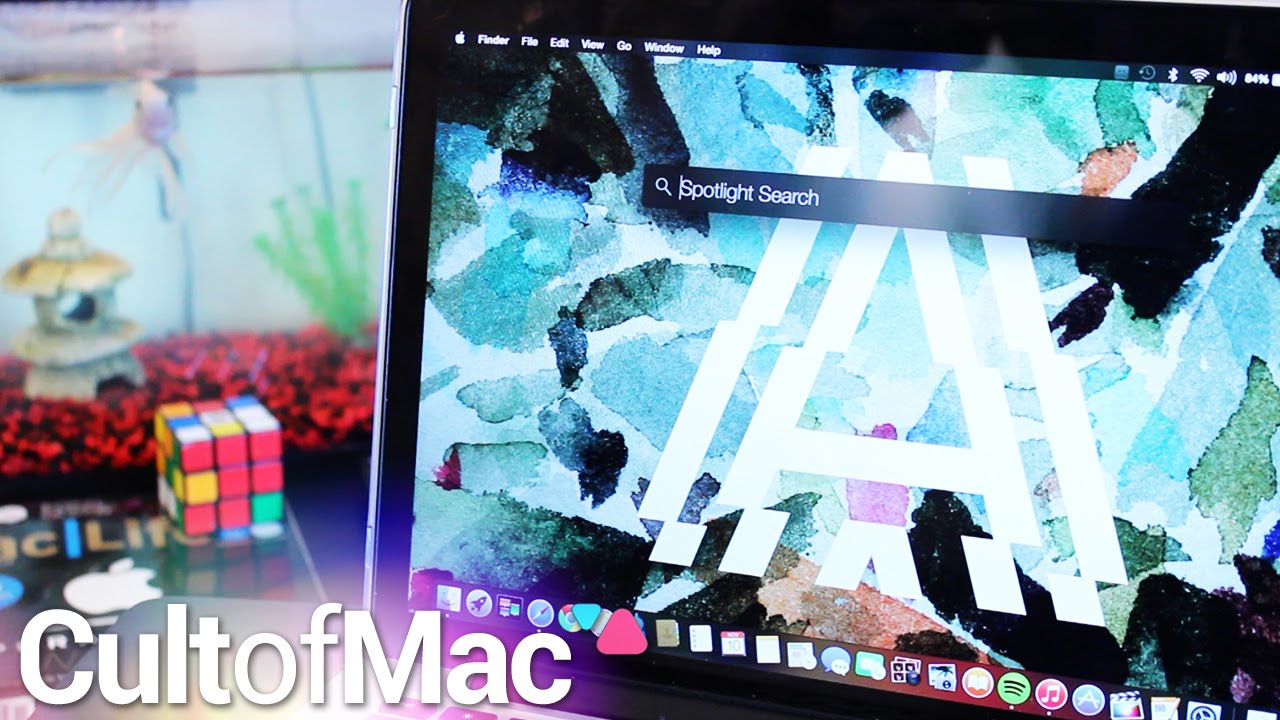


7 responses to “5 basic OS X Yosemite tricks everyone needs to know”
yosemite is rancid.
Good. I have known 4 of them. Good Job!
I really like spotlight as a whole but I’m left with a hollow feeling when I try to search google from it. Without google search capability it’s useless for me.
How is Google going to track your searches in spotlight so they can sell them to advertisers? They should figure out how to do that so there is no place to hide.
There’s an app called flashlight. It’s beta but let’s you search Google (among other things) it’s awesome… And the developer is very responsive if you have questions
The Screen Sharing option in Messages was also there before Yosemite
whats your wallpaper