iOS 7 made it easier than ever for iPhone users to toggle the brightness on devices through Command Center, but if you’re too lazy to go through a few flicks and swipes to adjust your screen’s brightness, we’ve discovered a way to dim your display by simply pressing your home button three times.
To activate the setting you have to do some digging through the Accessibility settings in iOS 8.1, but once you’ve set it up you’ll never go back to Control Center to adjust your brightness.
Here’s how to do it:
1 – Go to Settings >> General >> Accessibility >> Zoom >> Enable Zoom
2 – Tap your screen three times with three fingers to pull up menu
3 – Tap Choose Filter then select Low Light
4 – Go to Settings >> General >> Accessibility >> Accessibility Shortcut >> Set to “Zoom”
5 – Press home button three times to toggle brightness.
If you get lost just follow the GIF walkthrough below:

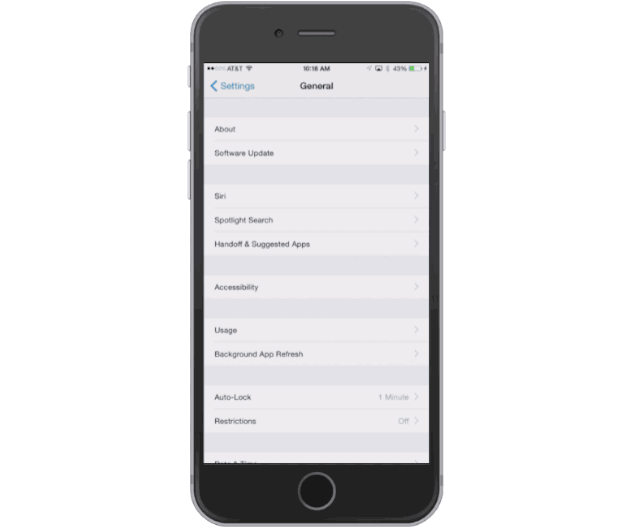


14 responses to “Adjust your iPhone’s brightness from the home button with this iOS 8.1 trick”
I think pulling up from any screen brings you to control center then adjust screen brightness, thats a lot easier than this method, LoL
as opposed to just pressing homebutton from any screen you’re on? this trick is quicker and easier, but not as precise as control center.
a swipe up and a slide versus 3 clicks, takes about the exact same time to execute. This isn’t really reducing the brightness, it’s just putting an overlay on the screen. Still neat, though.
also had to make sure it was full screen zoom not window / pretty neat, but I agree with fandroids
Yeah there is the brightness adjuster from the control menu, but it only decreases the brightness so much. With this filter enabled, it gets even darker. Which will be perfect in cases such as texting in a movie ha ha jk.
Exactly. I found it very useful for reading on my iPad in bed, before sleep, without disturbing my girlfriend. The screen gets much darker than the standard brightness levels.
Useless and stupid
The brightness for the display can be deemed just as low by using this filter as it can be by using the control center slider
I found it useful! it seems the ambient light sensor in my iPhone5 is not working, so the auto-brightness feature is disabled in my phone, which means when I got out in shiny sun light I don’t see a bit if the brightness was set low..and won’t auto adjust.
With this trick I can set it higher.. and dim it indoors and when outside.. I can simply do the three click. Try changing the brightness setting under the sun when the brightness is really low.. it really hard to see. With this trick, should be much easier.
It’s very useful specially when you are in a dark room and the minimum brightness is still high! Try to make this trick and keep the screen brightness in minimum!
Yeah, the procedure seems to skip some steps, perhaps it assumes pristine factory settings:
When you set the Low Light filter, drag the magnification slider to the left (none), select Full Zoom and Hide Controller (mine persisted despite Full Zoom)
That did the trick for me.
i wish the command would be triple tapping for the devices with ID sensor just how the new iPhone 6 and plus have similar feature for pulling down the screen content.
IF you get that little zoom window after turning on zoom, go to “zoom region” and select “full screen zoom.”
Also, be warned that if you use a stylus and note taking software like Notability or NoteShelf you will have issues with “Palm Rejection” when Zoom is running in iOS… :(