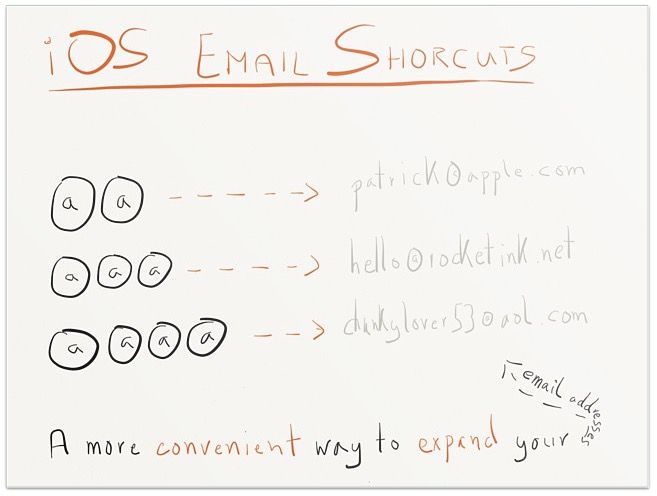Text shortcuts are one of the most useful settings in iOS. Having the potential to just hit a couple of keys to input an entire string of text is a wonderful time saver… as long as you have the foresight to set them up first.
Alas, most of us never delve into text shortcuts on iOS 8. But here’s a shortcut anyone can take advantage of: a text shortcut that allows you to cycle rapidly through your email addresses with just a single keypress.
This slick tip comes via Rocket Ink, which calls it the @@ shortcut. When set up properly, just tapping the @ will enter your email addres in iOS. Need to enter a different secondary email address? Tap @ again.
Here’s how to set it up:
Go to Settings.app > General > Keyboard > Shortcuts and configure them by using the following pattern:
@@ =====> main email address
@@@ ====> secondary email address
@@@@ ===> third email address
@@@@@ ==> and so on
This is very slick, and a good way to easily make text shortcuts work for you. I set it up so the first @ is my iTunes email, the second @ is my personal email, the third @ my work email, and so on. Try it out!
Source: RocketInk