One of the most famous speeches by Steve Jobs is the commencement address he gave at Stanford University in 2005. The 22-minute speech is definitely worth watching if you’re an Apple fan.
Apple has made small and subtle references to Jobs in its software before, and now another easter egg has been discovered in Pages for Mac. Jobs’ entire commencement speech is hidden within a text file in Pages, and it’s easy to pull up.
OS X Daily found the easter egg, which also contains the script from Apple’s “Think Different” campaign, in a file called “Apple.txt.” in the Contents of the Pages app. Pressing Shift + Command + G in Finder and pasting in /Applications/Pages.app/Contents/Resources/ will take you to the right folder. From there, open the Apple.txt file.
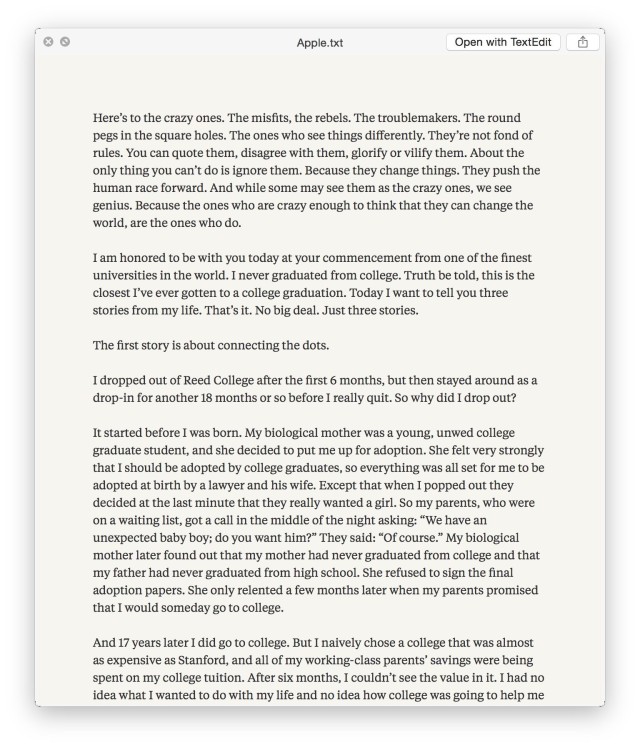
To get to the speech directly, you can paste the following into Terminal: cat /Applications/Pages.app/Contents/Resources/Apple.txt
Source: OS X Daily
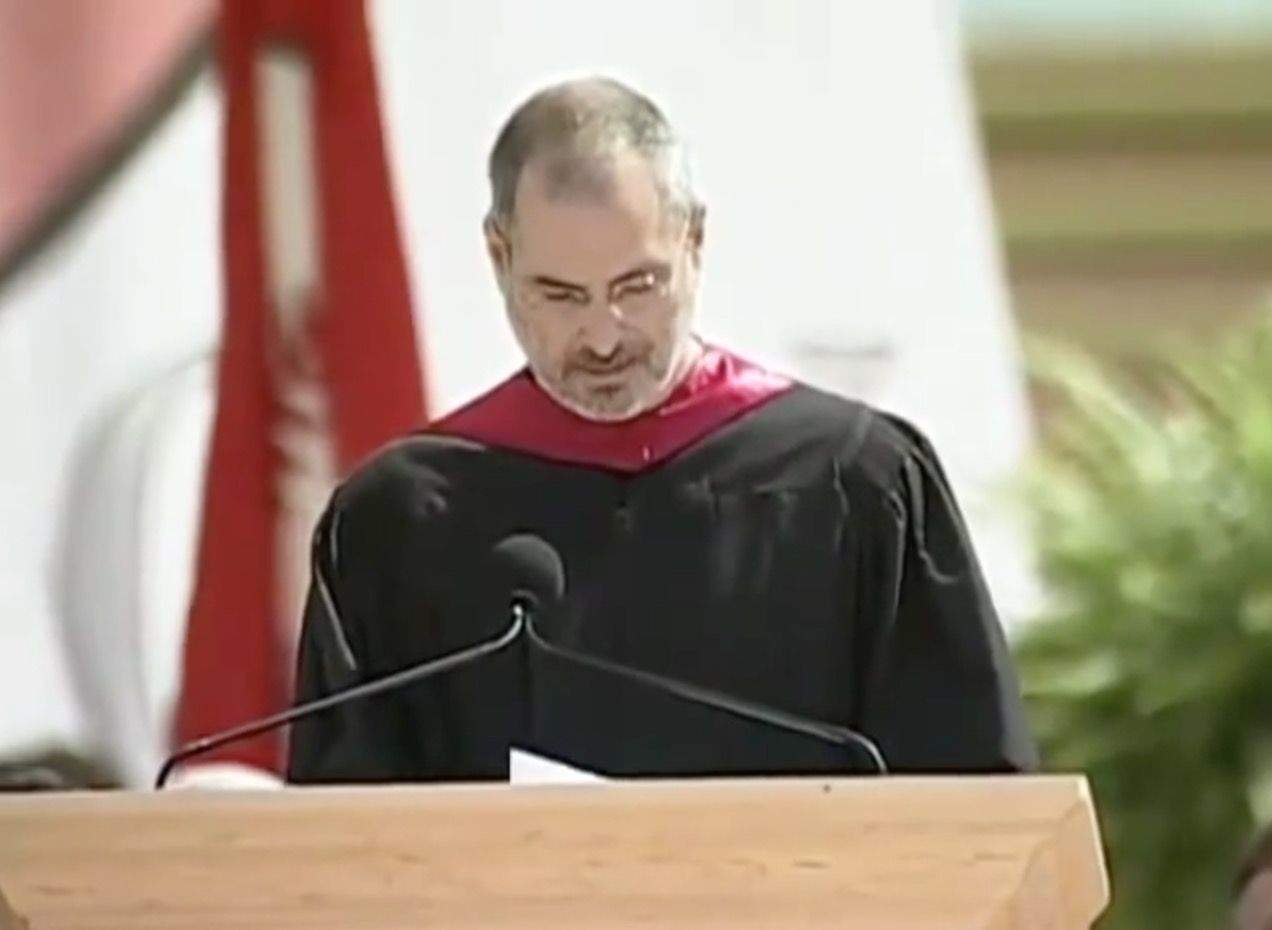


19 responses to “Steve Jobs’ inspirational commencement speech is hidden in Pages for Mac”
File Not Found ?? Any solution
It’s easiest just to find the Pages app and right click > Show package contents and go from there.
Can p u lease tell me what exactly is the file name . I tried apple.txt but dint find that file.
Not sure if you will be able to find it from the search, try either Terminal or like I say, just doing it as the post says.
It’s there in the new version of Pages.
You can’t find package content with Spotlight. I assume this will not change in Yosemite, it would not be user friendly.
I was able to find it
Ha surprise, wondering whether that’ll stay the same in the GM…
/Applications/Pages.app/Contents/Resources/Apple.txt
You can cat this file (or use something else) in Terminal and it’ll show you the contents.
sorry for the formatting, this was pasted from my terminal :p
Go to utilities, open terminal and past it in. Opened right up for me.
Looks like you are running Yosemite Beta, so it’s not on that version. Its on Mavericks.
The version of your OS does not impact whether or not it’s included. The easter egg is in all versions since January.
You have probably moved Pages to a different folder. Just find it, right click and select Show Package Content.
Sorry but It’s too old!! ;)
Too Old?
What the hell are you, a crack baby!?
Is this only on the new Pages? I have ’09 and I can’t find it.
Yep, created 16 January 2014, modified / last opened 24 January 2014.
Funny thing it was last opened on January 24th. On that day Steve Jobs introduced the Macintosh to the world in 1984.
This is wonderful.
It’s in the iOS Version too! I looked in the iOS Version of Pages on my iPhone with iFile and in the Pages.app Folder ist the Apple.txt too!