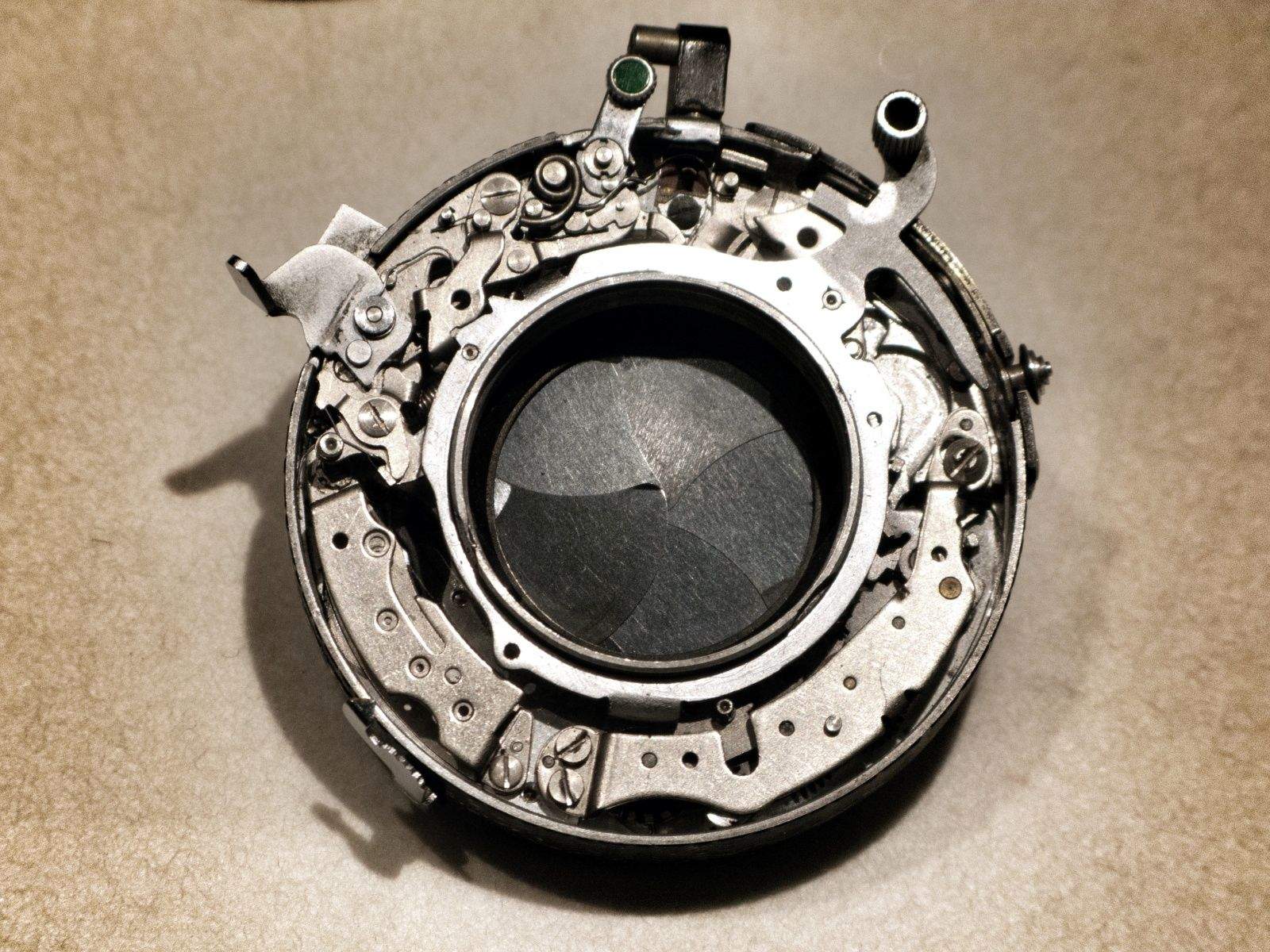Ubiquitous cloud storage and editing solutions for your photos are like buses: You wait ages for one, and then two come along at once.
Both Apple and Adobe are going all-in on allowing you to view and edit your photos on any device. Adobe has done this by bringing its Lightroom desktop app to mobile. Apple is doing it by ditching iPhoto and Aperture and starting again with the upcoming Photos app for iOS.
While the approaches are different, they both look rad. And they’ll drive a fundamental shift in the way we manage our photos.
Our libraries in the cloud not just our pictures in the cloud
Previously, our photos lived on a device we owned. That could be a Mac or an iOS device. Sharing these photos was done by uploading them to a third-party service. That could be single images on Instagram, or our whole library, like on the now-dead Everpix. I have all the digital photos I’ve ever taken up on Flickr.
And that’s fine as a way to be able to browse your pictures from anywhere. But what about editing and organizing?
With Lightroom Mobile and – soon – Apple’s Photos apps, your library is in the cloud. That is, you don’t just have an out-of-date copy of your pictures sitting on a server somewhere. Instead, you can access, edit and organize those pictures from pretty much any device. This is a fundamental shift. You no longer need to worry about which version of your photo you have on which device, because there is only one version, and it’s everywhere.
That’s not to say that the Apple and Adobe services are interchangeable. In fact, they have different philosophies.
Adobe’s Lightroom
Lightroom started on the desktop, and your canonical collection remains in your control, on your own Mac (or PC). You choose which collections of photos you sync to mobile. However, once you have done that, your collections are instantly updated between devices whenever you edit photos or move them between collections.
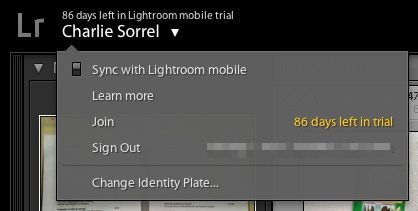
Adobe wants you to use the right device for the right job. Right now, Lightroom for iOS offers just a subset of the features found on the desktop – basic editing and organizing tools. Any photos taken on your iOS devices are synced back to the mothership, but photos added to your Mac Lightroom library are only synced to iOS if you say so. This fits in with Lightroom as a pro tool. You probably don’t want hundreds of almost-identical images from a photo shoot clogging up your iPad. Or if you do – to use the iPad’s superior browsing and flagging interface – you can sync them at the click of a single check box on the Mac.
Lightroom on the iPad is also different from the Photos app. First, you get great access to all your metadata, whereas in the Photos app you get none (although you can search on location and album name). But second, you can’t just browse through all your pictures and zero in on the one you want like you can in the Photos app.
But the real point here is the editing. You don’t yet get access to all the editing controls you have on the desktop version, but the RAW rendering engine inside Lightroom Mobile is the exact same one you’ll find on your Mac. And that means both platforms are equivalent.
Apple’s Photos app for iOS
Clearly we have no idea what the Photos Mac app will bring, other than what we were told at the Worldwide Developers Conference keynote a few weeks back. But what we do know is exciting enough. It will share a library with your iOS devices. It will support RAW photos, so you can import images from a camera or anywhere else. And it will sync lossless edits across your devices, instantly – just like Lightroom.
Now that Apple has officially killed off Aperture and iPhoto, we can guess that Photos on Mac will either have some of Aperture’s RAW editing capabilities, or it will integrate heavily with Adobe’s Lightroom.
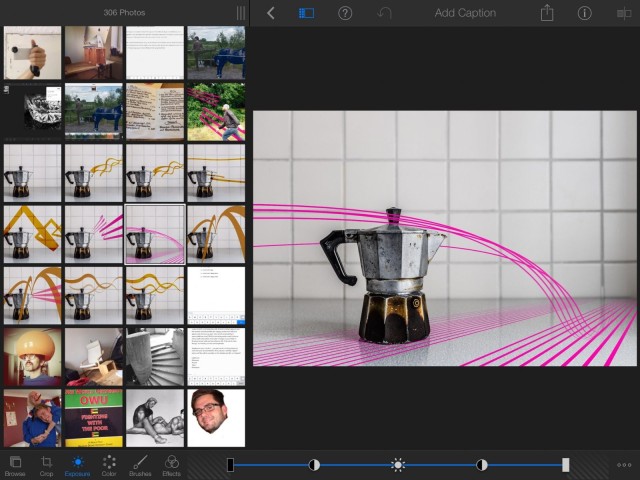
What we do know is that, unlike Adobe’s solution, Apple is making iCloud canonical. That is, the central storage place for your library is on Apple’s servers, not your Mac. This means that you don’t even need a Mac to use the service. You could fill up your whole 200GB iCloud storage plan with pictures taken on your iPhone if you like. For a company that supposedly “doesn’t get the cloud,” this is a pretty surprising move. But if you follow the plan, first introduced by Steve Jobs, for iCloud to be the new “digital hub,” it makes a lot of sense
Like Lightroom, the editing is what sets Photos apart from past online photo libraries. You snap a picture on your iPhone, you edit it on your iPad, then view a slideshow on your iMac. It’s seamless, with all edits synced to all devices as they happen.
Remember how all instances of Lightroom have the same rendering engine at their core? This means that if you, say, add a little contrast and make the photo black-and-white on your iPhone, then Adobe only needs to send the instruction to do the same thing to your iPad or your Mac. Instead of syncing a new photo with every edit, it syncs a tiny text file that lists the edits you make, and then the other devices apply those edits. Apple’s edits are also lossless. That is, the original photo file is left untouched, like a negative, letting you roll back the edits at any time
Other players and Apple’s endgame
Surely there will be other options like this soon enough, although with Apple and Adobe there’s one feature I haven’t mentioned: stability.
I’ve lost count of the number of photo-storage/sharing sites that have shut down in the past year, each one taking my photos with it, or at the very least requiring me to upload my library – yet again – to another service. Adobe and Apple will both be around for a while, and – crucially – both are charging for their services right from the beginning. (Not that Apple couldn’t afford to give it away.)
Who else could squeeze into this space? Flickr is like a gallery, not a library, but that could be fixed. And Flickr has the advantage of already being integrated with not just iOS but zillions of other apps and services. It’s also backed by Yahoo, and offers 1TB of storage.
From the sheer number of dead photo services littering the internet, it seems that deep resources are needed to enter this game. Amazon and Dropbox are the two other candidates that leap to mind, but I have a feeling that the most successful player will also be the most obvious.
Apple’s Photos app is already the central location for your photos on iOS. I think it will soon become the central location for all your photos, period.