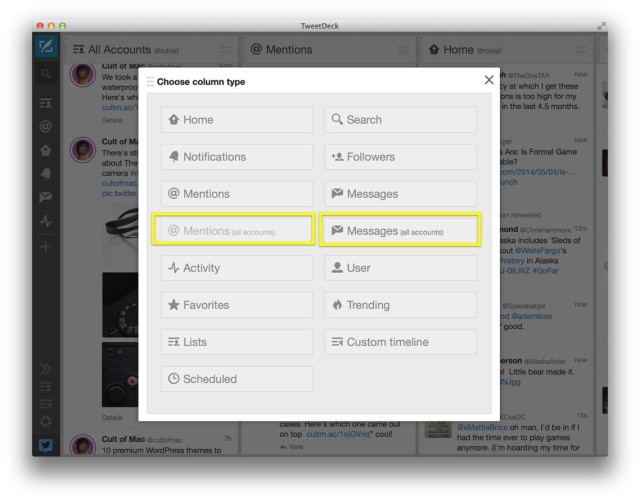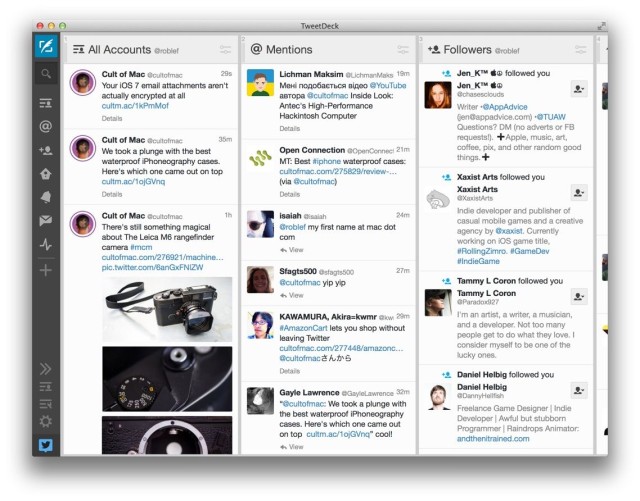Tweetdeck, now an official Twitter app, is one of those social networking clients with a ton of features that may be a bit of overkill if you’re a casual user. It’s got a columnar interface with tons of customizability, letting you decide what, specifically, shows up in each column.
If you’ve got multiple accounts on the big bird service you might want to save some column space by merging all your accounts into the columns you’re interested in.
Step one: Make a new list – click on the + button in the left Tweetdeck account pane and then click on Lists.
Step two: Use your default Twitter account and name your new List something like “All Accounts.” Click Save.
Step three: Now, add all your Twitter accounts to the new list. Search in the field to the left, then hit the + button to add them.
Step four: Boom — now you have a column with everything your accounts have posted, which is great to keep track of your scheduled tweets and to make sure nothing’s been hacked.
Step five: Do the same thing to add a column with just mentions for all your accounts – save yourself some space.
Step six: Once finished, you’ll have easily merged all your accounts into a much more manageable layout.