Months of beta testing has finally culminated with the official release of iOS 7.1 to the public, Apple’s biggest update to iOS 7 since its launch last September.
The update doesn’t come with big new features, but Jony Ive and the software team have made a ton of small design tweaks, most notably in areas like the Phone app, shutdown interface, calendar, as well as a number of Accessibility options that tweak the UI further with Button Shapes and darker colors and improved contrast.
Here’s a rundown of all the design tweaks you’ll be getting on your iPhone today:
New Power Off UI
New HDR Auto Mode
Apple added a new HDR Auto mode to iOS 7.1 that automatically chooses the best photo from your HDR snap. You can toggle HDR Auto off by just switching to “HDR On” if you want the camera to save all 3 exposures to your camera roll with the option to expand and view each frame. The switching UI is a bit confusing at first, so hopefully Apple makes some improvements before final release.
Button Shapes
Confused whether some of the text floating around in iOS 7 is just a label or a button? Yeah, you’re not alone and it looks like Apple has a quick fix. iOS 7.1 introduces a new Accessibility feature that turns on button shapes. While most buttons get a grey shading, other button shapes consist of a simple underlining of text – like the Send button in Messages and devices in the AirPlay menu.
Calendar Is More Useable
Calendar still needs a lot of attention but the update adds one desperately lacking feature: List View. You can toggle the setting next to search button to see the list view of your activities for the day while the full calendar remains in view.
You can also switch over to just viewing your activities in the list view as well.
Tweaked Control Center
Apple added a new bounce animation when you pull up Control Center. The audio controls section now has a label display which app is currently playing sound.
The volume and brightness sliders in Control Center gained accelerated sliding so you can flick them like lists and pages.
Speedy Animations
One of the welcomed tweaks are the faster animations. Animations for opening folders, apps, pulling up Spotlight, Multitasking, and more feel a micro-second faster.
Weather Icons
The cloud icons in the Weather app have been filled in with color as well as the sun and the moon.
Improved Contrasts
Another new Accessibility option added to iOS 7.1 essentially darkens the entire OS by giving users the options to Reduce Transparency, turning the dock and folder backgrounds a dark grey. You can choose to darken colors in iOS 7.1 too.
Apple also added controls that increase contrast throughout the UI. You can now choose to Reduce Transparency to improve contrast on some backgrounds so you can read text better. There’s also an option to darken colors if iOS 7 is just too damn bright.
Burst Photo Uploads
Burst mode on the iPhone 5s is awesome for making sure you capture the perfect moment with a machine gun barrage of frames, but also those burst mode scenes eat up storage. Now you can choose whether or not to upload Burst Mode Photos to your PhotoStream.
Yahoo Logo
Yahoo’s logo has been updated throughout the operating system to reflect its new design:
Flickr Gets More Minimal
Flickr’s logo in iOS 7.1 Settings has lost its gradient and app icon border, replaced with more minimalist white space to go with its blue and pink dots.
New Call Dialer

New Phone Buttons
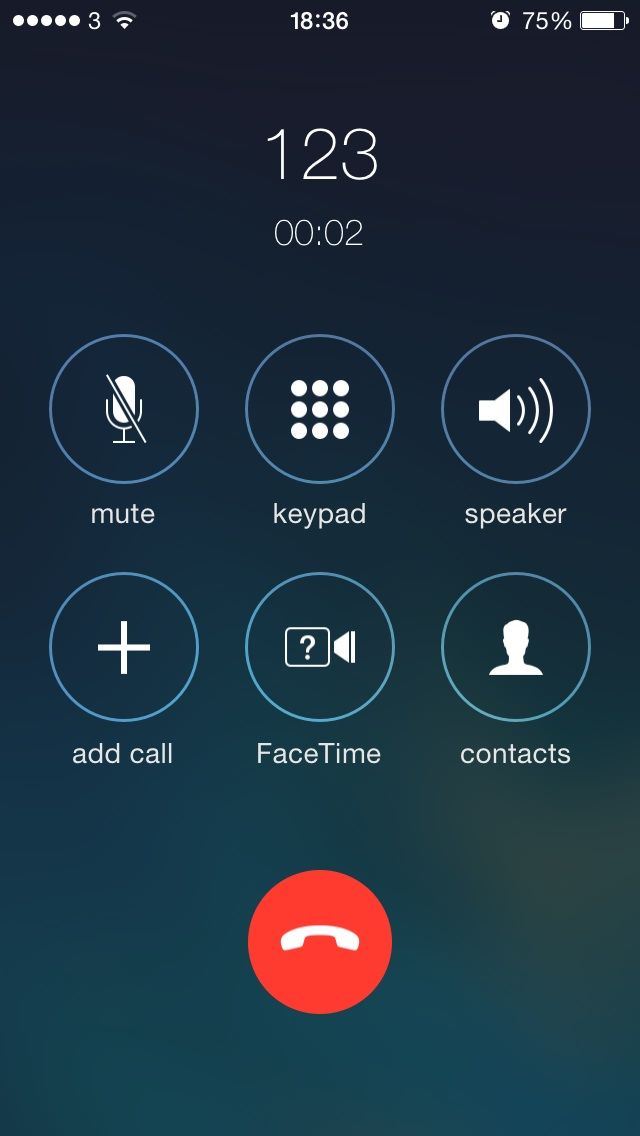

Disable Parallax On Lock Or Home Screen

Tweaked Keyboard Design
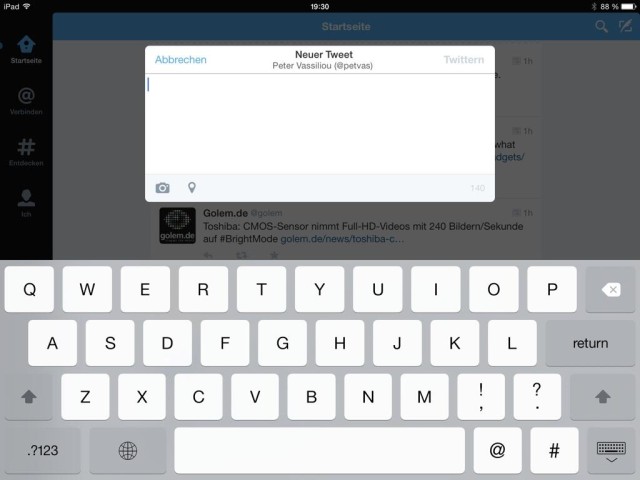
Heavier contrast. The delete and shift keys have different highlights too.
Darker Icons
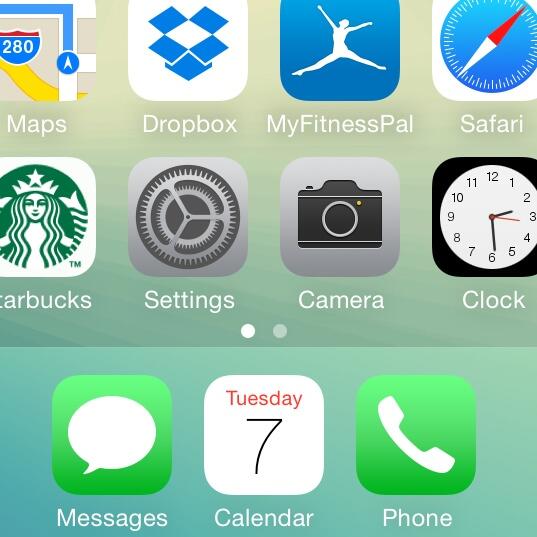
Apple’s green icons (Messages, Phone, FaceTime) have been made a little darker.
New Buttons In Music App
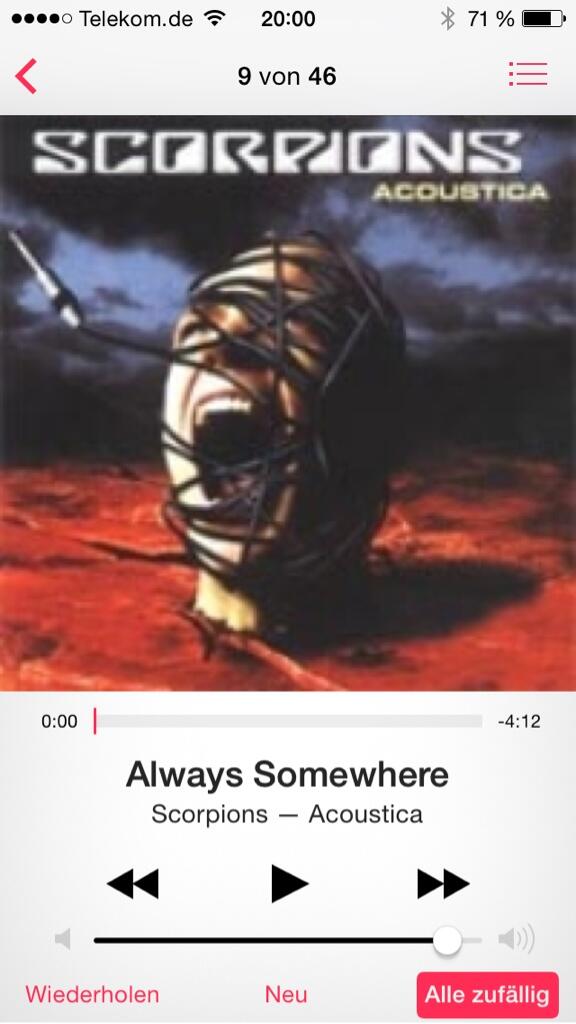
“Reduce White Point” In Accessibility
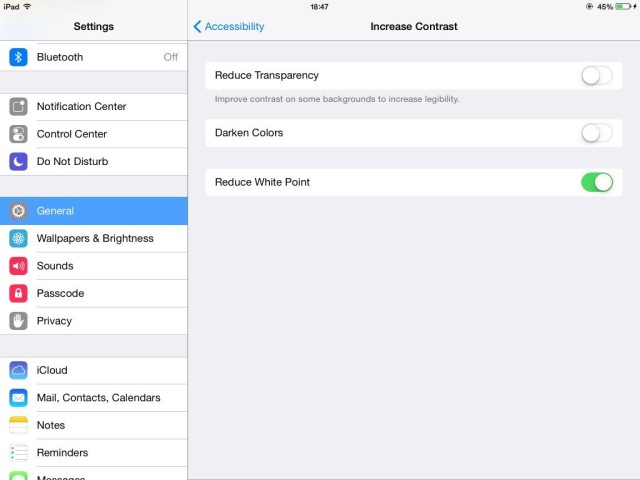
The setting makes the general whiteness of iOS 7 a little duller.
![Here Are All The Design Tweaks Apple Made With iOS 7.1 [Gallery] iphone 5s](https://www.cultofmac.com/wp-content/uploads/2013/11/iPhone5sios7.jpg)

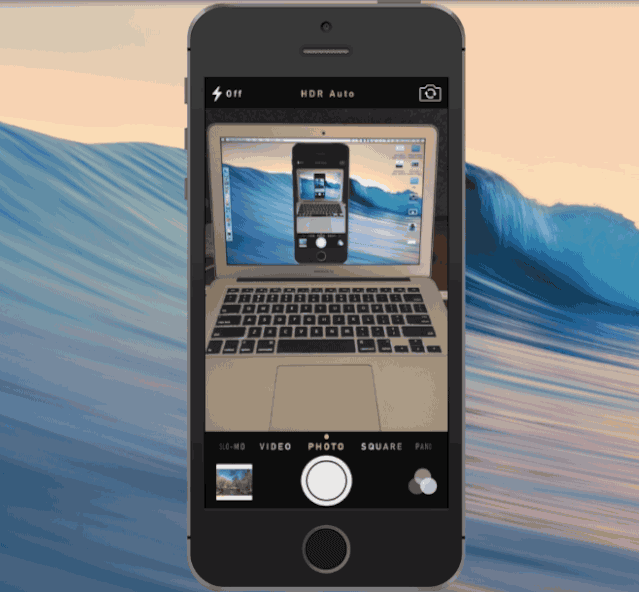
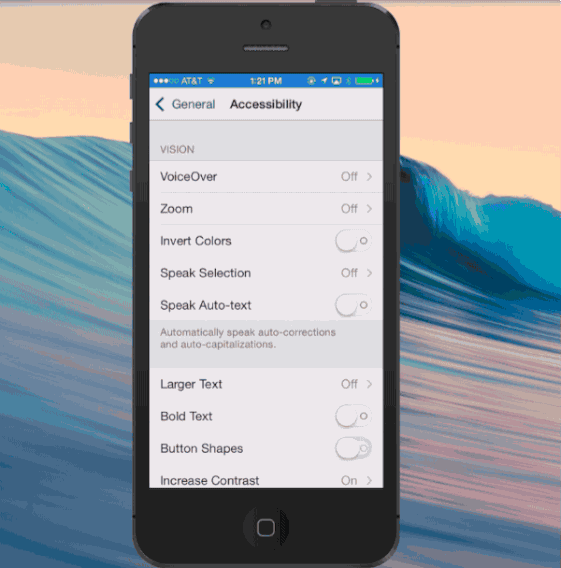





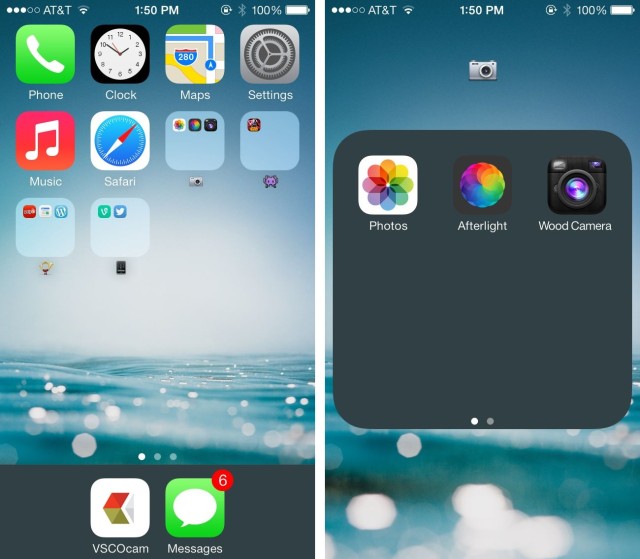
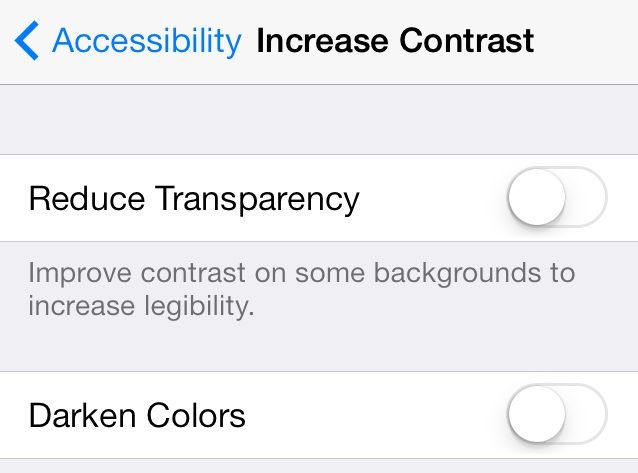
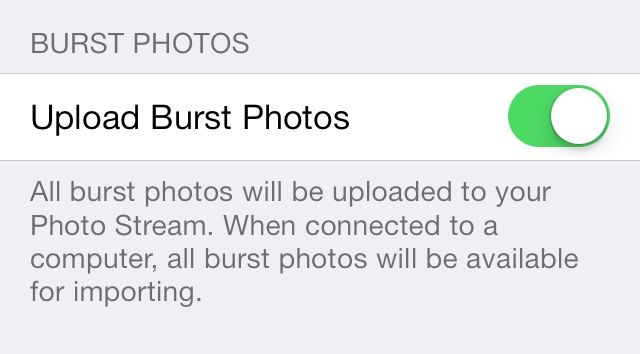
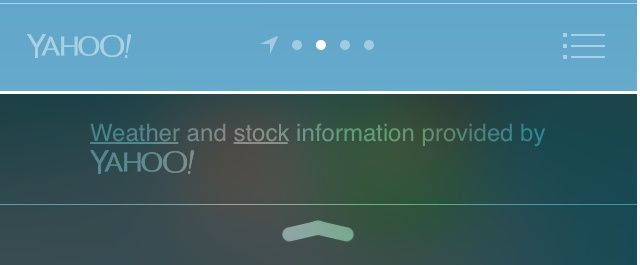
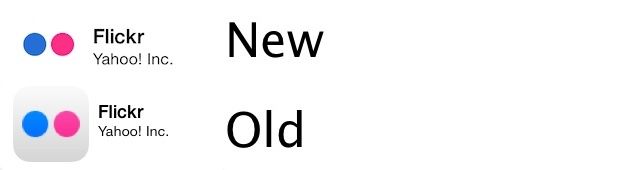


71 responses to “Here Are All The Design Tweaks Apple Made With iOS 7.1 [Gallery]”
I’ve been testing 7.1 since the 1st Beta, as a developer. It really is the best update ever.
except that it’s not currently jailbreakable
Actually that’s another reason it’s a great update.
Why on earth would that be a reason for it to be a great update?
Seriously?
Jailbreaks use Security holes to comprimise the device? The same JB can be used to damage the security of the device?
Jailbreak = Unsafe
Thats true, but jailbreaking lets people that want to experiment with there iOS device and not have it quite so tethered by apple (which is great in my opinion)
Okay people. Calm the heck down. You guys realize that you can ONLY jailbreak a phone by connecting to it by cable AND booting it in a specific mode, right?
If this makes the phone unsafe in your eyes, well then so is pretty much everything you own. Give me 10 minutes and physical access and I’ll “hijack” your computer, your wifi router, your firewall…
Seriously, people… Stop parroting what you hear and being such fear-mongering nerds
well said…
Care to explain yourself?
Jailbreak uses loopholes in the iOS security. So it’s a good thing if the iOS cannot be jailbroken.
I seem to recall with the jailbreakme release, a cydia patch was released before apple released one. With the newer jailbreaks that are run off the device, it’s much more difficult to accidentally install something (having to put the phone into DFU, or opening an app on the device)
SO thankful it’s not jailbreakable!
wat
What about small photos of caller with black screen instead of big full screen photos before??
That’s one of the best new “features”… some of my contact had a SQUARE PHOTO, which means that, to fit the 4” 16:9 iPhone Retina display, the face of the contact had to be EXTREMELY ZOOMED.
On the other hand, some of the other contacts, who had great giant photos, now only have a circle… WHATEVER, I love the new design!
If your sight is impaired,you struggle to see who’s calling now!!!
I don’t know about it’s greatness, but the only thing i know is that it makes my iPhone 4 faster just like iPhone 5s.
I don’t think there’s been a single beta of iOS 7 that hasn’t changed the ‘slide to power off’ screen – I liked the one four updates ago.
“the new beta does redesign one desperately lacking feature”
iOS 7.1 is not a beta.
“Apple added a new bounce animation when you pull up Notification Center.”
You’re talking about “Control Center.”
Dear Apple. Please return Album list view under artist in iTunes mobile… Arrrgh..
And for the Remote app, pleaseandthankyouverymuch
The best part of this update is the animation speed boost and the icon colors being muted (not such bright green). The Power Off button is kinda cool too.
I hate the new sped up animations.
I really don’t
Thanks for posting this – shared with my ”not so tech savvy” Mother. I am forever grateful for the hour that you saved me :)
The Notification Center is also better, easier to delete unwanted notifications.
What are the new buttons in the music app? I don’t read that language, and it was glossed over!
Hate the lines in Control Centre, such a eye sore.
They took away the skip ahead or rewind 15 seconds in the podcast app if you try to access it from the lock screen (while the podcast is playing) or from Control Center when you swipe up. You have to actually open th Podcast app proper to get those little controls.
Thats a bug… update podcasts app. Its listed as a fix. :)
You missed one: The Touch ID & Passcode settings got moved to the top Settings menu. Used to be under General.
Does anybody like small avatar with dark screen instead of big full screen photos of caller???
I certainly don’t!!! and i don’t like the fact that Apple gave us the option to change keyboard colour in the beta as well, only to take it away again in the public release,i personally like to customise a phone that i OWN!! not what Apple says.
“Apple added a new HDR Auto mode to iOS 7.1”
It is my understanding that this applies to the iPhone 5S only.
It’s sad to hear.
thanks
Too bad they missed doing something about those big fugly grey bars in Newsstand. Such nuance.
The totally rounded call/hang up buttons don’t seem like a good idea for usability.
Also, the truly only thing I’ve ever wanted is PLEASE… give me coverflow (or the new album grid) in order and ONLY for the playlist or selection I’m currently on, not the whole damn music library.
I love these buttons.
Boing2 animation for Control Centre is quite jarring when motion is turned on.
On the other hand, when Motion is turned off in Accessibility, the Fade In and Out is jarring when we are switching apps….
You forgot a lot :
Pass code and Touch ID moved from general to main
World clock view : tap on clock, get 12 hour digital view
And many more minor changes I didn’t list.
moving Touch ID isn’t a big deal, but I added the world clock change just for you.
Any other requests?
Thanks. Btw, nice article. I have found it quite useful.
The world clock change isn’t new. You could always tap on the clocks to get the digital times.
The US Holidays calendar is in the calendar now. I had another loaded because it didn’t and saw the dupes and removed the one I added. Nice.
Backgrounds are with reduced white now.
“There is no white that is too white for Steve.”
Get this “Reduce White Point” out of the house that Steve Jobs built. ha ha ha
Touch ID improved GREATLY and is at least twice as fast in my experience/opinion.
Siri has the hold to talk to feature now, too. I know she’s not a design tweak, but the hold to talk feature is really useful when she usually cuts people off talking most of the time!
Digital world clock isn’t new, I’m using this on 7.0.4
HEY FOUND NEW THING -not big but the feature where you could open the camera on the lock screen by swiping down so it bounces up is gone-now it dosnt-but tbh it was sort of gimicky:):)
To launch the camera from the lock screen just swipe UP the camera icon bottom right.
Hi I didn’t mean opening the camera but I meant a little feature where when you pull up the camera and swipe down fast, it would have originally allowed you to swipe so fast that when it bounced to the top, it would open up the camera app. Now it doesn’t do the effect and it only bounces a short bit:)
The icons of weather app have changed
After updating to 7.1, I note that my keyboard looks the same, not like the one pictured above.
When you upload a video to YouTube from the Photos app instead of just freezing it has a progress indicator. That is new with 7.1.
With reduced transparency on I’m getting a light grey colored dock unlike the dark grey which u mentioned in it post. Same is the case with folder background.
Any reason for the light grey color instead of a dark grey.
Attached is the screenshot for it reference. Anyone else having this issue ???
using iPhone 5s space grey color
That is supposed to be like that. Since before it was transparent they added the rectangle to make it sold. I think the color of it differs for the color of your background. Same with the color of app folders.
The color remains the same irrespective of any change in the wallpaper color ethic is all the more annoying.
Sharing the screenshots for the same.
I just want a darker dock color as show in the above discussion.
When you activate Siri while entering the pass code, there’s a small Siri icon beside the battery bar. Is that usual or something new in 7.1?
Why don’t you guys check out this http://www.youtube.com/watch?v=cE6Ftpl5aDE. Its a iOS 7 + Mac themed. A windows application soon to be released.
Digital World Clocks have been around since the iOS 7’s initial release if not sooner.
thought so. deleted it from the tweaks list.
I really hate the round button for the phone answering a call or hanging up.
installed 2 days ago… working very very well… very welcome to the new animations speed… the rounded call buttons… feels solid and fresh
Am I behind? Because every article i’ve seen so far has failed to mention we may now scale our own wallpaper.
The one feature I used the most has now been removed!!!!! The list view in the calendar was great. Didn’t have to scroll through the whole calendar but could see all my appointment all in one place. Bring back the list view!!!!!
I want to return to a total solid black background in my home screen. Is there any way to get rid of this terrible grey background being used to increase contrast. Please give the user control over the color of the backgrounds. Perhaps the dock and each folder background should be an option for each. Any ideas on what I can do for now.
I’m suprised nobody noticed the UI change on the [Erase] button/bar in Notification Center.
I still can’t stand ios 7 and it’s childish look. Doesn’t have that wow factor that I use to get every time I opened my iPhone. Now all I want to do after I unlock my iPhone is throw it at a brick wall.