It’s tough working in the dark on a Mac. The screen can blind you in the dark, and while apps like Flux make it easier on the eyes, it’s not enough.
Tranquility is a new app that sits in your menu bar and allows you to instantly switch to a dark, monochrome theme — something like iOS 7’s night mode. Unlike OS X”s built-in accessibility feature allowing you to invert colors, you can change the color pallette, go straight monochrome, adjust shadows and more.
If you’re a night owl, Tranquility is pretty great, and best yet, it’s free. Download it at the link below.
Source: Pixio
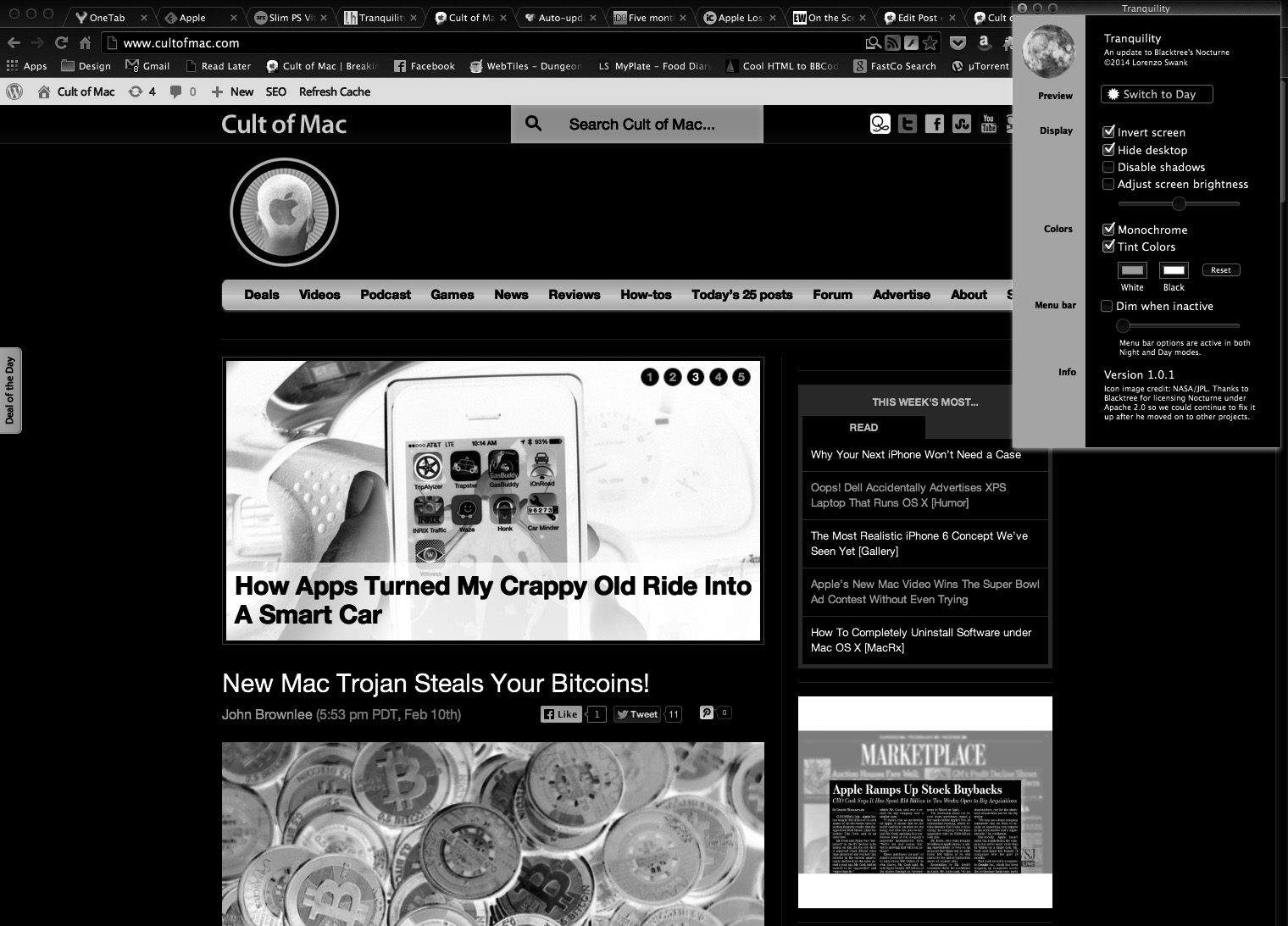


One response to “Tranquility Is The Best Way To Read Your Mac Screen In The Dark”
Or you can do this in the System Preference’s Accessibility’s Displays section by turn on “Invert Colors” and “Use Greyscale”