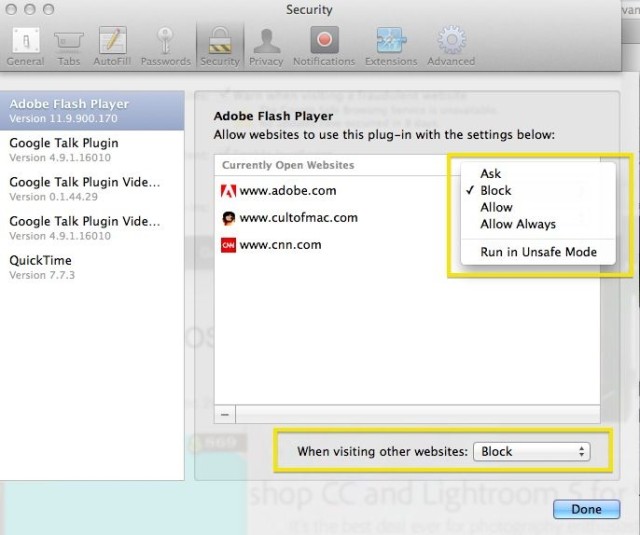Ugh, Flash content, right? It slows everything down, and buries content within inaccessible Flash movies, and forces you to install and keep updating the plugin, even if you don’t need it.
Honestly, I hope Flash goes the way of the dodo, and HTML5 takes over. If I had my druthers, I’d disable Flash on my Mac
Until then, however, there are some sites where you actually need to enable Flash to see the content. So, instead of completely dumping Flash in a fit of pique, you can enable it in Safari only for specific sites.
Launch Safari, and then head into the Preferences with a Command-Commma (or just click on the Safari menu to choose Preferences. Once the window opens up, click on the Security tab at the top. Click on the Manage Website Settings button down near the Allow Plug-ins checkbox.
Once you do, click on the Adobe Flash Player in the list to the left. You’ll need to go to the websites you want to set the Flash preferences for, and they will show in the list to the right. Now, click on the pop up menu to the right of each web site you’ve opened in Safari, and you’ll have a choice of Ask, Block, Allow, Allow Always.
Ask will get Safari to check with you each time it hits Flash on that site, Block will keep Flash from loading on the specific site, Allow will let Flash run on that site every time, and Allow Always will let Flash run on that site, even if you’ve disabled the plugin or it’s outdated. Run in Unsafe mode lets Flash do whatever it wants on that site, so use this choice with caution.
Near the bottom, you have the same four options to apply to every other site you encounter. I have it set to Block most of the time.
Now you can fine-tune your use of Flash, and block it on any other site, as you see fit. What a nice bit of control Apple has given us here.
Via: OS X Daily
![Enable Flash For Specific Websites With Safari [OS X Tips] safari security prefs 2](https://www.cultofmac.com/wp-content/uploads/2013/12/safari-security-prefs-2.jpg)