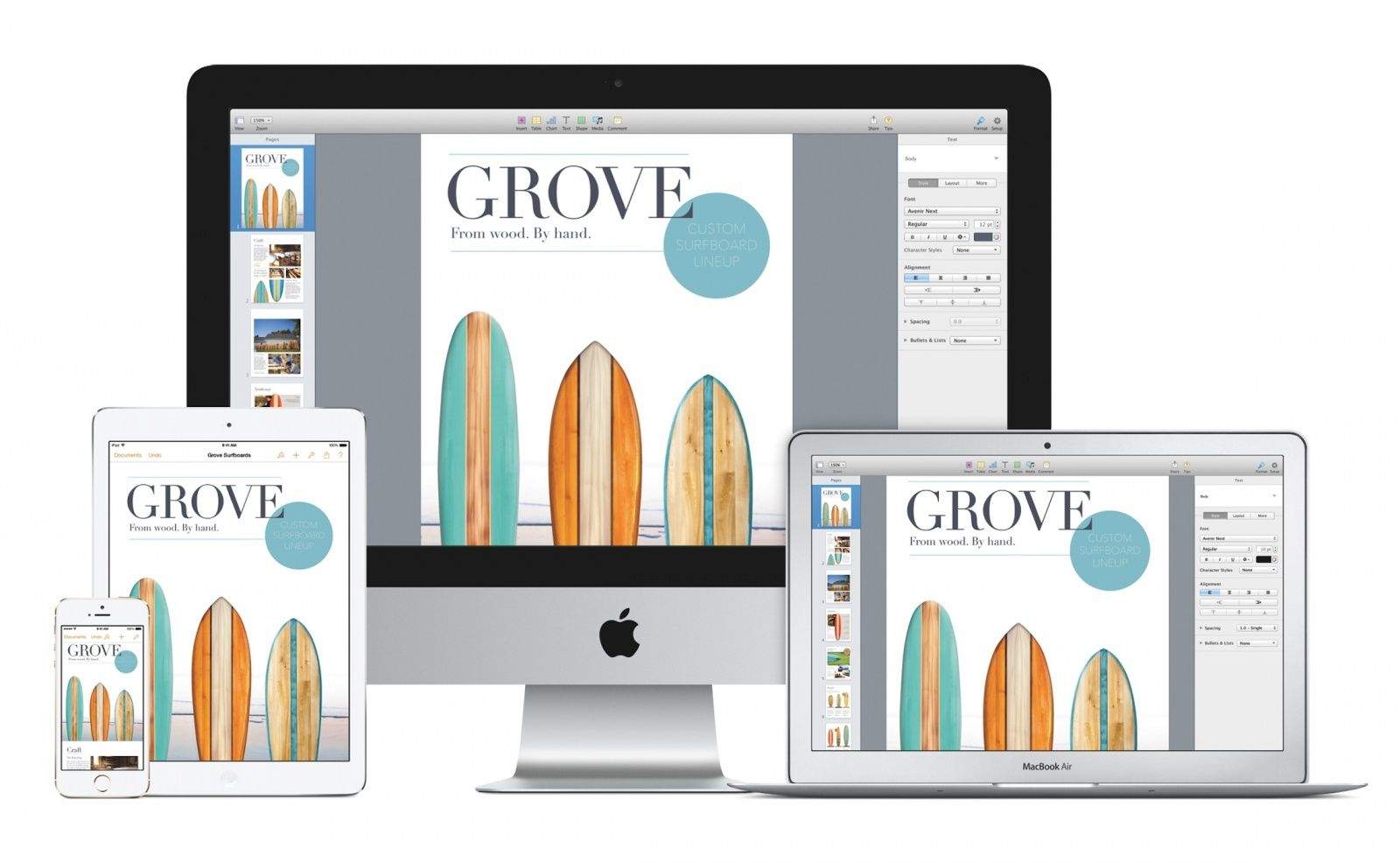In a rare move, Apple has announced upcoming features it plans to add back to its iWork productivity suite on the Mac. Following the release of the redesigned iWork apps last month, many users complained about how Apple had removed features from past versions. Pages 5 was even called an “unmitigated disaster” by some.
Features from iWork ’09 that are no longer present will be added back to Pages, Keynote, and Numbers in the coming months, according to Apple. “Brand new features” will also be added “on an ongoing basis” through updates in the Mac App Store.
Here are some of the features Apple will add back in the next 6 months:
Pages
- Customize toolbar
- Vertical ruler
- Improved alignment guides
- Improved object placement
- Import of cells with images
- Improved word counts
- Keyboard shortcuts for styles
- Manage pages and sections from the thumbnail view
Numbers
- Customize toolbar
- Improvements to zoom and window placement
- Multi-column and range sort
- Auto-complete text in cells
- Page headers and footers
- Improvements to AppleScript support
Keynote
- Customize toolbar
- Restoring old transitions and builds
- Improvements to presenter display
- Improvements to AppleScript support
Apple notes that iWork ’09 should still be available in your Mac’s Applications folder if you’ve downloaded the new versions. Apple is now offering iWork for free to new and existing users.
Here’s some info on compatibility with the old iWork:
New or existing documents you open in the new versions of Pages, Numbers, and Keynote use the new unified file format. These files can’t be opened in the previous versions of the iWork applications. To revert the document file format to the previous version, you can do one of the following:
1. Documents that you haven’t edited can be reverted to the iWork ’09 version by selecting File > Revert To.
2. If you have edited the document and want to preserve the edits, you can save it as an iWork ’09 document by selecting File > Export To, then choosing Pages ’09, Numbers ’09, or Keynote ’09.
Source: Apple