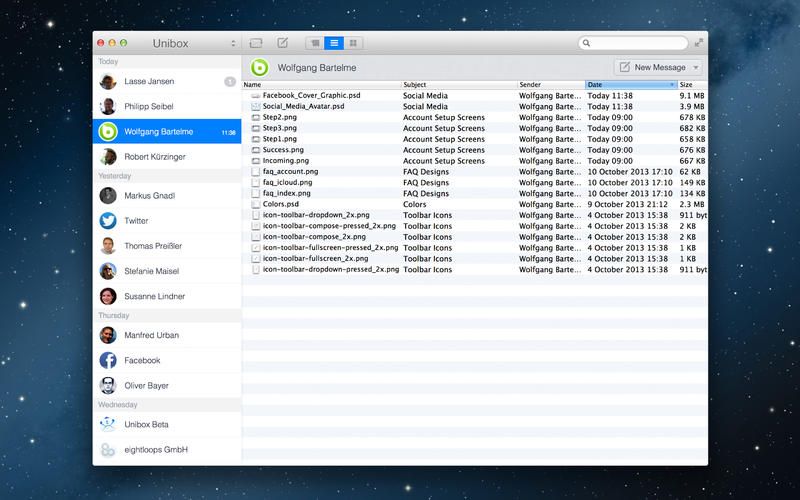If you keep a diary, you probably know about Day One, Bloom Built’s indispensible Mac journaling app. With the release of OS X Mavericks, Day One has received a major new update. The big feature? Integration with Mavericks’ Maps app.
In the new update to Day One, a new map view allows you to browse your entries according to where you wrote them, zooming in and out to navigate a list of smart groups of all your location-based diary entries.
Going hand-in-hand with this feature, there’s a new location editor, which allows you to add or edit locations for your diary entries using Apple Maps and Foursquare Places data.
There’s another host of updates too:
Timeline Filters — Dynamically filter entries by tags, starred status, and years
Timeline Headers — View month and year
Take Pictures — Use computer camera or external webcam
Filter-based Exports — Formats include PDF, Markdown, and plain text
Menus — Image selection, tag, and delete entry menus
Inspirational Inserts — Add inspirational messages and questions to your entries
Keyboard Shortcuts — CMD-E/CMD-Enter for edit mode, arrow keys for entry and day navigation, and more
Open PDF — Quickly view PDFs of single entries, days, or timeline
Weather Data — Include detailed weather information for entries
Day One is now available on the Mac App Store for $9.99. You can download it here.
Source: iTunes