You know the little Location Services triangle in the top right of your iPhone’s status bar well. It floats there faithfully every day, representing modern technology’s obsession with location data. Knowing where you are and what you do on a daily basis is incredibly valuable to advertisers and merchants looking to sell the next “x because you where at x.” Knowing your location also makes apps and iOS smarter, which ultimately makes the experience of using your iPhone more seamless.
If you’ve had Location Services turned on, then you’ve already been giving Apple permission to silently track your every move. A new setting in iOS 7 called “Frequent Locations” makes how and to what level you are tracked more transparent, right down to the minute you left your house yesterday.
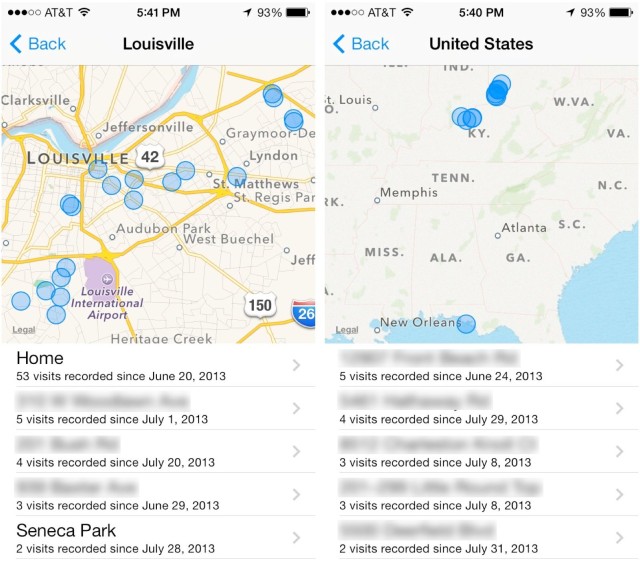
Buried in Settings -> Privacy -> Location Services -> System Services -> Frequent Locations lies an eerily detailed history of where you’ve been. There’s even a nice map view. You can drill down individually into different trips to see exactly when you, say, arrived at and left from that one park two weeks ago. After using iOS 7 on my main iPhone 5 since June, I can see everything from when I went to the doctor earlier this week to where I stayed in Florida earlier this summer. Not everything is logged, but the list is comprehensive enough to get a good idea of my habits. And that is exactly what Apple wants.
Why does Apple need Frequent Locations? When you first open the Maps app in iOS 7, Apple asks you if you want to help improve the app by giving iOS access to track your frequent locations. That’s about as clear as it gets. Apple is crowdsourcing to make Maps better, which is smart for a company that doesn’t devote the manpower and resources to mapping that Google does.
The new “Today” view in Notification Center uses data pulled from your calendar, weather info, and location. It will often tell me that it takes x amount of minutes to drive home from wherever I am, which is helpful, contextual information that I don’t even have to ask for. That’s probably why there are separate toggles to turn off “Frequent Locations” and “Improve Maps” in Settings. Apple is using your location data for much more than just Maps.
Whether it’s done out of ignorance or not, letting Apple (or any other company) track you is an act of trust. Apple has done a pretty good job of respecting that trust so far.
Via: Buzzfeed
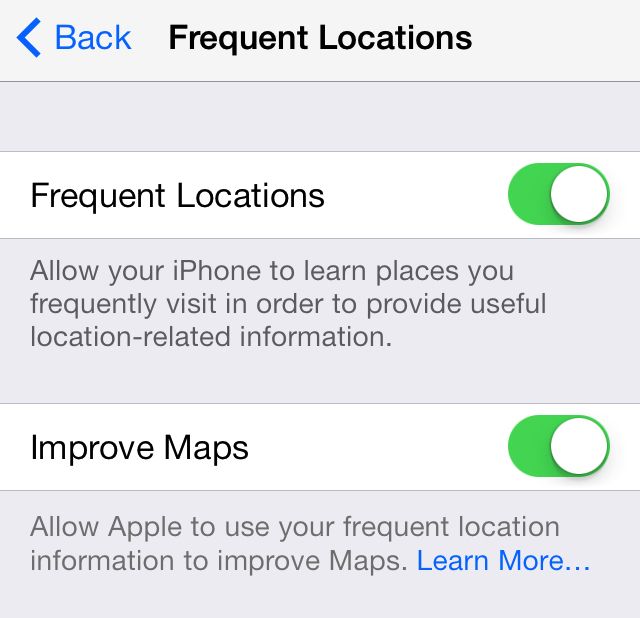


7 responses to “iOS 7’s ‘Frequent Locations’ Is A Reminder Of How Much We Trust Apple With Tracking Us”
Here we go, where are the libertarians?
“Apple has done a pretty good job of respecting that trust so far”; are you kidding???!
Have you not heard of a small thing called Prism in the news recently? It very clearly shows that Apple has been violating all its users privacy and passing that info to the US government on a regular basis. They have lost my trust entirely. Wake up!
http://www.theguardian.com/world/2013/jun/06/us-tech-giants-nsa-data
I’m excited for the fingerprint analysis in the future…can’t wait for the NSA to seize that info…
Well, that’s the NSA, not Apple. The NSA is doing that to absolutely everyone and there’s nothing any company can do to stop it or say anything about it.
So you either opt to not have your location tracked at all, or you entrust the company collecting that data to keep it private with the exception of law enforcement and US government whom can always get access to it.
Take note, merely having your phone on means the carriers know your location and therefore the government and law enforcement have access to it, this is despite what Apple collects.
Whats funny is that I had this running on the first beta, ever since all the other releases have came out, it has been removed from my settings. I’m running an iphone 4. Any one know what might have happened or if apple might only let this run on a 4s and the 5’s?
Shocking complacency. Apple have lied to us. That they were “compelled” to do doesn’t make it ok. I’m not a US citizen. I’m a UK citizen, yet I have to submit to all my online activity being handed over to a foreign government? No way! Apple could and should have taken a stand against this. To their shame, they did not. I see today that somebody has: Lavabit has shut down in protest at government interference. It’s an extreme response but when the US Government are prepared to violate *everybodies* privacy and even hunt down and torture those who expose their immoral and illegal actions (Manning and Snowden) then perhaps a robust response is required. We won’t be getting it from Apple unfortunately who have betrayed our trust.
http://www.theguardian.com/technology/2013/aug/08/lavabit-email-shut-down-edward-snowden
Further to my post below re Apple’s failure to protect our privacy this makes interesting reading: http://www.theguardian.com/commentisfree/2013/aug/09/lavabit-shutdown-snowden-silicon-valley
Snowden: “Google, Facebook, Microsoft, Yahoo, Apple, and the rest of our internet titans must ask themselves why they aren’t fighting for our interests the same way”
Very much agree. Lavabit took a stand. Where are the rest, including Apple?