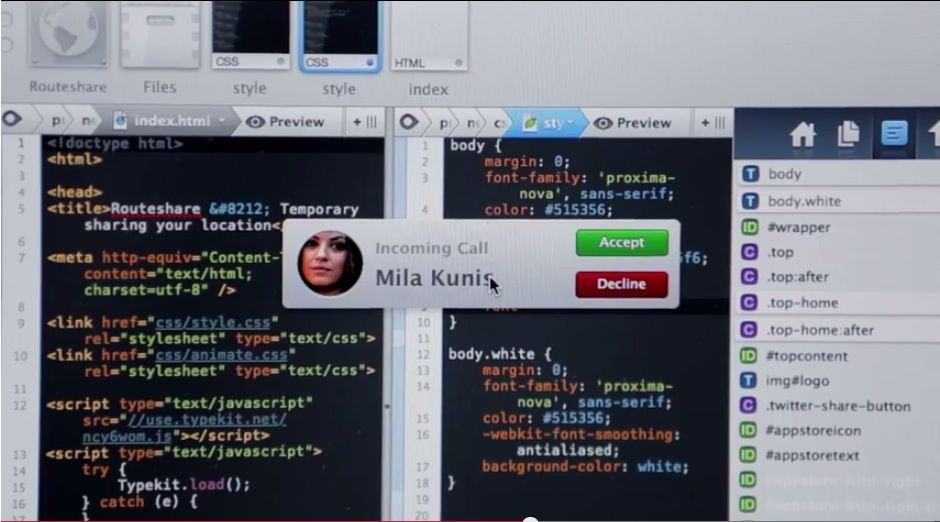It’s happened to everyone. You’re typing on your Mac, and you suddenly get a phone call on your iPhone. But you only have two hands. On a deadline, you grab your iPhone, and try to talk to whomever is calling by clenching your phone against your shoulder with your chin, but it suddenly slips, and slides down your tucked shirt and into your underpants. And now, here you are, screaming at your crotch to call you back while shaking an iPhone down your pants leg. How embarrassing.
What, that hasn’t happened to you? How strange. Must just be me. Either way, though, wouldn’t it be cool if you could just route incoming iPhone calls to your Mac? Now you can, thanks to Dialogue.
Dialogue is a new Mac app which uses Bluetooth to pair your iPhone with your Mac. Whenever a new call comes in, Dialogue will alert you on your desktop and ask you if you want to answer the call. You can also dial out in the same way.
And here’s the kicker: not only can you use your Mac’s built-in speakers and mic to talk to someone on your iPhone, you can actually record calls and save them for later. Pretty neat.
Dialogue is available now on the Mac App Store for just $6.99.
Source: iTunes