Apple released the fourth beta for iOS 7 to developers today, and there are quite a few UI tweaks and additions that have been made under the hood. We’ll probably see a couple more beta releases before Apple ships the final version of iOS 7 in September, so the OS is starting to mature quite a bit at this point.
This list doesn’t include everything that’s new, but we’ve collected 11 notable changes Apple made in iOS 7 beta 4:
Tweaked lockscreen

The lockscreen isn’t so darn confusing. Apple changed the up arrow for Control Center to a flat bar—that way you don’t slide up when trying to unlock your phone.
HDR button moved in Camera app

It used to be harder to find.
Phone buttons changed
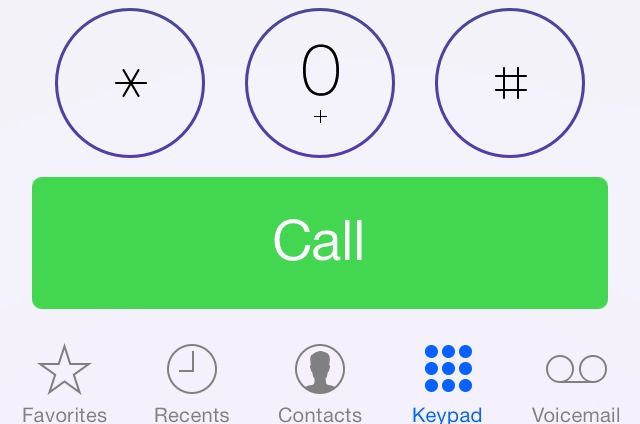
The call/answer/decline buttons in the Phone app have been squared off a little more.
Full first name and last name initial used in conversation thread
Update: A reader pointed out that you can now edit how names appear in conversation threads from a new “Short Name” panel in the “Mail, Contacts, Calendars” section of the Settings app. Options include First Name & Last Initial, First Initial & Last Name, First Name Only, and Last Name Only.
Screenshot detection API
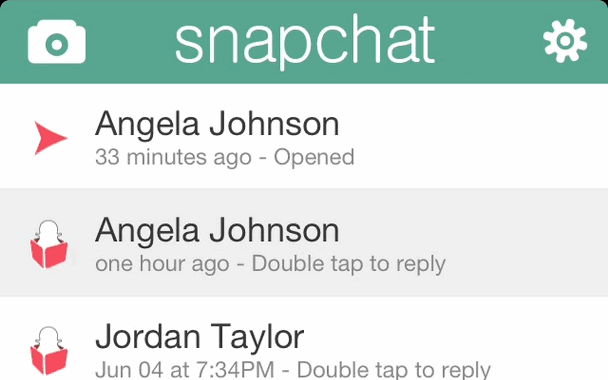
Friends will still be able to see when you screenshot their Snapchats.
Cancel in Spotlight
Search bar in Reminders
Notifications for completed uploads
Swipe between Notification Center panels
You used to have to tap at the top of each panel.
Shuffle and download all songs returns to Music app
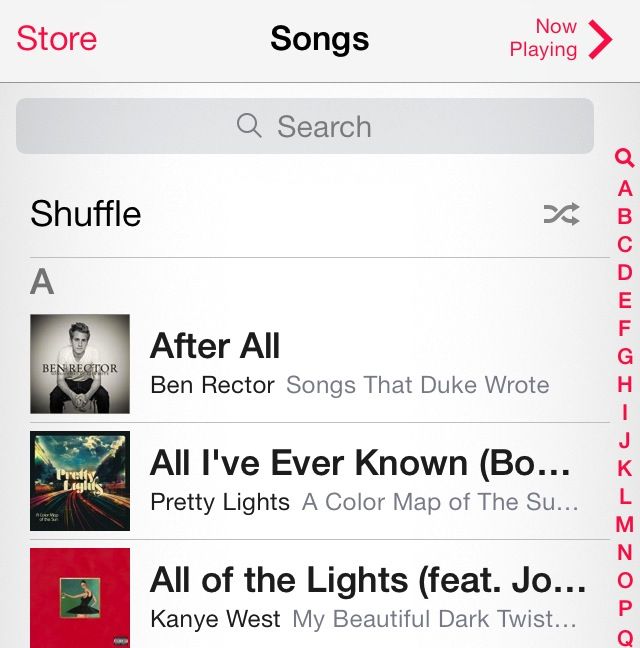
New Siri suggestions
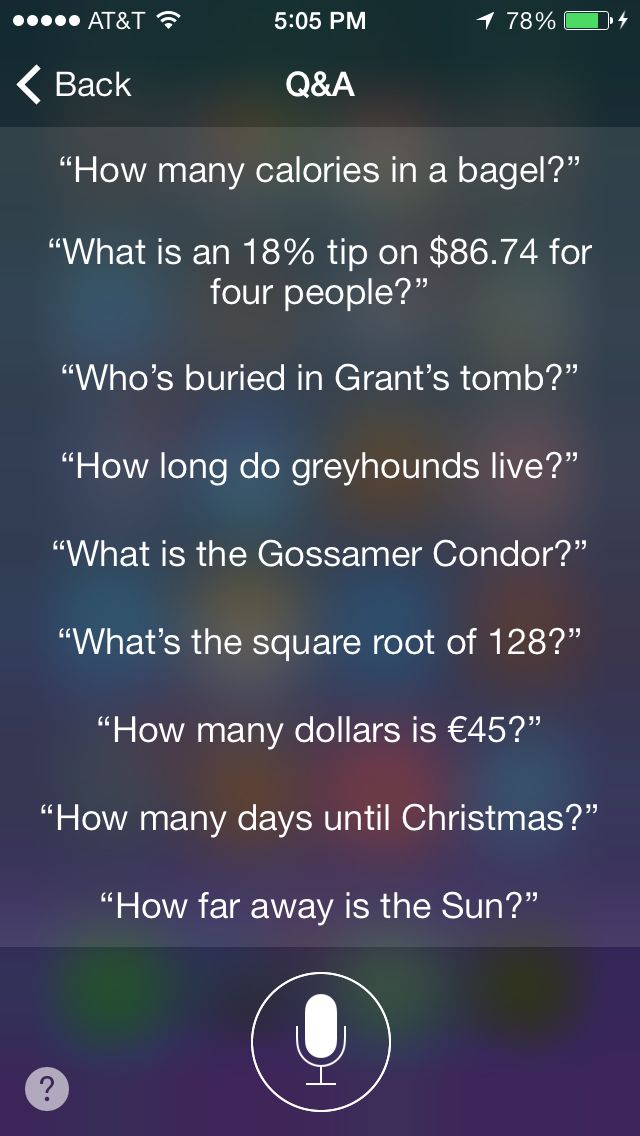
In case you get stumped.

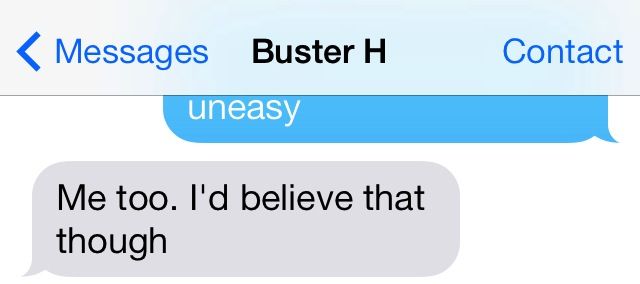

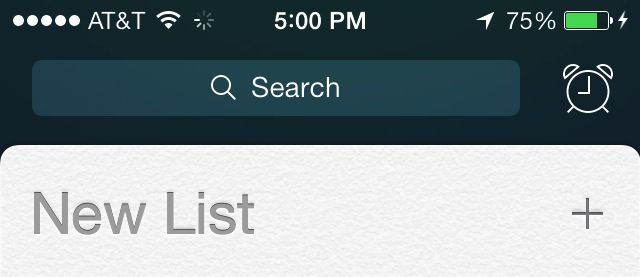

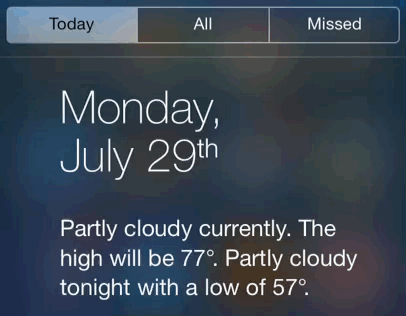


16 responses to “11 Changes Apple Made In iOS 7 Beta 4”
Is the search in Reminders new? I know my Reminders app is f’d up now. If I click on the alarm clock next to the search window, the app freezes.
Another change is that iPhone 4S users can now apply live photo filters instead of having to apply filters by editing their photos.
The “Search” text in spotlight and reminders don’t match. Spotlight has the text to the left. Reminders has it in the centre.
So far everything is fine, and generally faster than the last beta…but why would they eliminate last names for just the first initial in conversation threads? Very frustrating and not helpful. Should be an option at the very least.
Another change is the Caps Lock/Shift key indicator is clearer which mode it is in. I found the previous betas to be really unclear whether shift was selected to type caps or not or whether caps lock was on.
Yawn. Dull. Nothing to see here. Move along.
How about adding a BETTER KEYBOARD, or a USEFUL spell checker?
My beta 3 already has shuffle for all my songs !
I also think the call button on beta 3 looks better
Spell checker works pretty well for me. And what is wrong with the keyboard?
fly boi? really? fly boi?
It always cut off the “< Messages" text though.
I prefer the beta 3 spotlight search and end call buttons.
What does “notifications for uploads” mean? Does that mean when an upload is completed in the Dropbox app for example it will notify the user?
The HDR ‘button’ is precisely the reason why I don’t dig the new design. Is it a button or just a status? Where does the touchable area start? Is it turned on or off? Same with those new dashes on the lock screen, they don’t give away what you can do with them (the arrows before weren’t much better though). I never had such a lack of excitement for an Apple (software) update before. :-[
One would assume that touching the text would toggle the status. Also it does say “Off” and I’m sure if you toggle it it will say “On”. The dashes are much better than what is in iOS 6. Most people I know who get iOS devices don’t know about the notification center until after I show it to them. This will at least have most users curious as to what they are and I’m sure they could figure it out quickly. I think this is a very exciting update unlike the last 2 which had maybe 2-3 features that interested me. This may not have all the flashy features but it definitely has a much needed change that I’ve been craving.
How can I see the lyrics when listen to a song?
iOS6.x it was just tap the art album, but in iOS7 I can’t figure that out :/
Note: song has lyrics attached from iTunes.