We all have at least one friend who is just verbose as hell on iMessage. Like, dude just doesn’t get the fact that you don’t want to read a novella about how the Chipotle burrito roller lady ripped his tortilla twice, so he sends his 1852 character rant to you like it’s an honor to know of his guacamole debacle.
Rather than having to scroll through extremely long iMessages in the chat window, iOS 7 has a new feature which allows users to expand them into full screen mode. A truncated version of a long iMessage will display in the chat window with a little arrow at the bottom to expand it and read more.
Here’s a GIF of how it works:
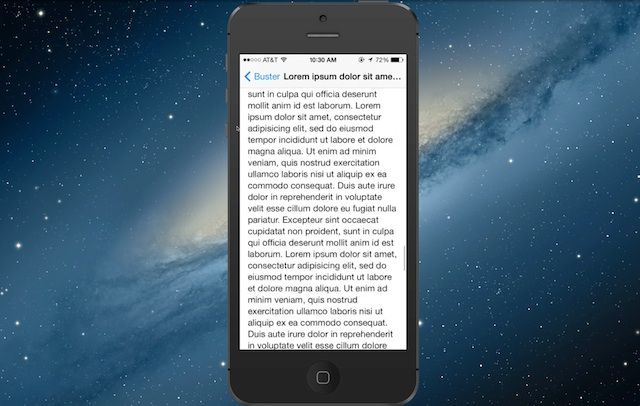



5 responses to “iOS 7 Now Displays Super Long iMessages In Full Screen Mode”
Chipotle sounds good.
How do you enable it? On my iPhone it still shows the same old iMessage way (all the text at once)
Yeah, not working for me either.
@tbattles & @flameLegend you have to send A LOT of text. I mean, a quantified shit ton, to get the feature to pop up.
@Buster Thanks for clarifying, now I see it!