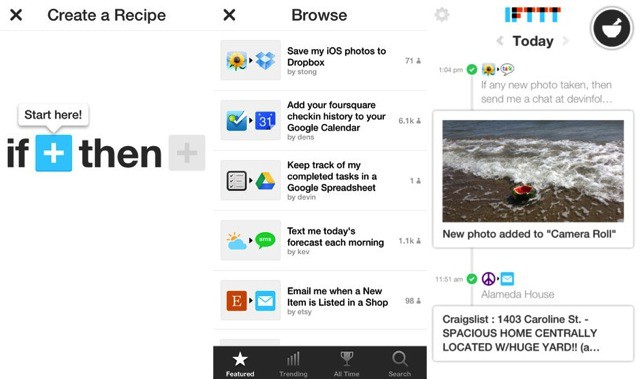IFTTT (If This Then That), the do-anything glue that hooks up all your favorite web services autmatically, now has an iPhone app. Not only that, it has three brand-new iOS-only channels which tie into photos, reminders and your contacts.
I’ve been testing it for a few days, and it’s pretty damn cool.
The IFTTT service lets you create recipes that shuffle data around the Internet for you. It can take your Instagrams and save them to Dropbox or post them to Flickr. It can grab the text from a labelled Gmail message and append it to a text file. It can even let you control the lights in your home with an SMS.
The new iPhone app opens to show you a timeline of your successfully-run recipes, giving you an overview of what has been automated and when. This is pretty useful, but the real meat of the app is in creating your own recipes and interacting with the new iPhone channels. Thise channels only work as triggers right now, so while you can use, say, a completed reminder as a trigger for an action, you can’t create a new reminder.
Let’s take a quick look.
Photos
You can have the app do something with a photo after any of the following events:
- Any new photo
- New photo with the front camera
- New photo with the rear camera
- New screenshot
- New photo added to album
Unfortunately, the triggers only work when the IFTTT app is active, or for ten minutes after it has closed thanks to iOS’ multitasking rules. However, I imagine that IFTTT will be one of the first apps to take advantage of the new background processes in iOS 7.
Sample recipes: Upload new screenshots to Dropbox; post photos added to a specific album to WordPress; e-mail selfies to your local senator/member of Parliament.
Reminders
- Any new reminder
- Any reminder completed
- New reminder added to list
- Reminder completed in list
My first recipe was to create a Boxcar alert when The Lady adds a new item to our shared shopping list. It works great, but it also only works for ten minutes after the app has closed, making it somewhat pointless. I guess there’s not much that can be done about that, but it limits the utility of an app built on a service that’s known for just doing things for you behind the scenes.
And this limitation reminds me of another oddity in the IFTTT app – why doesn’t it do notifications? The service already lets you send push notifications via Boxcar and Pushover, but that requires having another app installed. Maybe it was left out of v1.0, or maybe IFTTT doesn’t want to Sherlock these services.
Contacts
- Any new contact
Yeah, this one’s a little lame. I can’t think of much here, apart from businessy things. Maybe your team could have a temporary recipe which uploads all new contacts to an Evernote notebook or a Dropbox document during a tradeshow or something. I dunno. It’s a little dull. Maybe it could automatically send a picture of your cat to all new contacts? That would be pretty professional.
I like the IFTTT app a lot, as it lets you create recipes right there on the iPhone. And if you use and tweak IFTTT as much as I do, this feature is worth the price of the app right there. The local triggers are ok, I guess, but I’d like to see more of them. I guess that iOS 7 will help quite a lot.
The app is free, which brings me to another point: All of IFTTT is free, with no option to pay anything. This makes me worry that it will disappear or — worse — be bought by Google. Please take my money, IFTTT. You could even stay free for, say, the first ten recipes and charge after that. C’mon!
Source: IFTTT Blog
Source: iTunes
Thanks: Erica!