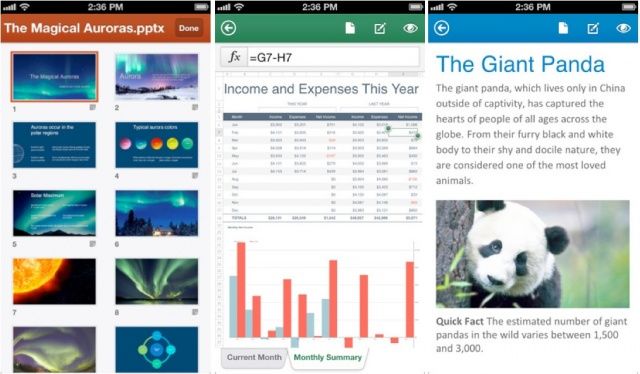Microsoft has launched Office Mobile for iPhone today, allowing Office 365 subscribers to access and edit their Word, Excel, and PowerPoint documents stored in SkyDrive, SkyDrive Pro, or SharePoint from virtually anywhere. The app boasts support for charts, animations, SmartArt graphics and shapes, and more.
Office Mobile brings all of the documents you have stored in the cloud to your iPhone, and all those you’ve recently been using on your computer are readily available from the recent documents panel. The app also allows you to open up Office attachments sent to you via email.
All the documents you open in in the app look like the originals, thanks to support for all the Office features you’d expect to find in Microsoft’s desktop apps. And when you make edits, all of your formatting and content remains intact. Thanks to the app’s handy “Resume Reading” feature, it’ll even open your documents from where you last left off.
Here are some of the app’s key features:
* Edit – You can make quick edits to Word, Excel and PowerPoint documents.
* Documents Remain Intact – Formatting and content remain intact when you edit Word, Excel, or PowerPoint documents on your phone.
* Edit While Offline – Your device doesn’t have to be continuously connected to the network to work on an Office document that is stored online. You can view and edit recently used documents even while you’re offline. Your changes will be saved online when your device reconnects to the network or to Wi-Fi.
* Create – You can create new Word and Excel documents on your phone.
* Comments – You can review comments that have been made in Word and Excel documents on your phone and add your own comments.
* Share – When you’re done with your edits or comments, simply send the document in email or save it to SkyDrive or SharePoint.
Office Mobile app is free to download from the App Store, but the catch is you’ll need an Office 365 subscription to use it. And because it operates in the cloud, you’ll also need an active data connection to get to your files — though you can edit them offline. Some features, including recent documents and Resume Reading, also require Office 2013 on a PC.
Source: App Store