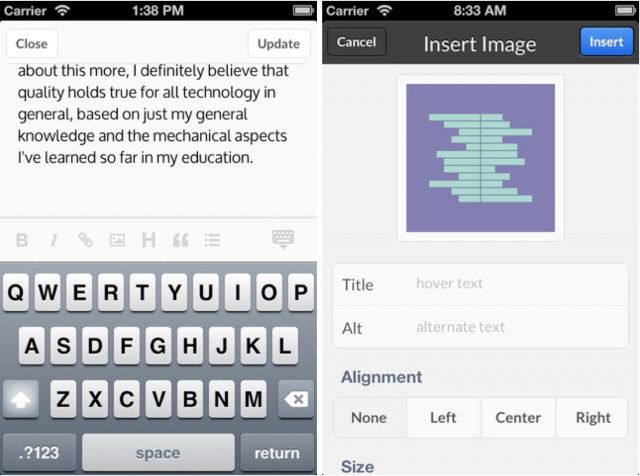Poster, arguably the best WordPress blogging app for iOS, has received a major new update today, which adds a ton of new features and improvements. In addition to support for custom post types, version 2.0 brings the ability to edit a post’s excerpt and insert images anywhere you like, and the option to remove a post’s featured image. Check out the update notes below for the full list of changes and improvements.
Here’s everything you can enjoy in Poster 2.0:
New
✔ Support for custom post types. Enable them for any WordPress.org blog within the settings.
✔ Poster is now localized for English, French, German, Italian, Japanese, and Spanish
✔ Edit a post’s excerpt
✔ Set posts as sticky
✔ Edits to published posts can now be saved locally before re-publishing
✔ Insert images at a specific location in a post by tapping and holding in the editor
✔ Option to remove a post’s featured image
✔ Re-order your blogs within the interface
✔ Improved URL scheme with support for a callback URL (https://tomwitkin.com/poster/developers)Changes
+ Typing a space in the slug field now inserts a dash rather than presenting an error, allowing for quicker entry
+ Maximum post download limit increased to 100 posts
+ Ability to edit a post’s excerpt, slug, or comments is now hidden by default in the post inspector. They can be unhidden by tapping “Options” in the inspector. All fields in the inspector can now be hidden.
+ Custom fields can now be given a friendlier label that’s used in the interface (ex: LinkFormatURL –> Link)
+ HTML preview and auto Markdown conversion now converts “–” and “—” to en and em dashes, respectively
+ New icon
+ Improved speed when syncing posts
+ Improved formatting when sharing a published post (unique formatting for Twitter/Facebook, email, and clipboard). Clipboard now receives only the link to a post.
+ Edits to posts are automatically saved. There’s no need to manually save a post anymore.
+ Faster title entry on iPhone
+ Improved memory usage and launch times (the initial launch may take longer than normal due to a one-time data migration)Fixes
+ Fixed an issue where duplicate custom fields would appear on the web interface for a post each time it was edited
+ Fixed an issue where a custom field could not be removed from a post
+ Fixed an issue where selecting a file from Dropbox would not create a new post
+ Fixed an issue where the keyboard could cover text when editing a post
+ Fixed an error for blogs that have identically named categories under different parent categories
I told you this was a major update, didn’t I? If you’re a frequent Poster user, you’ll want to update your app as soon as possible to take advantage of the new features, which are sure to make blogging from your iOS devices a much more pleasurable experience.
And if you haven’t got Poster yet, and you’re a WordPress user, I highly recommend you check it out. I’ve tried a whole host of blogging apps for iOS, and this one’s by far my favorite. It’s got a great, clean user interface, lots of great features (even more now), and it’s fast and stable.
Poster is a universal app priced at $2.99. You’ll find it in the App Store using the source link below.
Source: App Store