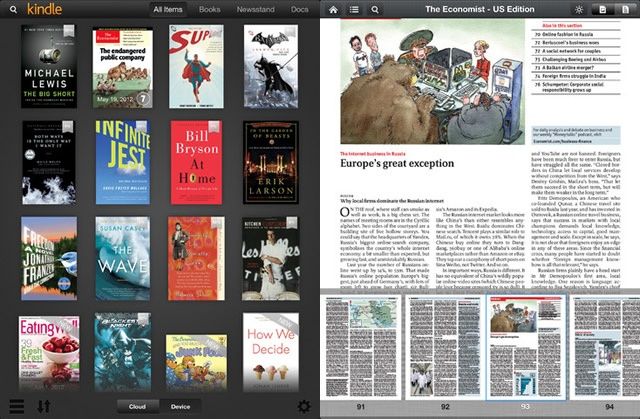The universal Kindle App for iOS was updated today with quite a few new features for the iPhone, iPad and iPod touch. Included are adjustable margins when running on the iPad, allowing you to choose from three new layouts. Amazon has also added faster highlights to let you mark important stuff to reference later as well as an improved brightness control, highlighting for images, a notebook feature to gather all the bookmarks, notes, and highlights for studying, and better navigation for print replica textbooks.
The Kindle app from Amazon allows you to access any purchased books from your Amazon account right on your iPhone or iPad as if it were a Kindle itself. When you purchase Kindle-enabled books from the Amazon web site, they will appear immediately for download on your iOS device of choice. The Kindle app lets you read over one million books, as well as hundreds of newspapers, magazines, textbooks, and even PDFs.
The app works with Kindle’s Wispersync service, which synchronizes the last page you read, bookmarkes, notes and highlights from your iPad or iPhone so that even if you own an actual Kindle device, you can pick up where you left off regardless of what device you are reading on.
New features in 3.2:
• Adjustable Margins (iPad): Choose from three layouts for your preferred reading experience.
• Rapid Highlights: Quickly mark important passages for handy reference later.
• Improved Brightness Control: Refined the brightness slider to be more responsive and optimized font hues for better viewing.
• Highlighting for illustrations and photos in Print Replica Textbooks: You can now highlight photos, illustrations, tables, and charts.
• Notebook for Print Replica Textbooks: Notebook compiles all your bookmarks, notes, and highlighted passages, photos, and images. Tag and filter the most important items to study.
• Improved navigation for Print Replica Textbooks: Quickly flip through textbook pages and easily jump back-and-forth using the page thumbnails and back/forward buttons.