Lots of people love to jailbreak the Apple TV, but the process of unlocking the little hockey puck’s full potential can be a pain. When you want to jailbreak an iPhone or iPad, it’s as easy as downloading the free Absinthe tool, plugging your device into your Mac, and clicking a button. Once you’re jailbroken, Cydia is automatically installed as an alternative App Store for finding tweaks and apps.
On the Apple TV, it’s not so easy. Sure, the actual process of jailbreaking isn’t that difficult, but aside from staple packages like aTV Flash (black), you have to manually install third-party Apple TV apps via a command line interface on a connected desktop computer.
A new installer app for the Mac called Nito makes it much easier to install third-party apps on a jailbroken Apple TV.
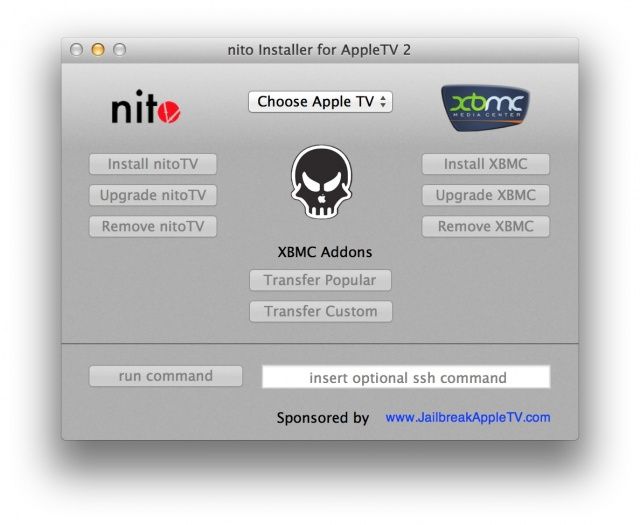
“The major difference between the Apple TV jailbreak and the jailbreaking procedure used with other devices is that once jailbroken you’d have to use SSH or Terminal commands to install third party applications, whereas on other devices you’d have a Cydia installer for easy application installation,” note the guys at Jailbreak Apple TV. “We’ve now created a software to easily fix this issue, allowing you to install nitoTV or XBMC to your Apple TV with virtually no technical experience necessary. As long as you can read, you can now install XBMC or nitoTV to your Apple TV without hassle.”
XBMC is something every jailbroken Apple TV user should install, and it’s supported right in Nito. Tons of extra packages and themes are available through XBMC that allow you to change the look of your Apple TV’s interface and add apps like Pandora, ESPN, and more. nitoTV is a similar platform for adding weather, RSS, etc. that can be installed and upgraded within the Nito installer app on the Mac. You no longer need to deal with lines of code in Terminal to get your jailbroken Apple TV up and running with cool stuff.
Unfortunately, a jailbreak for the newest third-gen Apple TV has not yet been released, and it doesn’t look like we’ll be seeing one for a long time.
You can, however, use Seas0npass to jailbreak the second-gen Apple TV. Download the free Nito app to easily install XBMC and nitroTV. Make sure to check out aTV Flash (black) as well.
Source: Jailbreak Apple TV
Via: iDownloadBlog
Image: _zand
![Nito Installer Released To Make Customizing Jailbroken Apple TV Easier [Jailbreak] Installing XBMC on a jailbroken Apple TV unlocks the ability to play unsupported video formats, install third-party plugins, and more.](https://www.cultofmac.com/wp-content/uploads/2012/08/Apple-TV-black.jpg)

