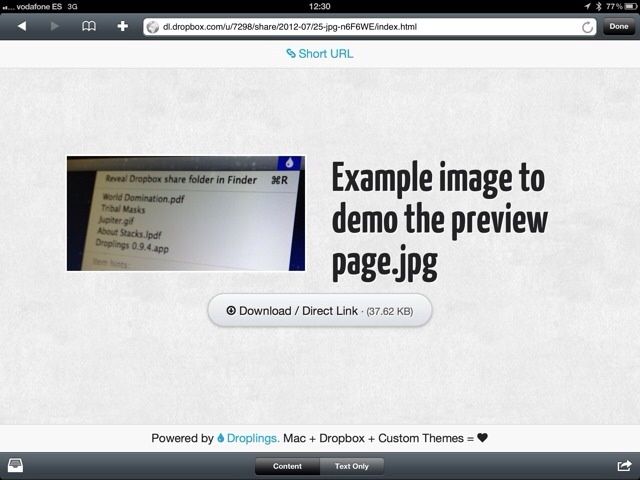How you and I share files right now:
-
Open and write email.
-
Realize we need to attach a file.
-
Hide and/or move mail window out of the way.
-
Find file.
-
somehow manage to drag that file into the e-mail message window.
How Droplings shares a file:
-
Drag file to menubar item. File uploads to Dropbox and link is copied automaticlly to your clipboard.
-
Paste link.
Droplings, from developer Carlo Zottman, also generates a clean-looking landing page so that anyone clicking the link finds a nice web view allowing them to download the file.
There are of course a few other ways to send files cleanly. In Mountain Lion you can just choose to share the file right from the window you’re viewing it in. And recent changes to Dropbox mean that you can just right-click in the Finder to get a shareable link for any file already in Dropbox.
But Droplings is still handy, and that (customizable) landing page is great if you’re sending files to clients. What’s more, it’s currently free (and also in beta, so watch out and all that).
I recently vowed to stop sending files via e-mail and to use Dropbox instead. This might help.
Source: Droplings for Mac
Via: Mac Stories