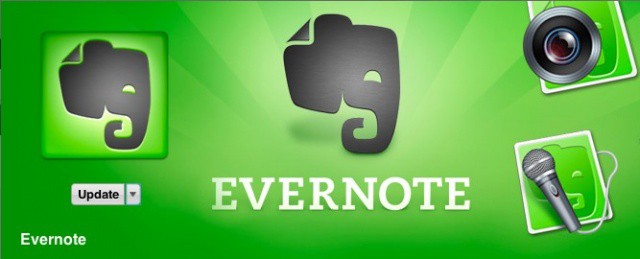Popular and useful note-taking and synchronization app Evernote has just updated its Mac app to version 3.30. The new version adds new keyboard commands, a new premium user account, new user controls and LinkedIn support, which is also now available in the web-cased Evernote client. In addition, Evernote sports a handy slideshow option for notes that involve pictures. This will look really nice using Evernote’s new Retina display support.
While Evernote remains free and ad-supported, you can also purchase a premium account for $5 a month (or $45 per year), which will now give you the ability to switch between accounts without signing either one out. You’ll need to add the accounts to Evernote, but once added, Command-Control-A will switch between accounts easily.
The Mac version of Evernote also adds Command-Control-K to add a strikethrough style to highlighted text, and Command-Shift-D to insert a date into a note. The List view has gained a tag column, and the dev team promises improved stability for both Snow Leopard and Mountain Lion.
Evernote is a daily part of my workflow, allowing me to organize a ton of internet research, lists of tasks, and even shopping lists I can create on my Mac, sync, and then open on my iPhone when in the store. Being able to share notes on LinkedIn is just another extra plus to an already great app.
Here’s a full list of the new features:
– New Premium Feature: Switch between accounts from the Evernote menu
– Share notes to LinkedIn
– Added a Tag column to List View
– New keyboard shortcut for strikethrough: CMD+CTRL+K
– CMD+Shift+D inserts date when cursor is in title area
– Larger clickable area for Activity Stream items
– Select multiple lines and click the checkbox option to add checkboxes quickly
– Activity Feed now combines recent events
– New Retina-optimized icons for Preferences
– Fixed numerous Snow Leopard and Mountain Lion crashes and issues
– More consistent results when searches contain quotes
Source: Mac App Store
Via: MacNN