Much of the discussion about the iPhone and iPad in business focuses on larger enterprise companies and organizations. While the devices are clearly have a lot to offer in the big business arena, the iPhone and iPad are also excellent tools for smaller companies. The versatility of iOS devices, the iPad in particular, lets small business owners perform many crucial tasks like tracking expenses, generating invoices, and planning new projects quickly and easily from a single device.
The App Store is full of apps that can help launch, manage, and grow a business of any size. Many business apps useful to small business are fairly well-known. Square’s mobile payment system (and PayPal’s competing solutions) get a fair amount of coverage in mainstream and tech media stories, for example. There are, however, many great apps for small business users in the App Store that don’t get that kind of publicity.
If you’re a small business owner (or employee), here are ten amazing apps that you may not know about which can help you run your business more easily and efficiently.
BizXpenseTracker – Any small business owner or consultant should check out this app. There are plenty of apps that track expenses, mileage, and other items, but BizXpenseTracker is easily the most comprehensive in the types of expenses it can track, the way it provides support for different currencies and taxes, its ability to organize expense data, and its ability to easily generate expense reports.
Billings Touch – Billings Touch is an excellent app for tracking time and invoicing clients. Unlike BizXpenseTracker, Billings is designed to track all billable time and services in addition to project expenses. It offers an excellent and streamlined interface that allows you to create/edit clients and projects, time and bill for specific work or services, generate and send invoices, and track payments. It includes multi-currency support as well as a range of international tax details. Billings Touch comes with 30 business reports that it can generate and offers a blueprint feature that lets you create client and project templates. It can also integrate with credit card processing solutions. Billings Touch is incredibly effective as a standalone tool, but it can integrate with and sync data to Billings for Mac. If you’re a sole proprietor, consultant, or freelancer, Billings Touch is an amazing must-have app. Billings Pro is a great option for larger businesses with multiple user needs.
iMargin Professional – iMargin Professional is an app for any business that sells or markets products. The app lets you quickly and easily calculate margins and sell prices for items, including associated tax calculations and support for multiple currencies. What the app really brings to the table, however, is that it performs those types of calculations in a simple and intuitive way while still offering complex calculation features if your need them. It also includes history and basic charting and report features.
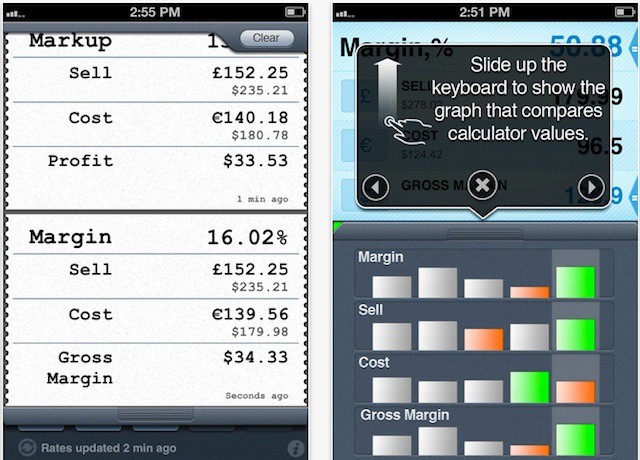
Mindnode – There is no shortage of mind mapping tools for iOS, but Mindnode is easily one of the best. Mind mapping is a great process for brainstorming, strategizing, creative problem solving, and project or organizational planning. The problem with many mind mapping tools is that features designed to add value tend to result in apps that are clunky and less intuitive. That’s a big issue if you’re trying to free associate ideas or brainstorm since those app features interrupt the free flow of thoughts and ideas. Mindnode is excellent in that its interface is extremely natural and intuitive and free of clutter.
Note Taker HD – If you’re a fan of taking notes by hand, Note Taker HD is an excellent app to consider for meetings, brainstorming sessions, and any other time you needs to jot something down. It allows you to write notes on an iPad using a stylus or your finger. What makes this such a great tool is the advanced features that it offers – a wrist-guard feature that avoids recording accidental contact, the ability to shrink notes so that you have more screen real estate for additional notes, support for annotating PDFs, a range of free templates (including business templates), support for importing images, and the ability to password protect and secure notes.
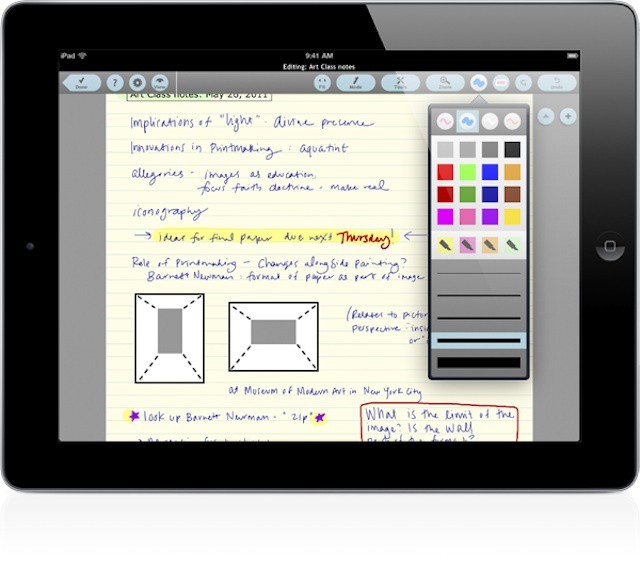
iA Writer – If you’re a writer, journalist, or trainer, then chances are that you need an iPad app that lets you write and edit without interruption. iA Writer is a great app that’s focused on just one thing: writing. The app, like its Mac counterpart, is designed for distraction-free writing. It can sync and store documents using iCloud or Dropbox. One of its biggest advantages is its extended keyboard feature that makes some important additions to the standard iOS keyboard like arrow and punctuation keys.
Office2 – There are a range of apps that let you work with Microsoft Office files on your iPhone or iPad. Earlier this year, Office2 cracked the biggest part of the iOS/Office challenge – integration with Track Changes, which allows multiple individuals to work collaboratively on a single document. Track Changes is a big need in most larger businesses, but freelancers, consultants, and small firms often need Track Changes for internal projects with a small team or while working on projects for/with clients. If you need Track Changes in a mobile app, you need Office2 for iPhone and/or Office2 HD for iPad.
Bento and FileMaker – Bento is the consumer variation of the popular FileMaker database solution. It allows you to create a range of custom databases for your business needs. Some common examples include customer/contact records, inventory and sales trackers, invoice and payment systems, and pretty much anything else. FileMaker Go is the iOS variation of FileMaker Pro. FileMaker is a full-fledged line of business database solutions that can be used for a dizzying array of purposes. If Bento doesn’t seem like it can do what you need in managing information, FileMaker is the way to. Bento is available as separate iPhone, iPad, and Mac apps. FileMaker offers a broader range of options, including The FileMaker Go iPhone and iPad apps.
Omni apps – The Omni Group has a long history of producing excellent business and productivity solutions for the Mac. The company’s core product offerings, which include OmniFocus (task management), OmniOutlinter (mind mapping/brainstorming using an outline/list format), OmniGraffle (diagramming), OmniGraphSketcher (graphing), and OmniPlan (project management), are all available for the iPad. The entire suite is a set of phenomenal tools for business. The suite covers two broad business categories – task and project management (OmniFocus and OmniPlan) and document or project development (OmniOutliner, OmniGraffle, and OmniGraphSketcher). All the apps are available separately, which allows you to cherry pick the ones you need or feel will be most advantageous for your particular business and needs.
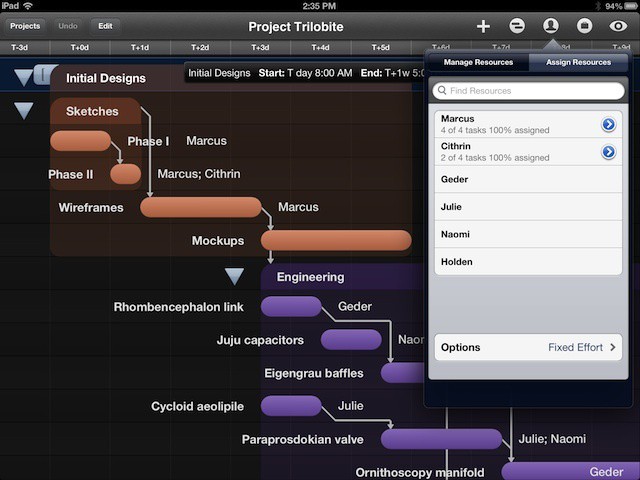
Business guidance from Thomsen Business Information – Thomsen produces a handful of excellent apps designed for individuals who are planning or considering going into business for themselves, but who don’t have a business or finance background. Business Plan for Entrepreneurs’ Startups, Accounting and Financial Management in Small Business, and Start-up Budget are three apps that are predominantly guides for potential business owners. They also offer useful interactive features that help structure and plan a business.
![Ten Must-Have iPad And iPhones Apps For Small Business Owners [Feature] With the right apps the iPad and iPhone are the best tools available for small businesses.](https://www.cultofmac.com/wp-content/uploads/2012/07/ipad2cashregister.jpg)

