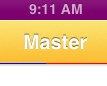As we detailed in another post earlier this week, Apple’s new iOS 6 beta features a nifty new status bar that changes color to match the app you’re currently running. We provided a number of screenshots that showed the status bar in three different shades of blue, and in silver — colors the status bar never displayed in iOS 5.
So how does the status bar determine which color to use? Well, it’s actually pretty simple.
Wrapp developer Simon Blommegård did a little digging to find out how exactly iOS 6’s adaptive status bar knows which color to use. His findings are details on the Max Themes blog:
Turns out it’s quite a funky method. Rather than going on the tintColor, It uses the average color from the bottom pixel row of the header bar. This is illustrated by Simon’s yellow header bar with a blue and red bottom pixel row, resulting in a purple status bar:
Pretty cool, right? That’s why in apps like Mail or Safari, the status bar is a slightly darker blue than that at the top of the app’s navigation bar. In fact, it wouldn’t probably look and fit better if Apple used the average color from the top of the bar, rather than the bottom.
Source: Max Themes