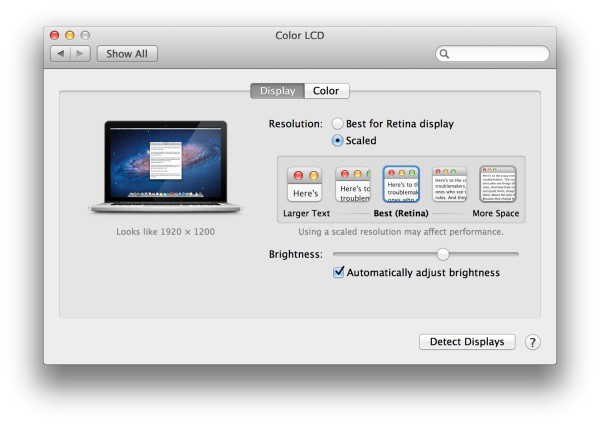Over at Anandtech, they’ve posted a fantastic first look at the MacBook Pro’s Retina display, which naturally confirms that Apple’s new laptop display is every bit as gorgeous and futuristic as we all think it is. What I was most interested in, however, was the new settings panel for the Retina display, which actually gives users the option to choose on-the-fly between having clearer graphics or more desktop space. What a great idea.
Anandtech reports:
If you’re like me however and opted for the 1680 x 1050 “high-res” upgrade last generation, this won’t do. Thankfully Apple offers 1680 x 1050 and 1920 x 1200 scaling options that trade a bit of image quality and performance for added real estate…
Even at the non-integer scaled 1680 x 1050 setting, the Retina Display looks a lot better than last year’s high-res panel. It looks like Apple actually renders the screen at twice the selected resolution before scaling it to fit the 2880 x 1800 panel (in other words, at 1920 x 1200 Apple is rendering everything at 3840 x 2400 (!) before scaling – this is likely where the perf impact is seen, but I’m trying to find a way to quantify that now). Everything just looks better. I also appreciate how quick it is to switch between resolutions on OS X. When I’m doing a lot of work I prefer the 1920 x 1200 setting, but if I’m in content consumption mode I find myself happier at 1440 x 900 or 1680 x 1050.
That sounds fantastic to me. As a writer with lots of windows open at once, I’ll usually favor more desktop space whenever possible. Since the MacBook Pro in full Retina mode handles 2880 x 1800 as if it were a super-crisp 1440 x 900, that’s not necessarily great for me, but if you can change between Retina graphics and more screen real estate on the fly… well!
Otherwise, the MacBook Pro’s Retina display is a huge step up from the existing MacBook Pro display in every way, including in blacks, contrast ratios, response times and glare. I can’t wait to get my hands on one.
Source: Anandtech