Microsoft’s online file storage service SkyDrive, got a boost today with the announcement of some new features, including a native Mac client app for OS X Lion. While SkyDrive might lack some of Dropbox’s more advanced features on OS X, it does offer something only a giant like Microsoft can afford: 7 GB of free space for everyone, and up to 25 GB if you already have a Windows Live ID and sign up fast enough.
Installing SkyDrive is simple; you’ll download (from here) a .zip file, inside which you’ll find the app. Of course, to make it work you need a Windows Live ID. If you already have one, great, just enter your details and get started. Alternatively you can sign up on the spot. So far, so simple.
SkyDrive exists as an app, and an icon in your Menu Bar. Unlike Dropbox for OS X, it’s very visible. You can’t remove its icon from the Dock, and leave it solely in the Menu Bar, which makes it feel rather intrusive.
Like Dropbox, it sets up a synced folder in your user folder (by default at /Users/you/SkyDrive, although you can choose another location if you wish). Just drag files and folders into this to have them automatically synced to the web, and to your other devices that support SkyDrive.
Unlike Dropbox, there’s no smart Finder integration. You can’t right-click a file and grab a public link, for example. The Menu Bar icon does provide quick access to the web interface, which is predictably Microsoftian, but perfectly functional. From there, you can do some file management functions (rename, move, copy, embed – that’s an interesting one), or share the file with named individuals. It’s also possible to share it on LinkedIn, Twitter or Facebook.
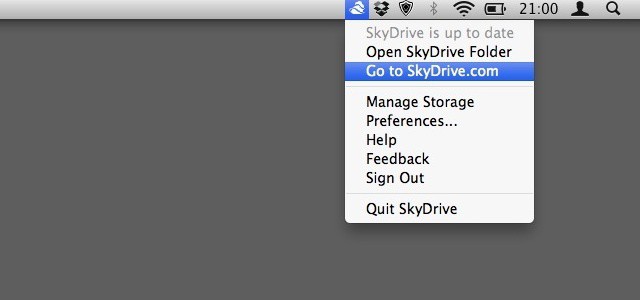
All of these functions feel a bit clunky compared with their Dropbox counterparts. I much prefer Dropbox’s sharing – right click, “Grab Link”, and get a URL to share however you wish. SkyDrive’s alternative feels slower, mainly because it requires many more clicks.
SkyDrive is the second major cloud service in the news in one day. First we had Adobe’s Creative Cloud, now this.
It’s clear that many companies see the cloud – or what we old folks used to call “the internet” – as a vital component for online service providers in the coming years. Apple wants you to commit to iCloud. Microsoft is dangling an alternative right in front of your eyes, although of course it will never offer the same degree of system integration. Not on OS X, at any rate.
This is just the beginning for SkyDrive. It will be very interesting to see how this battle for cloud customers plays out.
Pro: That 25 GB of free space is awfully tempting…
Con: Not as slick as Dropbox, at least on OS X. Not as integrated as iCloud.
Update: This post has been amended to remove the phrase “Dropbox clone”, since it was pointed out to me that SkyDrive predated Dropbox, as Windows Live Folders, by about a year. Thanks for pointing out my error, Dwight!
![Microsoft’s SkyDrive For Mac: Not Dropbox, But Not Too Shabby Either [Review] It looks a bit euw, but it works](https://www.cultofmac.com/wp-content/uploads/2012/04/skydrive1.jpg)

